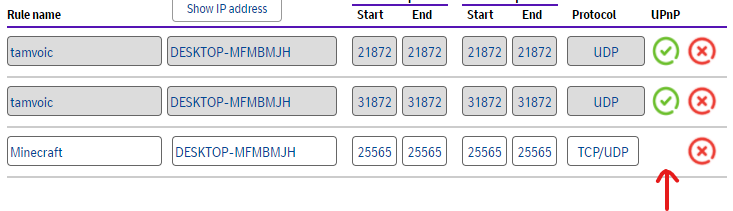- BT Community
- /
- Archive
- /
- Archive Staging
- /
- UpNp won't enable
- Subscribe to this Topic's RSS Feed
- Mark Topic as New
- Mark Topic as Read
- Float this Topic for Current User
- Bookmark
- Subscribe
- Printer Friendly Page
- Mark as New
- Bookmark
- Subscribe
- Subscribe to this message's RSS Feed
- Highlight this Message
- Report Inappropriate Content
UpNp won't enable
I'm trying to port forward my Minecraft server, but UpNp is unchecked, and no matter what I do, it won't turn on.
Please help, I've been trying to do this for the past three days and nothings working.
My router is BT Smart Hub 2
- Mark as New
- Bookmark
- Subscribe
- Subscribe to this message's RSS Feed
- Highlight this Message
- Report Inappropriate Content
Re: UpNp won't enable
First of all if you are manually forwarding ports, it is best to disable UPnP anyway to avoid conflicts.
Secondly, do you mean it is disabled and you are unable to enable it? You could try a factory reset of the hub and start again. Remember to turn off smart setup after the reset.
As said previously, I don't believe your problems are with port forwarding.
- Mark as New
- Bookmark
- Subscribe
- Subscribe to this message's RSS Feed
- Highlight this Message
- Report Inappropriate Content
Re: UpNp won't enable
No, its enabled, but it isn't ticked in the port forwarding section.
- Mark as New
- Bookmark
- Subscribe
- Subscribe to this message's RSS Feed
- Highlight this Message
- Report Inappropriate Content
Re: UpNp won't enable
I have no idea why UPnP should be ticked when ports are manually forwarded or why that column is even there on a port forwarding screen.
- Mark as New
- Bookmark
- Subscribe
- Subscribe to this message's RSS Feed
- Highlight this Message
- Report Inappropriate Content
Re: UpNp won't enable
Unfortunately, turning off UpNp still has not worked, and my friend still can't join, should I factory reset my router?
- Mark as New
- Bookmark
- Subscribe
- Subscribe to this message's RSS Feed
- Highlight this Message
- Report Inappropriate Content
Re: UpNp won't enable
Worth a try.
- Mark as New
- Bookmark
- Subscribe
- Subscribe to this message's RSS Feed
- Highlight this Message
- Report Inappropriate Content
Re: UpNp won't enable
Even after resetting, turning off UpNp, and making sure Smart Setup is turned off, my friend still cannot join.
- Mark as New
- Bookmark
- Subscribe
- Subscribe to this message's RSS Feed
- Highlight this Message
- Report Inappropriate Content
Re: UpNp won't enable
As I keep saying, I think you are trying to find the solution in the wrong place.
Have you tried posting on the Minecraft forum (if there is one)