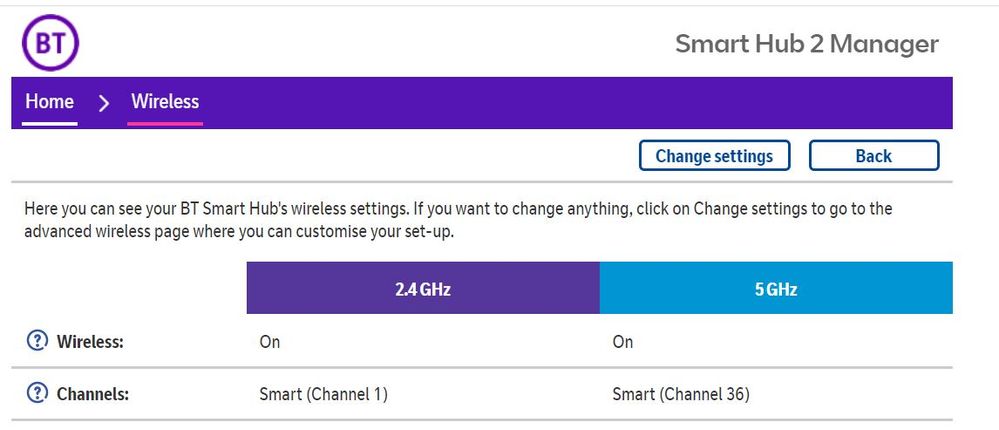- BT Community
- /
- Archive
- /
- Archive Staging
- /
- Re: WiFi printing via BT Smart Hub 2
- Subscribe to this Topic's RSS Feed
- Mark Topic as New
- Mark Topic as Read
- Float this Topic for Current User
- Bookmark
- Subscribe
- Printer Friendly Page
- Mark as New
- Bookmark
- Subscribe
- Subscribe to this message's RSS Feed
- Highlight this Message
- Report Inappropriate Content
Re: WiFi printing via BT Smart Hub 2
When I say "switch back to..." I mean I have both frequencies available...
- Mark as New
- Bookmark
- Subscribe
- Subscribe to this message's RSS Feed
- Highlight this Message
- Report Inappropriate Content
Re: WiFi printing via BT Smart Hub 2
Just a guess try changing the Channels
I use an Epsom XP830 and have had no problem with a BT Smart Hub2
Change Channels/System reset.
- Mark as New
- Bookmark
- Subscribe
- Subscribe to this message's RSS Feed
- Highlight this Message
- Report Inappropriate Content
Re: WiFi printing via BT Smart Hub 2
If this is the correct model then it only works on 2.4GHz Wi-Fi . See page 135 of the user manual
https://download.epson-europe.com/pub/download/6306/epson630646eu.pdf
- Mark as New
- Bookmark
- Subscribe
- Subscribe to this message's RSS Feed
- Highlight this Message
- Report Inappropriate Content
Re: WiFi printing via BT Smart Hub 2
Have you also made sure smart set up is set to off in the Smart Hub 2
- Mark as New
- Bookmark
- Subscribe
- Subscribe to this message's RSS Feed
- Highlight this Message
- Report Inappropriate Content
Re: WiFi printing via BT Smart Hub 2
Hi @Halo64 Changing to wireless mode 2 on your Hub may help but this will also reduce the range and throughput speed on your wifi.
Cheers
Neil
- Mark as New
- Bookmark
- Subscribe
- Subscribe to this message's RSS Feed
- Highlight this Message
- Report Inappropriate Content
Re: WiFi printing via BT Smart Hub 2
re. turning off "Smart Setup" - yes.
- Mark as New
- Bookmark
- Subscribe
- Subscribe to this message's RSS Feed
- Highlight this Message
- Report Inappropriate Content
Re: WiFi printing via BT Smart Hub 2
Very frustrating - I can't be the only person to have these fairly standard printers and have this issue. The only way it works is turning off the 5.0GHz channel, but again we can't really run all of our multiple devices JUST on 2.4GHz.
- Mark as New
- Bookmark
- Subscribe
- Subscribe to this message's RSS Feed
- Highlight this Message
- Report Inappropriate Content
Re: WiFi printing via BT Smart Hub 2
Does anyone from BT monitor these pages? Can you help please??
- Mark as New
- Bookmark
- Subscribe
- Subscribe to this message's RSS Feed
- Highlight this Message
- Report Inappropriate Content
The Mods on here can assist if deemed necessary how ever
I would factory reset your BT Smart Hub2 and try again remembering to switch off smart set up again and correcting your passwords if altered.
Then try and Change the Channels on your BT Smart Hub 2 starting with the 5GHz then 2GHZ
you can always change them back again
These are things the engineers would get you to do anyway.
https://www.youtube.com/watch?v=NcTLNIb5Q4Y&ab_channel=icannotgetafreename
https://www.youtube.com/watch?v=SCLi1ITsalk&ab_channel=icannotgetafreename
- Mark as New
- Bookmark
- Subscribe
- Subscribe to this message's RSS Feed
- Highlight this Message
- Report Inappropriate Content
Re: WiFi printing via BT Smart Hub 2
if you factory reset SH2 as suggested by @lifeonmars then I would also reset your printer and start afresh
did you get a disc with your printer?
If you like a post, or want to say thanks for a helpful answer, please click on the Ratings 'Thumbs up' on left hand side.
If someone answers your question correctly please let other members know by clicking on ’Mark as Accepted Solution’.