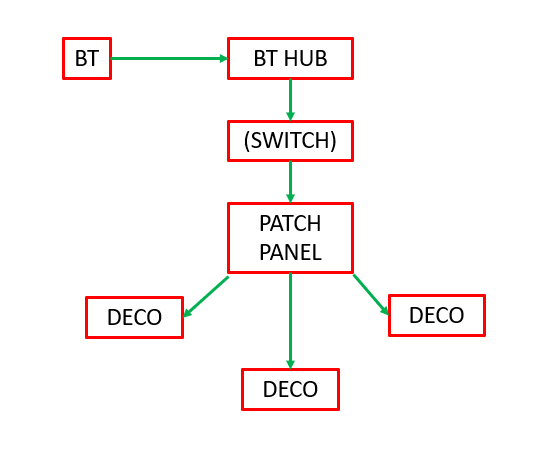- BT Community
- /
- Broadband
- /
- Home setup, Wi-Fi & network discussions
- /
- Wifi Extension questions
- Subscribe to this Topic's RSS Feed
- Mark Topic as New
- Mark Topic as Read
- Float this Topic for Current User
- Bookmark
- Subscribe
- Printer Friendly Page
- Mark as New
- Bookmark
- Subscribe
- Subscribe to this message's RSS Feed
- Highlight this Message
- Report Inappropriate Content
Wifi Extension questions
Hi guys.
Can the BT discs be used wired, instead of “wireless”?
I have just moved house to a renovation. CAT6 throughout the house. The router is in the comms room, but once the door is closed the signal is very weak.
Can the BT disc connect to an ethernet port in another room and transmit the WIFI from the comms room, rather than having to depend on the distance from the router wirelessly? Or do I need something different?
Or can I simply go straight from the ONT, into the switch, and plug the router in another room?
Thanks
- Mark as New
- Bookmark
- Subscribe
- Subscribe to this message's RSS Feed
- Highlight this Message
- Report Inappropriate Content
Re: Wifi Extension questions
Given there is cat 6 around the house, where are the cable ends? Is there a switch in the comms room labelled up with a port for each cable/room.
On that basis ONT->router->switch will provide internet access to each cat6 outlet. The manual provided with your discs should tell you about Ethernet connection for them.
- Mark as New
- Bookmark
- Subscribe
- Subscribe to this message's RSS Feed
- Highlight this Message
- Report Inappropriate Content
Re: Wifi Extension questions
Hi Steve.
Yes there is a switch labelled up for each room of the house.
I was just curious before purchasing more discs, that they can essentially act as access points? Rather than having to rely on the wifi from the hub to relay the signal?
Thanks
- Mark as New
- Bookmark
- Subscribe
- Subscribe to this message's RSS Feed
- Highlight this Message
- Report Inappropriate Content
Re: Wifi Extension questions
That I don't know; I don't use BT discs but I a sure somebody else here does!
- Mark as New
- Bookmark
- Subscribe
- Subscribe to this message's RSS Feed
- Highlight this Message
- Report Inappropriate Content
Re: Wifi Extension questions
Is there really a switch in the cupboard or a patch panel? A switch would be unusual.
If it's a patch panel then you can feed the ONT into the port that corresponds with the room you want the WiFi in & connect the WAN port of the Hub to the ethernet port in that room.
- Mark as New
- Bookmark
- Subscribe
- Subscribe to this message's RSS Feed
- Highlight this Message
- Report Inappropriate Content
Re: Wifi Extension questions
Hi RBZ,
Yes there is a switch panel. But prior to this, i assumed i would need an additional switch, as there are 8 rooms.
This makes sense, thank you. So can the discs act in the same way? Or do i need something different to supply wifi to other rooms in the same manner?
cheers!
- Mark as New
- Bookmark
- Subscribe
- Subscribe to this message's RSS Feed
- Highlight this Message
- Report Inappropriate Content
Re: Wifi Extension questions
Still a bit confused by "switch panel"?
If all eight rooms are wired then I'd expect an eight port patch panel in the cupboard. This is not a switch, just a passive connection panel. I suspect this is what you have as you say it's labelled for each room.
If you want to feed more than one room then relocating the Hub won't work, you'll need it in the cupboard to feed the panel. If you want to feed more than three then you're right, you will need a switch as well.
I also have little knowledge of the black disc but seem to recall that only one can/should be attached by ethernet. You would probably be better researching WAPs (wireless access points) that fit with your needs. If you were to buy a switch with PoE (power over ethernet) then many WAPs can be powered with just an ethernet cable without requiring their own AC adapter.
- Mark as New
- Bookmark
- Subscribe
- Subscribe to this message's RSS Feed
- Highlight this Message
- Report Inappropriate Content
Re: Wifi Extension questions
Hi RBZ.
Yeah I'm getting confused there. Its a patch point to each room.
I think I'm getting this now. it would be routed as below (the switch if I needed additional points/rooms patched) running to a mesh e.g. TP-Link Deco for the extremities of the house.
Would this be the correct thing to do?
Cheers
- Mark as New
- Bookmark
- Subscribe
- Subscribe to this message's RSS Feed
- Highlight this Message
- Report Inappropriate Content
Re: Wifi Extension questions
👍