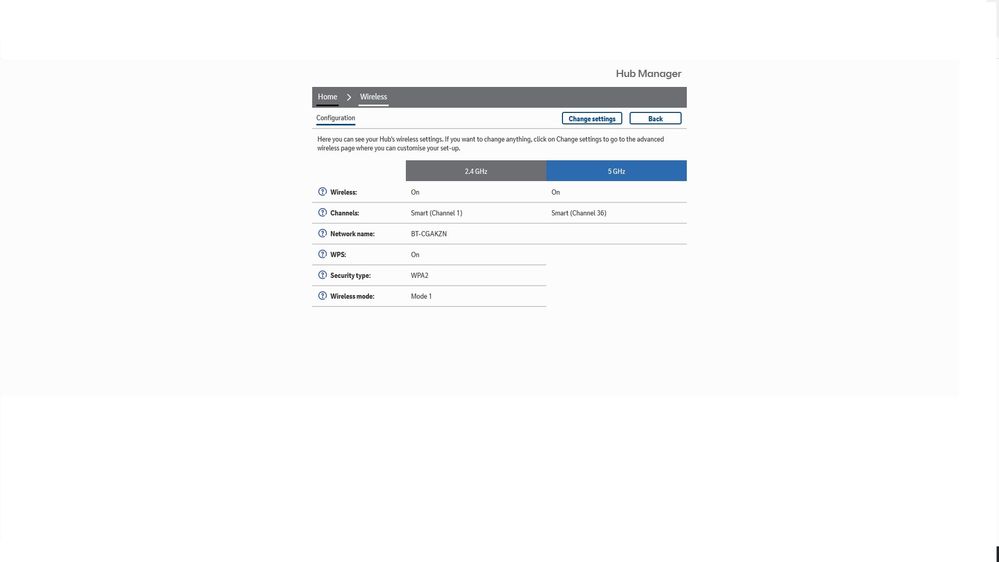- BT Community
- /
- Broadband
- /
- Home setup, Wi-Fi & network discussions
- /
- Wifi Problems Smart 2 Mobile Devices help
- Subscribe to this Topic's RSS Feed
- Mark Topic as New
- Mark Topic as Read
- Float this Topic for Current User
- Bookmark
- Subscribe
- Printer Friendly Page
- Mark as New
- Bookmark
- Subscribe
- Subscribe to this message's RSS Feed
- Highlight this Message
- Report Inappropriate Content
Wifi Problems Smart 2 Mobile Devices help
Hello Everyone
I have the Smart Hub 2 and its connected via Ethernet, and I have 3 Mobile Devices and Ipad and two mobile phones
These devices bar one mobile phone has an intermittent wifi snag where it keeps loosing the wifi signal
The Phone in question is a Samsung Galaxy A10, and I've reset the network settings on that device and its not being picked up sometimes it does and does not and I 've even turned the wifi off and back on and it doesn't pick it up.
I have a hunch its a setting in the Hub that I need to change, I've been on the live chat to BT who are useless, so I'm hoping you can shed light on this for me?
Many thanks
Rob
- Mark as New
- Bookmark
- Subscribe
- Subscribe to this message's RSS Feed
- Highlight this Message
- Report Inappropriate Content
Re: Wifi Problems Smart 2 Mobile Devices help
Why do you suspect the hub when it is only one WiFi device that has a problem?
- Mark as New
- Bookmark
- Subscribe
- Subscribe to this message's RSS Feed
- Highlight this Message
- Report Inappropriate Content
Re: Wifi Problems Smart 2 Mobile Devices help
Ummm that I don't know and try and be abit more helpful if you can!
- Mark as New
- Bookmark
- Subscribe
- Subscribe to this message's RSS Feed
- Highlight this Message
- Report Inappropriate Content
Re: Wifi Problems Smart 2 Mobile Devices help
Have you tried using a WiFi analyser on your mobile to check what networks are roundabout you and channels in use then select a different channel for your hub networks?
If you like a post, or want to say thanks for a helpful answer, please click on the Ratings 'Thumbs up' on left hand side.
If someone answers your question correctly please let other members know by clicking on ’Mark as Accepted Solution’.
- Mark as New
- Bookmark
- Subscribe
- Subscribe to this message's RSS Feed
- Highlight this Message
- Report Inappropriate Content
Re: Wifi Problems Smart 2 Mobile Devices help
A bit more detail would have helped. For example, do you have Sky Q? if so then try changing the 5GHz carrier (on the hub) away from its default of channel 36.
- Mark as New
- Bookmark
- Subscribe
- Subscribe to this message's RSS Feed
- Highlight this Message
- Report Inappropriate Content
Re: Wifi Problems Smart 2 Mobile Devices help
If all other devices work ok, the problem clearly lies with the Samsung, not the hub.
- Mark as New
- Bookmark
- Subscribe
- Subscribe to this message's RSS Feed
- Highlight this Message
- Report Inappropriate Content
Re: Wifi Problems Smart 2 Mobile Devices help
My thinking was that the Samsung will almost certainly work on both 2.4 and 5 GHz, given the lack of information provided the other devices may be 2.4GHz only in which case any contention on channel 36 won't affect them
- Mark as New
- Bookmark
- Subscribe
- Subscribe to this message's RSS Feed
- Highlight this Message
- Report Inappropriate Content
Re: Wifi Problems Smart 2 Mobile Devices help
Hi Les,
BT Broadband on the Smart Hub 2
See attached Setting on my Hub Page.
- Mark as New
- Bookmark
- Subscribe
- Subscribe to this message's RSS Feed
- Highlight this Message
- Report Inappropriate Content
Re: Wifi Problems Smart 2 Mobile Devices help
- Mark as New
- Bookmark
- Subscribe
- Subscribe to this message's RSS Feed
- Highlight this Message
- Report Inappropriate Content
Re: Wifi Problems Smart 2 Mobile Devices help
You'll need to click on Advanced Settings and enter your Admin password (on the back of the hub) to make changes