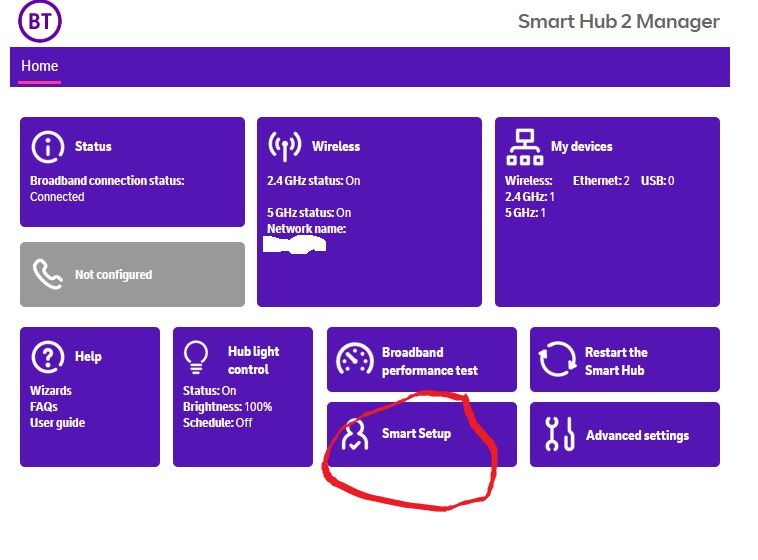- BT Community
- /
- Archive
- /
- Archive Staging
- /
- Smart TVs connection issues
- Subscribe to this Topic's RSS Feed
- Mark Topic as New
- Mark Topic as Read
- Float this Topic for Current User
- Bookmark
- Subscribe
- Printer Friendly Page
- Mark as New
- Bookmark
- Subscribe
- Subscribe to this message's RSS Feed
- Highlight this Message
- Report Inappropriate Content
Smart TVs connection issues
I recently got a new router and successfully entered the new Wi-fi password into all my devices. My main tv where my YouView box is connected automatically and I can view all my Apps like iPlayer and Netflix as before. However, my other smart tv on which I was able to view all the same apps including YouTube would not reconnect to the internet when I put in the new password, or press WPS on the router. I have tried multiple times but still no joy. It’s a Toshiba TV bought just a few months ago.
- Mark as New
- Bookmark
- Subscribe
- Subscribe to this message's RSS Feed
- Highlight this Message
- Report Inappropriate Content
Re: Smart TVs connection issues
Is it a BT hub that you're using? If so, try turning off Smart Set-up
- Mark as New
- Bookmark
- Subscribe
- Subscribe to this message's RSS Feed
- Highlight this Message
- Report Inappropriate Content
Re: Smart TVs connection issues
BT Hub 2
- Mark as New
- Bookmark
- Subscribe
- Subscribe to this message's RSS Feed
- Highlight this Message
- Report Inappropriate Content
Re: Smart TVs connection issues
know of a similar problem with a Panasonic TV , switch off smart set up in router interface and pull the TV mains plug out of socket for a few minutes, plug back in then re enter Network details in the TV settings
- Mark as New
- Bookmark
- Subscribe
- Subscribe to this message's RSS Feed
- Highlight this Message
- Report Inappropriate Content
Re: Smart TVs connection issues
Where and what is smart set up on router interface?
- Mark as New
- Bookmark
- Subscribe
- Subscribe to this message's RSS Feed
- Highlight this Message
- Report Inappropriate Content
Re: Smart TVs connection issues
- Mark as New
- Bookmark
- Subscribe
- Subscribe to this message's RSS Feed
- Highlight this Message
- Report Inappropriate Content
Re: Smart TVs connection issues
Sorry, forget that. It was Panasonic not Toshiba.
That'll teach me to check my facts before I post