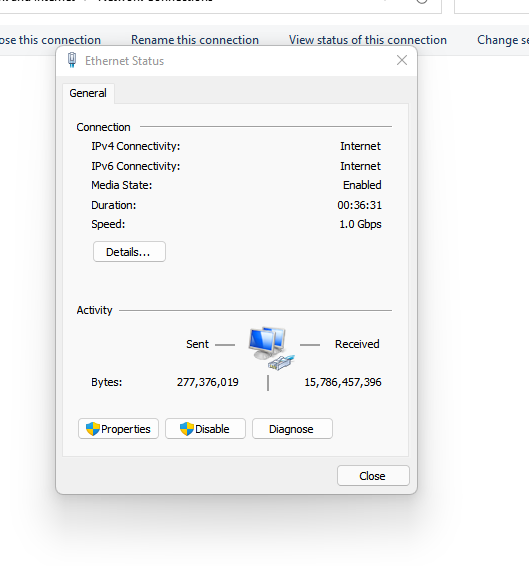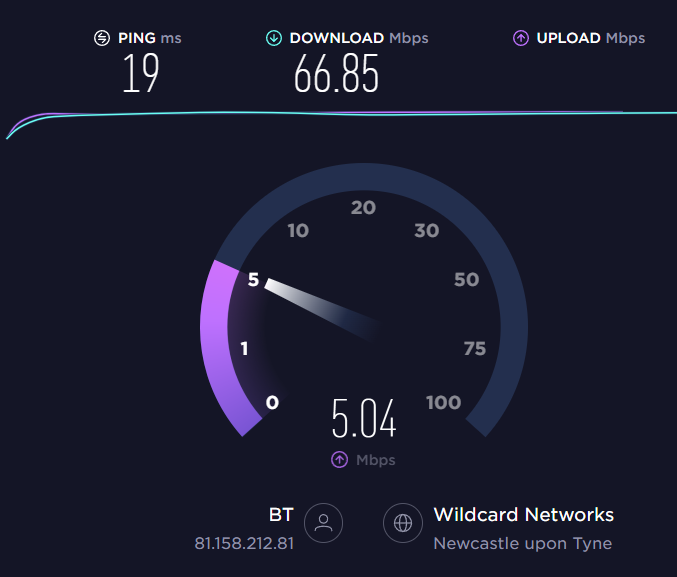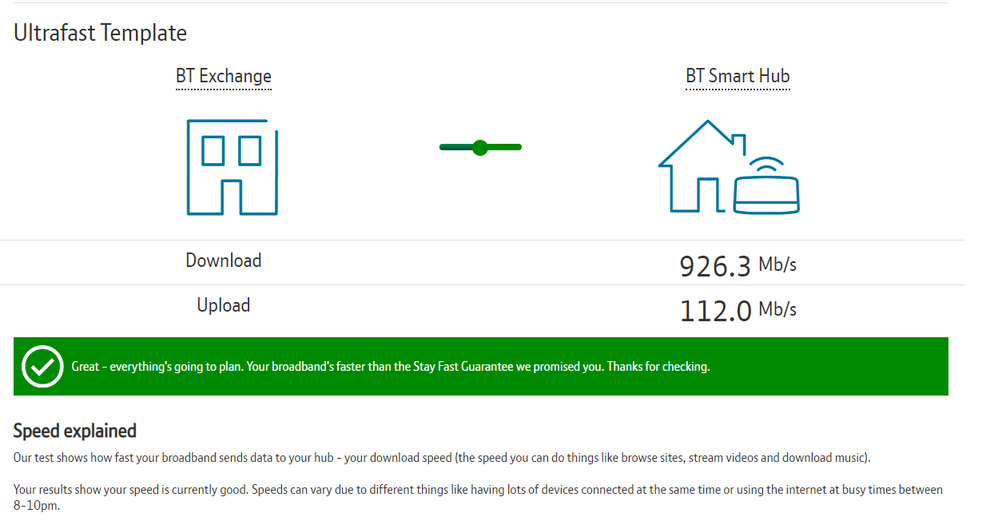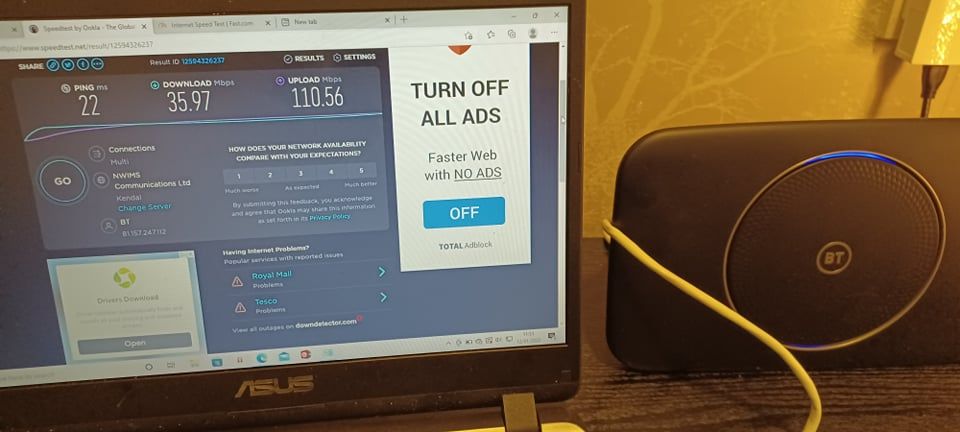- BT Community
- /
- Broadband
- /
- BT Fibre broadband
- /
- Appalling Full Fibre 900 slow 50MBS
- Subscribe to this Topic's RSS Feed
- Mark Topic as New
- Mark Topic as Read
- Float this Topic for Current User
- Bookmark
- Subscribe
- Printer Friendly Page
- Mark as New
- Bookmark
- Subscribe
- Subscribe to this message's RSS Feed
- Highlight this Message
- Report Inappropriate Content
Appalling Full Fibre 900 slow 50MBS
Not sure if I'm in right place for this one .
I got 900 Full Installed just before xmas . Couldn't wait to get some decent speeds . Not been the case at all.
So as it stands my setup is this . ( others tested also on different devices )
PC 1gb ethernet port gaming PC
1gb TP links powerline adapters with cat 6 cables ( all new )
Speeds will vary from 26mbs to sometimes just over 100mbs DL upload will be about 4mbs to 10mbs
But average about 50 - 60 mbs .
Port is accepting 1gb and connection shows 1gb . everything is on 1gb and works no issues .
So why am i only getting such slow speeds which when I was on normal BB 76mbs i was getting more speeds.
I have also tested direct to router with laptop hard wired and get anything from 50 mbs to over 200mbs . I do expect faster speeds when direct connection to router but im not even getting half the guaranteed this way .
Bt support says im getting 920 to hub which ive tested on app and i am But anything coming out hub is no where even close .
WIFI can be slightly better and had over 300 mbs but again not often thats at that speed
Can anyone offer any suggestions on this TIA
- Mark as New
- Bookmark
- Subscribe
- Subscribe to this message's RSS Feed
- Highlight this Message
- Report Inappropriate Content
Re: Appalling Full Fibre 900 slow 50MBS
- Mark as New
- Bookmark
- Subscribe
- Subscribe to this message's RSS Feed
- Highlight this Message
- Report Inappropriate Content
Re: Appalling Full Fibre 900 slow 50MBS
Try switching off Smart Set up on the Hub.
If that doesn't work try a factory reset of the hub (and again disable Smart Set Up).
Something isn't right as you say but the above measures often sort things out.
- Mark as New
- Bookmark
- Subscribe
- Subscribe to this message's RSS Feed
- Highlight this Message
- Report Inappropriate Content
Re: Appalling Full Fibre 900 slow 50MBS
- Mark as New
- Bookmark
- Subscribe
- Subscribe to this message's RSS Feed
- Highlight this Message
- Report Inappropriate Content
Re: Appalling Full Fibre 900 slow 50MBS
Might be worth connecting computer directly to the ONT via ethernet to confirm the speed there.
What firmware is the hub on?
And are there any entries in the hub event log to shed any light?
- Mark as New
- Bookmark
- Subscribe
- Subscribe to this message's RSS Feed
- Highlight this Message
- Report Inappropriate Content
Re: Appalling Full Fibre 900 slow 50MBS
- Mark as New
- Bookmark
- Subscribe
- Subscribe to this message's RSS Feed
- Highlight this Message
- Report Inappropriate Content
Re: Appalling Full Fibre 900 slow 50MBS
I will try to ONT
Firmware version: 0.30.01.08093-BT
Nothing in the logs that stand out
- Mark as New
- Bookmark
- Subscribe
- Subscribe to this message's RSS Feed
- Highlight this Message
- Report Inappropriate Content
Re: Appalling Full Fibre 900 slow 50MBS
I get no connection direct to ONS
and here is laptop direct to the router
- Mark as New
- Bookmark
- Subscribe
- Subscribe to this message's RSS Feed
- Highlight this Message
- Report Inappropriate Content
Re: Appalling Full Fibre 900 slow 50MBS
You would have to set up a PPPOE session to go direct to the ONT. If that means nothing to you, best not to try it.
For your trials direct to the Hub, were there no other connections, apart from ONT to Hub WAN port by ethernet and Hub Lan to computer by ethernet?
Otherwise, it seems the Hub is duff.
- Mark as New
- Bookmark
- Subscribe
- Subscribe to this message's RSS Feed
- Highlight this Message
- Report Inappropriate Content
Re: Appalling Full Fibre 900 slow 50MBS
Nothing else connected apart from my hive system as only person at home currently . I can look into PPPOE session im tech savvy but this has baffled me even wifi is not great next to the device. Ive tried to eliminate everything I can by upgrading all my hardware and has been terrible since day one.
Also tried without Hive and same results so all that was connected at that test was the laptop direct to ethernet .