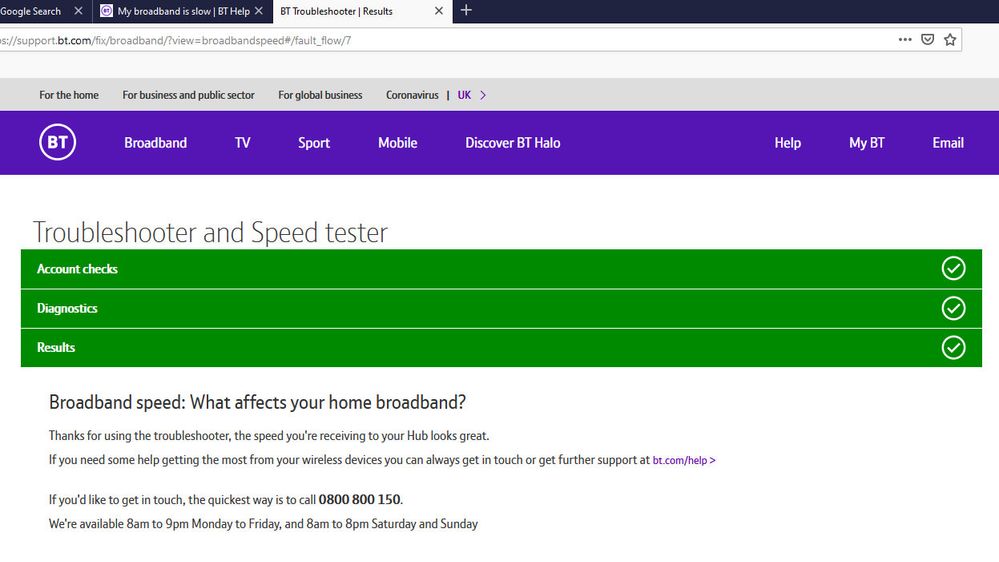- BT Community
- /
- Archive
- /
- Archive Staging
- /
- BT Broadband Troubleshooter
- Subscribe to this Topic's RSS Feed
- Mark Topic as New
- Mark Topic as Read
- Float this Topic for Current User
- Bookmark
- Subscribe
- Printer Friendly Page
- Mark as New
- Bookmark
- Subscribe
- Subscribe to this message's RSS Feed
- Highlight this Message
- Report Inappropriate Content
BT Broadband Troubleshooter
My broadband speed is below the guaranteed speed. Accordingly, I ran the troubleshooter app which confirmed that the speed was below the threshold. Then I was asked to supply a telephone number and an alternative and when I clicked on "Confirm" the following page came up
Why would it now say that the speed I am receiving "looks great" when the previous page acknowledged that it wasn't and will it be treated as a fault to be corrected within 30 days?
- Mark as New
- Bookmark
- Subscribe
- Subscribe to this message's RSS Feed
- Highlight this Message
- Report Inappropriate Content
Re: BT Broadband Troubleshooter
Did you check your speed again after receiving that message? it might have just been a glitch
- Mark as New
- Bookmark
- Subscribe
- Subscribe to this message's RSS Feed
- Highlight this Message
- Report Inappropriate Content
Re: BT Broadband Troubleshooter
V_Meldrew
Thank you for replying. No it wasn't a glitch - the speed now is the same as it was.
I can now track the fault, but the odd thing is that on the one hand the tracker says
We are still working on the fault and will update you as soon as we know more."
but on the other hand, it also says
"Right to exit removedWe’ve had to remove your right to exit your contract without penalty, as we’ve not been able to monitor your speed or get any required information from you."
And yet, there certainly is not any information that has been requested that has not been supplied
It may, of course, just be that the BT software is all to pot. I shall just see what happens.