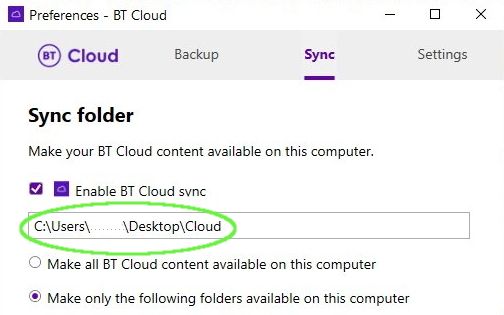- BT Community
- /
- Archive
- /
- Archive Staging
- /
- BT Cloud Sync Problem
- Subscribe to this Topic's RSS Feed
- Mark Topic as New
- Mark Topic as Read
- Float this Topic for Current User
- Bookmark
- Subscribe
- Printer Friendly Page
- Mark as New
- Bookmark
- Subscribe
- Subscribe to this message's RSS Feed
- Highlight this Message
- Report Inappropriate Content
BT Cloud Sync Problem
My Data files are on a separate 😧 drive. I wish to Sync data to my laptop. However, the Sync setup copies all the files to a folder on my C: drive as well thus cluttering it up with an unecessary copy.
How do I get rid of this C: drive folder and continue sync to my laptop?
- Mark as New
- Bookmark
- Subscribe
- Subscribe to this message's RSS Feed
- Highlight this Message
- Report Inappropriate Content
Re: BT Cloud Sync Problem
@billhercuswrote:My Data files are on a separate 😧 drive. I wish to Sync data to my laptop. However, the Sync setup copies all the files to a folder on my C: drive as well thus cluttering it up with an unecessary copy.
How do I get rid of this C: drive folder and continue sync to my laptop?
Did you select a directory on the external drive as your Sync directory at setup ? If not, your files are being Sync'd to the default directory on the C: drive.
It's usually a waste of time uninstalling and reinstalling, but in this case I can't see any other easy way to change the target directory than to redo the setup.
- Mark as New
- Bookmark
- Subscribe
- Subscribe to this message's RSS Feed
- Highlight this Message
- Report Inappropriate Content
Re: BT Cloud Sync Problem
Thanks. I'll have a go at that. Microsoft One Drive gets in on the act as well. I thought I had uninstalled it!