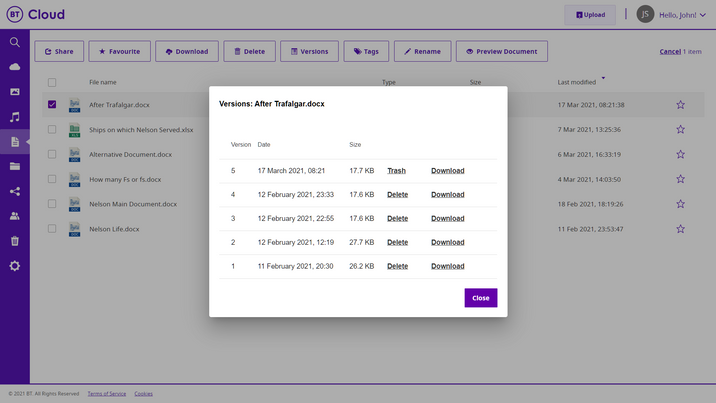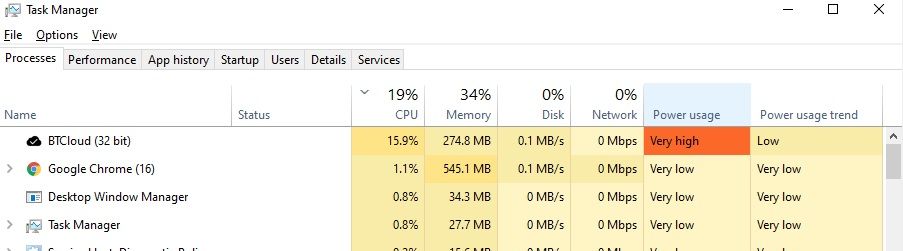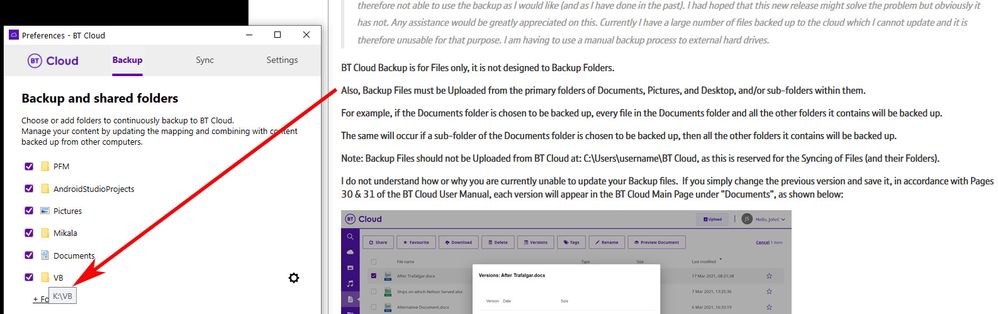- BT Community
- /
- Archive
- /
- Archive Staging
- /
- Re: BT Cloud beta client 21.2.3
- Subscribe to this Topic's RSS Feed
- Mark Topic as New
- Mark Topic as Read
- Float this Topic for Current User
- Bookmark
- Subscribe
- Printer Friendly Page
- Mark as New
- Bookmark
- Subscribe
- Subscribe to this message's RSS Feed
- Highlight this Message
- Report Inappropriate Content
Re: BT Cloud folder empty
OK, thanks for that. Not interested in syncing for the present but Backup is working pretty well for me, especially as I didn't know when I joined BT that I would get this 1Gb storage facility.
- Mark as New
- Bookmark
- Subscribe
- Subscribe to this message's RSS Feed
- Highlight this Message
- Report Inappropriate Content
Re: BT Cloud beta client 21.2.3
I am getting the "protected path" error message when trying to add folders to my backup. Prior to version 20.6.1 of the cloud software I had no such problems, I am using the same computer as before, folder structures have not changed and BT cloud is installed in the same user ID as the folders I am trying to back up. I can add files for "syncing" and that is working OK but the folder structure I already have in the cloud cannot be replicated on my PC. I am therefore not able to use the backup as I would like (and as I have done in the past). I had hoped that this new release might solve the problem but obviously it has not. Any assistance would be greatly appreciated on this. Currently I have a large number of files backed up to the cloud which I cannot update and it is therefore unusable for that purpose. I am having to use a manual backup process to external hard drives.
- Mark as New
- Bookmark
- Subscribe
- Subscribe to this message's RSS Feed
- Highlight this Message
- Report Inappropriate Content
Re: BT Cloud beta client 21.2.3
@spratto75wrote:I am getting the "protected path" error message when trying to add folders to my backup. Prior to version 20.6.1 of the cloud software I had no such problems, I am using the same computer as before, folder structures have not changed and BT cloud is installed in the same user ID as the folders I am trying to back up. I can add files for "syncing" and that is working OK but the folder structure I already have in the cloud cannot be replicated on my PC. I am therefore not able to use the backup as I would like (and as I have done in the past). I had hoped that this new release might solve the problem but obviously it has not. Any assistance would be greatly appreciated on this. Currently I have a large number of files backed up to the cloud which I cannot update and it is therefore unusable for that purpose. I am having to use a manual backup process to external hard drives.
BT Cloud Backup is for Files only, it is not designed to Backup Folders.
Also, Backup Files must be Uploaded from the primary folders of Documents, Pictures, and Desktop, and/or sub-folders within them.
For example, if the Documents folder is chosen to be backed up, every file in the Documents folder and all the other folders it contains will be backed up.
The same will occur if a sub-folder of the Documents folder is chosen to be backed up, then all the other folders it contains will be backed up.
Note: Backup Files should not be Uploaded from BT Cloud at: C:\Users\username\BT Cloud, as this is reserved for the Syncing of Files (and their Folders).
I do not understand how or why you are currently unable to update your Backup files. If you simply change the previous version and save it, in accordance with Pages 30 & 31 of the BT Cloud User Manual, each version will appear in the BT Cloud Main Page under "Documents", as shown below:
JTS1
- Mark as New
- Bookmark
- Subscribe
- Subscribe to this message's RSS Feed
- Highlight this Message
- Report Inappropriate Content
Re: BT Cloud beta client 21.2.3
Thanks for the update 21.2.3 BT....but and there is always a but, like many other users I am also seeing seeing the CPU running at a high percentage from this application that is slowing down even my Core i7 laptop, the same as the previous version even though it says all files synced .
- Mark as New
- Bookmark
- Subscribe
- Subscribe to this message's RSS Feed
- Highlight this Message
- Report Inappropriate Content
Re: BT Cloud beta client 21.2.3
And also running very high after 5 hours even though all files are synced.
- Mark as New
- Bookmark
- Subscribe
- Subscribe to this message's RSS Feed
- Highlight this Message
- Report Inappropriate Content
Re: BT Cloud beta client 21.2.3
- Mark as New
- Bookmark
- Subscribe
- Subscribe to this message's RSS Feed
- Highlight this Message
- Report Inappropriate Content
Re: BT Cloud beta client 21.2.3
@JTS1wrote:BT Cloud Backup is for Files only, it is not designed to Backup Folders.
Also, Backup Files must be Uploaded from the primary folders of Documents, Pictures, and Desktop, and/or sub-folders within them.
Incorrect - Backup files can be uploaded from any folder, even from drive root and it will also backup folders as well as files.
- Mark as New
- Bookmark
- Subscribe
- Subscribe to this message's RSS Feed
- Highlight this Message
- Report Inappropriate Content
Re: BT Cloud beta client 21.2.3
I don't think my posting made the problem clear - I appreciate that you should be able to add any folder for backup but I've tried that and that's when the "protected path" message appears. At the moment the only folders shown in the set-up screen are the ones mentioned i.e. Documents, Pictures, and Desktop. In the previous version of the software I was able add any folders from the directory structure and it would be backed up to the cloud. I do not necessarily want to back up all subfolders under documents for example. I do not have this problem on my laptop which is also running windows 10 (same as the desktop). I've tried changing permissions on the folders that need backing up and this does not work. I can however add folders from the root drive (i.e. the C:\ drive). Interestingly I tried uninstalling the cloud app and completely clearing the files on the PC from the cloud folders and now I cannot use the Cloud sync folder as it wants to set up a new one and I get the protected path message if I try to use the existing one!
- Mark as New
- Bookmark
- Subscribe
- Subscribe to this message's RSS Feed
- Highlight this Message
- Report Inappropriate Content
Re: BT Cloud beta client 21.2.3
@spratto75wrote:I don't think my posting made the problem clear - I appreciate that you should be able to add any folder for backup but I've tried that and that's when the "protected path" message appears. At the moment the only folders shown in the set-up screen are the ones mentioned i.e. Documents, Pictures, and Desktop. In the previous version of the software I was able add any folders from the directory structure and it would be backed up to the cloud. I do not necessarily want to back up all subfolders under documents for example. I do not have this problem on my laptop which is also running windows 10 (same as the desktop). I've tried changing permissions on the folders that need backing up and this does not work. I can however add folders from the root drive (i.e. the C:\ drive). Interestingly I tried uninstalling the cloud app and completely clearing the files on the PC from the cloud folders and now I cannot use the Cloud sync folder as it wants to set up a new one and I get the protected path message if I try to use the existing one!
If I understand you correctly you have Documents, Pictures, and Desktop set in Backup Preferences and are trying to add a Backup entry for a sub-directory of one of those. If so, that is definitely verboten on the current release, and IMO illogical. Whether or not it should be allowed is another matter.
- Mark as New
- Bookmark
- Subscribe
- Subscribe to this message's RSS Feed
- Highlight this Message
- Report Inappropriate Content
Re: BT Cloud beta client 21.2.3
@GeoffSmithwrote:
@spratto75wrote:I don't think my posting made the problem clear - I appreciate that you should be able to add any folder for backup but I've tried that and that's when the "protected path" message appears. At the moment the only folders shown in the set-up screen are the ones mentioned i.e. Documents, Pictures, and Desktop. In the previous version of the software I was able add any folders from the directory structure and it would be backed up to the cloud. I do not necessarily want to back up all subfolders under documents for example. I do not have this problem on my laptop which is also running windows 10 (same as the desktop). I've tried changing permissions on the folders that need backing up and this does not work. I can however add folders from the root drive (i.e. the C:\ drive). Interestingly I tried uninstalling the cloud app and completely clearing the files on the PC from the cloud folders and now I cannot use the Cloud sync folder as it wants to set up a new one and I get the protected path message if I try to use the existing one!
If I understand you correctly you have Documents, Pictures, and Desktop set in Backup Preferences and are trying to add a Backup entry for a sub-directory of one of those. If so, that is definitely verboten on the current release, and IMO illogical. Whether or not it should be allowed is another matter.
No that is not totally correct, you can have as many sub-folders to the Documents, Pictures, and Desktop folders that you choose using the +Folders option.
However, if you previously chose to use Backup all of the files in these folders, you would not then be able to add additional folders again, because their inclusion of all files in them already exists.
If you choose to Backup any folder, the files in every folder that they contain, will also be backed up.
JTS1