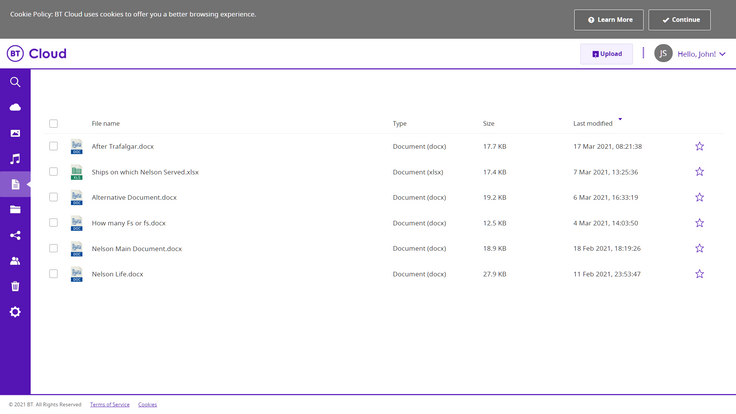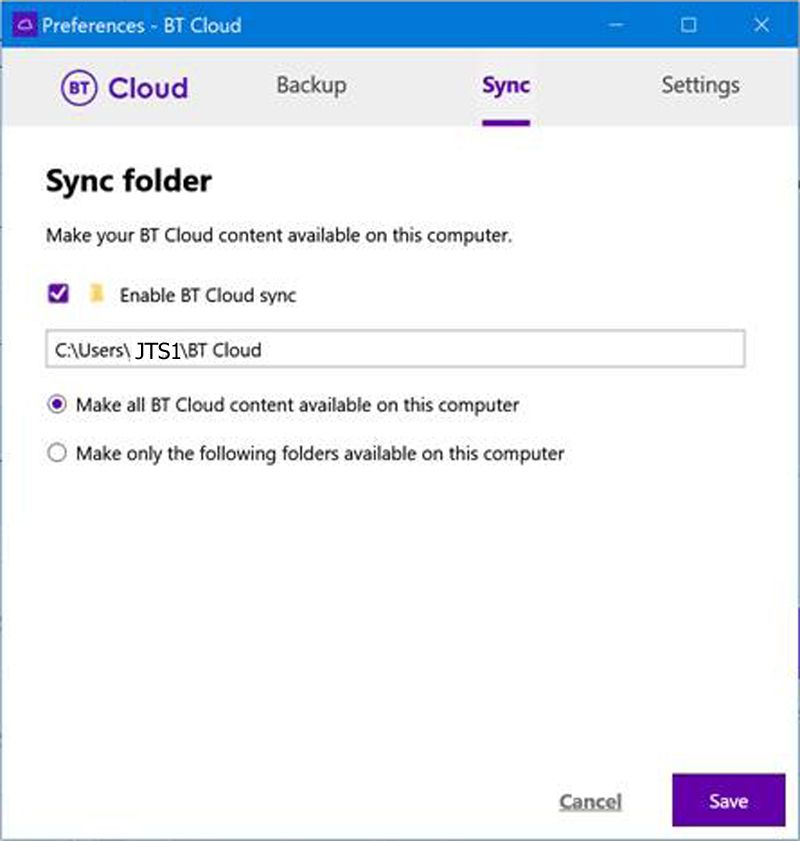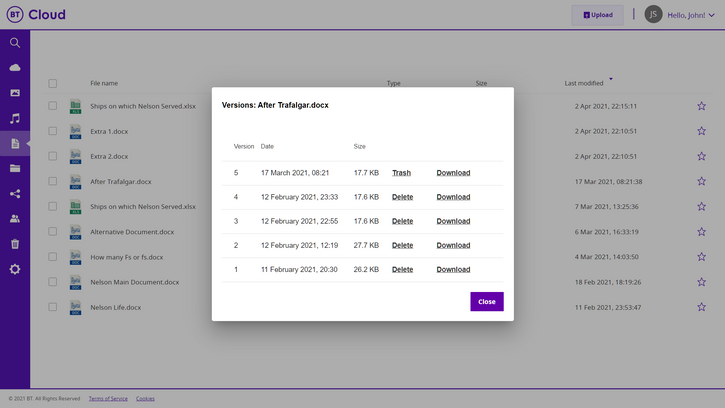- BT Community
- /
- Archive
- /
- Archive Staging
- /
- Re: BT Cloud beta client 21.2.3
- Subscribe to this Topic's RSS Feed
- Mark Topic as New
- Mark Topic as Read
- Float this Topic for Current User
- Bookmark
- Subscribe
- Printer Friendly Page
- Mark as New
- Bookmark
- Subscribe
- Subscribe to this message's RSS Feed
- Highlight this Message
- Report Inappropriate Content
Re: BT Cloud beta client 21.2.3
@bobreedwrote:
@JTS1wrote:
@bobreedwrote:There are a couple of 1.5 Gb files. However these have always backed up in the past and have now done so with the old version. I am sorry if I misled you - I am using the backup option - not sync. I meant the backup on cloud is not syncing with my computer properly and missing files when it backs up.
Also can someone tell me how to reply to individual post. My replies seem to be appearing as new posts
You should be able to find your Backup files under Documents on the Main Page:
The All My Files (next icon down) only contains Sync files.
JTS1
Thanks for your help, however, I am ONLY using backup and the files are appearing under "All My Files" or at least some are which is why I am assuming some are missing. The storage amounts don't tally either when I compare the iCloud storage use with the folder on my desktop.
Update: Have just checked via the documents tab as you suggested - several Gb of files are definitely missing from iCloud despite being in a backed up folder
Where is this Backed up folder located in your PC ?
JTS1
- Mark as New
- Bookmark
- Subscribe
- Subscribe to this message's RSS Feed
- Highlight this Message
- Report Inappropriate Content
Re: BT Cloud beta client 21.2.3
@JTS1wrote:
@bobreedwrote:
@JTS1wrote:
@bobreedwrote:There are a couple of 1.5 Gb files. However these have always backed up in the past and have now done so with the old version. I am sorry if I misled you - I am using the backup option - not sync. I meant the backup on cloud is not syncing with my computer properly and missing files when it backs up.
Also can someone tell me how to reply to individual post. My replies seem to be appearing as new posts
You should be able to find your Backup files under Documents on the Main Page:
The All My Files (next icon down) only contains Sync files.
JTS1
Thanks for your help, however, I am ONLY using backup and the files are appearing under "All My Files" or at least some are which is why I am assuming some are missing. The storage amounts don't tally either when I compare the iCloud storage use with the folder on my desktop.
Update: Have just checked via the documents tab as you suggested - several Gb of files are definitely missing from iCloud despite being in a backed up folder
Where is this Backed up folder located in your PC ?
JTS1
The folders being backed up are (C\User\****\)\ My Documents, My Pictures & My Videos. I don't share anything across devices
- Mark as New
- Bookmark
- Subscribe
- Subscribe to this message's RSS Feed
- Highlight this Message
- Report Inappropriate Content
Re: BT Cloud beta client 21.2.3
In File Explorer on your PC, move any file out of C:\Users\username\BT Cloud and if it is still in the BT Cloud client, then it is a Backup file, otherwise it is a Sync file.Give it a try.
JTS1
I have not at any time since setting up the beta had any files in C:\Users\username\BT Cloud or in BT Cloud (1). I think that proves I'm using Backup, not Sync.
- Mark as New
- Bookmark
- Subscribe
- Subscribe to this message's RSS Feed
- Highlight this Message
- Report Inappropriate Content
Re: BT Cloud beta client 21.2.3
@JTS1wrote:
You are only using Sync, if all of your Files and Folders are in "All My Files".
If you were using Backup, your files would have been in "Documents".
You are wrong.
"All My Files" shows all files in (mostly) the same folder structure as on the local machine.
"Documents" shows a subset of the files with no folder structure.
In particular picture files appear not to be there.
The Synch older is also under "All My Files".
- Mark as New
- Bookmark
- Subscribe
- Subscribe to this message's RSS Feed
- Highlight this Message
- Report Inappropriate Content
Re: BT Cloud beta client 21.2.3
@JTS1wrote:
@bobreedwrote:
@JTS1wrote:
@bobreedwrote:There are a couple of 1.5 Gb files. However these have always backed up in the past and have now done so with the old version. I am sorry if I misled you - I am using the backup option - not sync. I meant the backup on cloud is not syncing with my computer properly and missing files when it backs up.
Also can someone tell me how to reply to individual post. My replies seem to be appearing as new posts
You should be able to find your Backup files under Documents on the Main Page:
The All My Files (next icon down) only contains Sync files.
JTS1
Thanks for your help, however, I am ONLY using backup and the files are appearing under "All My Files" or at least some are which is why I am assuming some are missing. The storage amounts don't tally either when I compare the iCloud storage use with the folder on my desktop.
Update: Have just checked via the documents tab as you suggested - several Gb of files are definitely missing from iCloud despite being in a backed up folder
Where is this Backed up folder located in your PC ?
JTS1
Everyone chooses, or creates which folder they wish to use to source their Backup Files from.
They do this in their Preferences settings.
If you choose a Folder that has sub-folders the files in these will also be backed up too.
JTS1
- Mark as New
- Bookmark
- Subscribe
- Subscribe to this message's RSS Feed
- Highlight this Message
- Report Inappropriate Content
Re: BT Cloud beta client 21.2.3
@Earthlingwrote:
In File Explorer on your PC, move any file out of C:\Users\username\BT Cloud and if it is still in the BT Cloud client, then it is a Backup file, otherwise it is a Sync file.Give it a try.
JTS1
I have not at any time since setting up the beta had any files in C:\Users\username\BT Cloud or in BT Cloud (1). I think that proves I'm using Backup, not Sync.
This would occur if you chose not to make them available on your PC in your Sync Preferences settings:
JTS1
- Mark as New
- Bookmark
- Subscribe
- Subscribe to this message's RSS Feed
- Highlight this Message
- Report Inappropriate Content
Re: BT Cloud beta client 21.2.3
@MdeBwrote:
@JTS1wrote:You are only using Sync, if all of your Files and Folders are in "All My Files".
If you were using Backup, your files would have been in "Documents".
You are wrong.
"All My Files" shows all files in (mostly) the same folder structure as on the local machine.
"Documents" shows a subset of the files with no folder structure.
In particular picture files appear not to be there.The Synch older is also under "All My Files".
The "Documents" that that I am referring to can be found on the Main BT Cloud Page above "All my Files". It should not be confused with the Documents folder on your PC.
You are right, the Sync Folders and Files in "All My Files" completely match those in your C:\Users\username\BT Cloud folder on your PC.
Also, the Backup files that you set your Backup Preferences to save and protect for you are listed together with their lists of version changes are recorded and kept in "Documents", as shown below:
Version changes to Sync files are not recorded in this way.
Also, if you delete Sync Files from any of your repositories it will be removed from all other repositories, but you can only remove these Backup files by deleting them from your "Documents" list, as they will not be deleted if you remove them from any other repository.
I you wish to test if I am right, or wrong, try removing one of you Backed up files from your PC.
You will see that it will not be deleted from the BT Cloud client.
Please don't take my word for this, simply read Pages 30 and 31 of the BT Cloud User Guide.
JTS1
- Mark as New
- Bookmark
- Subscribe
- Subscribe to this message's RSS Feed
- Highlight this Message
- Report Inappropriate Content
Re: BT Cloud beta client 21.2.3
@JTS1wrote:
@MdeBwrote:
@JTS1wrote:You are only using Sync, if all of your Files and Folders are in "All My Files".
If you were using Backup, your files would have been in "Documents".
You are wrong.
"All My Files" shows all files in (mostly) the same folder structure as on the local machine.
"Documents" shows a subset of the files with no folder structure.
In particular picture files appear not to be there.The Synch older is also under "All My Files".
The "Documents" that that I am referring to can be found on the Main BT Cloud Page above "All my Files". It should not be confused with the Documents folder on your PC.
You are right, the Sync Folders and Files in "All My Files" completely match those in your C:\Users\username\BT Cloud folder on your PC.
I am also referring to the "Documents" icon on the BT Cloud page and not to Documents on my PC.
You are still wrong on your earlier statements.
- Mark as New
- Bookmark
- Subscribe
- Subscribe to this message's RSS Feed
- Highlight this Message
- Report Inappropriate Content
Re: BT Cloud beta client 21.2.3
@MdeBwrote:
@JTS1wrote:
@MdeBwrote:
@JTS1wrote:You are only using Sync, if all of your Files and Folders are in "All My Files".
If you were using Backup, your files would have been in "Documents".
You are wrong.
"All My Files" shows all files in (mostly) the same folder structure as on the local machine.
"Documents" shows a subset of the files with no folder structure.
In particular picture files appear not to be there.The Synch older is also under "All My Files".
The "Documents" that that I am referring to can be found on the Main BT Cloud Page above "All my Files". It should not be confused with the Documents folder on your PC.
You are right, the Sync Folders and Files in "All My Files" completely match those in your C:\Users\username\BT Cloud folder on your PC.
I am also referring to the "Documents" icon on the BT Cloud page and not to Documents on my PC.
You are still wrong on your earlier statements.
So you have deleted one of your Backup files from your PC and it was removed from "Documents"? I think not.
That would really mean that the BT Cloud wasn't working, but it is.
I have tested mine in various ways to see if all of my Backup Folder's sub-folders files are also backed up and they are, irrespective of their positions in the structure.
Without exception they all appear in the "Documents" page, as do all of there amended versions too.
I have 20,531 Sync files in various Folders that all appear in my "All My Files".
Where do your amended and save versions of your Backup files appear in your BT Cloud client?
A Screenshot would be appreciated.
JTS1
- Mark as New
- Bookmark
- Subscribe
- Subscribe to this message's RSS Feed
- Highlight this Message
- Report Inappropriate Content
Re: BT Cloud beta client 21.2.3
After a week or so of testing the beta I felt I understood it sufficiently to clean everything up and start again from scratch, with interesting results. So, with no previous backup files in the cloud; two subfolders of My Documents added in preferences and the three default folders removed; Sync left unchecked; and the backups set fo Continuous upload I set it off. I was a bit puzzled at some of the files I could see being backed up as I was pretty sure they weren't in any of my nominated folders. Took a little while to figure out they were actually in my currently unused OneDrive folder in C:\Users\etc - which had not been selected for backup! 😮
There is more. Contrary to several assertions in this thread that in these circumstances my files would not show in All My Files, in fact that is where they were, in folder order. Nothing showing at all in the BT Cloud folder.
After all this I am now satisfied that I can safely use the beta as a relable backup tool I have no present use for Sync so not able to comment on that but hope this will be helpful for users simply wanting a backup capability.