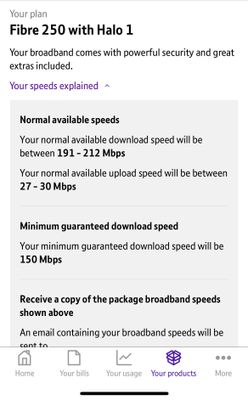- BT Community
- /
- Archive
- /
- Archive Staging
- /
- Re: BT GFAST going slow and intermittent
- Subscribe to this Topic's RSS Feed
- Mark Topic as New
- Mark Topic as Read
- Float this Topic for Current User
- Bookmark
- Subscribe
- Printer Friendly Page
- Mark as New
- Bookmark
- Subscribe
- Subscribe to this message's RSS Feed
- Highlight this Message
- Report Inappropriate Content
BT GFAST going slow and intermittent
I ordered GFAST in March &used to get 200Mbps d/l & 30mbps u/l. After an engineer visit he changed ports and now it's constantly going down & is 150 / 24 mbps. My neighbour still gets 195/29. BT support. says no fault /no help. What is the best way to get back original speed & what my neighbour is getting. I should not be checking fiull day what speed I am getting. At times I am getting 100/ 15 mbps but by the time you call them its back to 150mbps which is minimum guarantee so no support.
Was wondering if someone here can help and get some consistency in speed...
My neighbour seems to be happy and never complain about speed. Seems like I am paying extra 25 pound for a service which is not as reliable as I was told and thought of.
Can someone help ?
Thanks in Advance.
Sush
- Mark as New
- Bookmark
- Subscribe
- Subscribe to this message's RSS Feed
- Highlight this Message
- Report Inappropriate Content
Re: BT GFAST going slow and intermittent
Can you post your router stats from Advanced settings/technical log/information.
Check for noise on your line. 17070 option 2, best with corded phone, you may get a background hum with cordless.
- Mark as New
- Bookmark
- Subscribe
- Subscribe to this message's RSS Feed
- Highlight this Message
- Report Inappropriate Content
Re: BT GFAST going slow and intermittent
- Mark as New
- Bookmark
- Subscribe
- Subscribe to this message's RSS Feed
- Highlight this Message
- Report Inappropriate Content
Re: BT GFAST going slow and intermittent
according to stats your connection is 197/27mb and has been for last 10 days
If you like a post, or want to say thanks for a helpful answer, please click on the Ratings 'Thumbs up' on left hand side.
If someone answers your question correctly please let other members know by clicking on ’Mark as Accepted Solution’.
- Mark as New
- Bookmark
- Subscribe
- Subscribe to this message's RSS Feed
- Highlight this Message
- Report Inappropriate Content
Re: BT GFAST going slow and intermittent
That's a BUG 🙂 . I tried this already. this is the stats when you get the modem booted and get connected........This then remains the same always.never changes.........but your speed keeps on changing...
- Mark as New
- Bookmark
- Subscribe
- Subscribe to this message's RSS Feed
- Highlight this Message
- Report Inappropriate Content
Re: BT GFAST going slow and intermittent
This is the latest I am getting on my mobile now.
Weekdays is 155/24/// can post tomorrow.
- Mark as New
- Bookmark
- Subscribe
- Subscribe to this message's RSS Feed
- Highlight this Message
- Report Inappropriate Content
Re: BT GFAST going slow and intermittent
@ssrivast12 wrote:
That's a BUG 🙂 . I tried this already. this is the stats when you get the modem booted and get connected........This then remains the same always.never changes.........but your speed keeps on changing...
The connection speed will not change, however the download speed will vary depending on how many people are using the backhaul connection to the cabinet, as its shared between all users.
So if its the download speed that you are measuring, then that explains the variation.
Also, if you are measuring over a wireless connection, then that will be all over the place, due to the amount of interference.
- Mark as New
- Bookmark
- Subscribe
- Subscribe to this message's RSS Feed
- Highlight this Message
- Report Inappropriate Content
Re: BT GFAST going slow and intermittent
And this is what I used to get one month back...before I as upgrade........... I am, on stayfast of 150 mbps
- Mark as New
- Bookmark
- Subscribe
- Subscribe to this message's RSS Feed
- Highlight this Message
- Report Inappropriate Content
Re: BT GFAST going slow and intermittent
This is what my package says
- Mark as New
- Bookmark
- Subscribe
- Subscribe to this message's RSS Feed
- Highlight this Message
- Report Inappropriate Content
Re: BT GFAST going slow and intermittent
I agree. I have measured with speed with a cable connection to desktop as well. However, in any case ...BT Check on App should not change " Speed to HUB". ... BT Guarantees "Speed to HUB" which is the concern here. Internal connection ..devices,... wireless etc can be a reason.. but I am asking why " Speed to hub " is fluctuating.