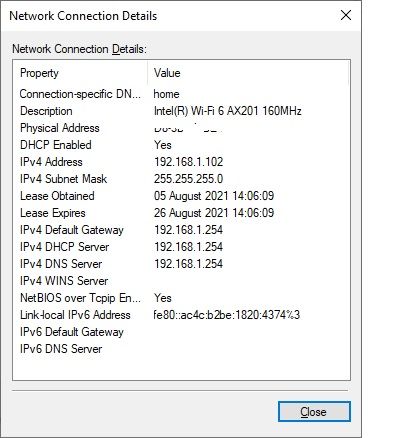- BT Community
- /
- Archive
- /
- Archive Staging
- /
- Re: BT Smart Hub 2 and IPv6
- Subscribe to this Topic's RSS Feed
- Mark Topic as New
- Mark Topic as Read
- Float this Topic for Current User
- Bookmark
- Subscribe
- Printer Friendly Page
- Mark as New
- Bookmark
- Subscribe
- Subscribe to this message's RSS Feed
- Highlight this Message
- Report Inappropriate Content
BT Smart Hub 2 and IPv6
I have recently connected to Full Fibre 900 using a BT Smart Hub 2.
My home set-up consists of a small Windows domain with the Domain Controller set up as DHCP server and DNS server. The system is deliberately limited to IPv4.
I turned off IPv4 DHCP and IPv6 Address Allocation in the SH2 to prevent it operating as a DHCP server, however, although this has disabled IPv4 DHCP, workstations in the network continue to receive IPv6 addresses and consider the DH2 to be the ONLY DNS server. This means that internal name resolution does not work, and I cannot access internal resources by name.
I have determined that the work-round is to disable Ipv6 on all workstations, but this is not recommended practice and I am concerned over adverse effects emerging.
How can I convince to SH2 NOT to take over IPv6 in this manner?
Many thanks.
- Mark as New
- Bookmark
- Subscribe
- Subscribe to this message's RSS Feed
- Highlight this Message
- Report Inappropriate Content
Re: BT Smart Hub 2 and IPv6
If I'm understanding you correctly, you want to completely disable IPv6 on your hosts but don't want to achieve it by directly disabling it on the hosts themselves. Don't understand the logic. Why not just implement an IPv6 DNS server alongside the IPv4 and point your hosts to that instead of automatically getting DNS information from the hub.
Going forward, you are going to have to implement IPv6 at some point as more and more sites become IPv6 only.
- Mark as New
- Bookmark
- Subscribe
- Subscribe to this message's RSS Feed
- Highlight this Message
- Report Inappropriate Content
Re: BT Smart Hub 2 and IPv6
More accurately (excuse my earlier imprecision), I want to stop the Smart Hub imposing itself as an IPv6 DNS server, thereby usurping the role of my DC as DNS server. I do not want to go to the labour of creating an IPv6 DNS server on my DC and, even if I did, it would seem likely, given current behaviour, that the Smart Hub would still try to take over.
In short - I have turned of IPv6 Address Allocation in the Smart Hub, so why does it continue to assign IPv6 addresses on the network and why does it become the only DNS server in sight?
I will undoubtedly add IPv6 to my system at some point but it should be when I decide, not when my router does!
Many thanks for your reply.
- Mark as New
- Bookmark
- Subscribe
- Subscribe to this message's RSS Feed
- Highlight this Message
- Report Inappropriate Content
Re: BT Smart Hub 2 and IPv6
Hmm, I've just set IPv6 address allocation to off on my SH2 and I'm not getting an IPv6 address on my devices.
Pointing your devices to an IPv6 DNS server does work ok by the way, BT use IPV4 DNS servers for IPv6 addresses so I point my devices to Google's IPv6 DNS server.
- Mark as New
- Bookmark
- Subscribe
- Subscribe to this message's RSS Feed
- Highlight this Message
- Report Inappropriate Content
Re: BT Smart Hub 2 and IPv6
That is strange!
My workstation continue to get IPv6 addresses, even with IO addressing turned off and the DNS server identifies itself as the Smart Hub instead of the DC.
- Mark as New
- Bookmark
- Subscribe
- Subscribe to this message's RSS Feed
- Highlight this Message
- Report Inappropriate Content
Re: BT Smart Hub 2 and IPv6
Hi, I'm getting the same issue - did you find a way to prevent the hub from insisting it's an IPv6 DHCP server and dishing out it's own DNS settings for IPv6?
- Mark as New
- Bookmark
- Subscribe
- Subscribe to this message's RSS Feed
- Highlight this Message
- Report Inappropriate Content
Re: BT Smart Hub 2 and IPv6
This is weird, when I turn off IPv6 address allocation on my SH2 I no longer get an IPv6 address or DNS server.
If you disable and then enable your network adapter after turning off IPv6 do you still get an IPv6 address and DNS server?
- Mark as New
- Bookmark
- Subscribe
- Subscribe to this message's RSS Feed
- Highlight this Message
- Report Inappropriate Content
Re: BT Smart Hub 2 and IPv6
- Mark as New
- Bookmark
- Subscribe
- Subscribe to this message's RSS Feed
- Highlight this Message
- Report Inappropriate Content
Re: BT Smart Hub 2 and IPv6
I needed to get things working quickly so surrendered to the tedious option of disabling IP v6 on my workstations. These posts give me the urge to revisit the issue. I shall experiment.