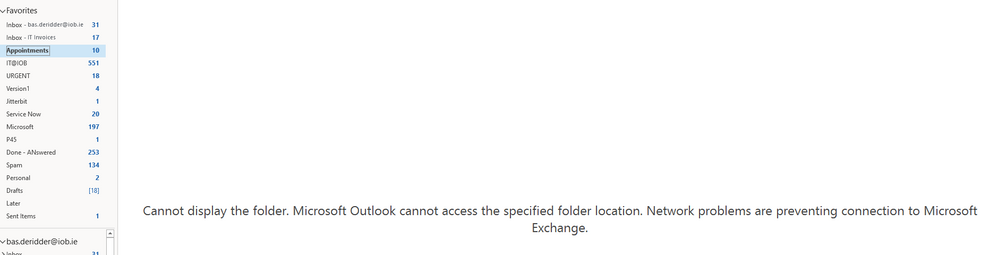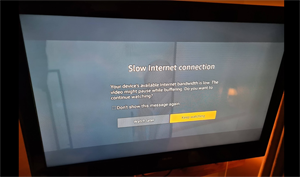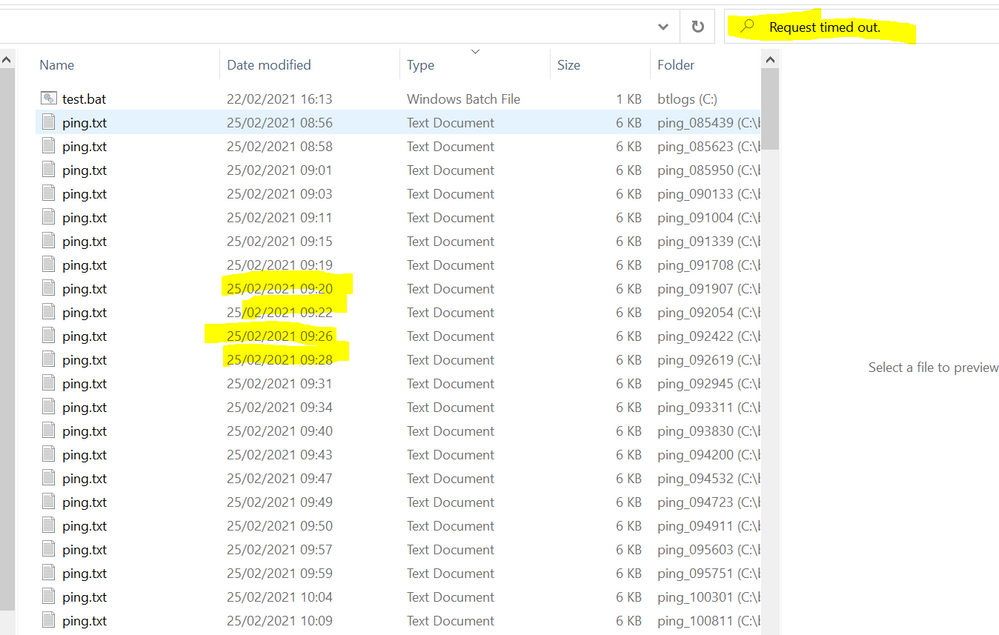- BT Community
- /
- Archive
- /
- Archive Staging
- /
- Re: Bad Connection and getting the runaround from ...
- Subscribe to this Topic's RSS Feed
- Mark Topic as New
- Mark Topic as Read
- Float this Topic for Current User
- Bookmark
- Subscribe
- Printer Friendly Page
- Mark as New
- Bookmark
- Subscribe
- Subscribe to this message's RSS Feed
- Highlight this Message
- Report Inappropriate Content
Bad Connection and getting the runaround from support
Preface:
For years my partner had issues with her broadband.... never ever was an issue detected by BT
2 years ago I took over the contract and changed the subscription
It took BT a month to get our internet conection working all of a sudden
NOW
After the above it worked fine untill a few months ago ... again BT cannot find fault
(BT Replaced the router though the in house conections are fine )
Neighbour is having similar issues
Their line check is fine but....
- Mark as New
- Bookmark
- Subscribe
- Subscribe to this message's RSS Feed
- Highlight this Message
- Report Inappropriate Content
Re: Bad Connection and getting the runaround from support
PM me your details and I'll take a quick look.
Out of interest, do you restart your router each day?
- Mark as New
- Bookmark
- Subscribe
- Subscribe to this message's RSS Feed
- Highlight this Message
- Report Inappropriate Content
Re: Bad Connection and getting the runaround from support
Hi Steve,
Sorry to hijack, but I'm in the same situation.
10ish visits from Open Reach and its no better. They're coming again today at some point.
Can I pm you as well please? What info do you need? Thank you
- Mark as New
- Bookmark
- Subscribe
- Subscribe to this message's RSS Feed
- Highlight this Message
- Report Inappropriate Content
Re: Bad Connection and getting the runaround from support
- Mark as New
- Bookmark
- Subscribe
- Subscribe to this message's RSS Feed
- Highlight this Message
- Report Inappropriate Content
Re: Bad Connection and getting the runaround from support
I should not have to
There is also no difference between a proper Cisco router and the BT Supplied Chinese Junk
What bugs me is that untill I change the contract and sign up again... BT wont "find" anything
The router stays powered on and internal routing is fine ...
- Mark as New
- Bookmark
- Subscribe
- Subscribe to this message's RSS Feed
- Highlight this Message
- Report Inappropriate Content
Re: Bad Connection and getting the runaround from support
Account No:
<redacted>
- Mark as New
- Bookmark
- Subscribe
- Subscribe to this message's RSS Feed
- Highlight this Message
- Report Inappropriate Content
Re: Bad Connection and getting the runaround from support
Agreed, I don't want anyone rebooting it everyday, was just a checking question 🙂
I'll take a look
- Mark as New
- Bookmark
- Subscribe
- Subscribe to this message's RSS Feed
- Highlight this Message
- Report Inappropriate Content
Re: Bad Connection and getting the runaround from support
LIke I said I have been gettingthe runaround from the callcentre
First a new router (same make model and firmware) ..but you have to go with the flow
Then we had the smarta.. that insisted I use a LAN Cable.... The new Dell Latitudes do not have an RJ45 port .... Whenhe suggested I use a USB adapterthey hung up after I sugested that he then could blame a 3rd party adapter?
The next agent suggested interference.... but when pressed on from wat because all equipment is in the same location and has not moved also put me on hold to disconnect
(This is aside from a few hat suggested to restart the router ...like i do not have enough interuption in my daily work)
It only drops a few parcells but enough to stall a meeting , stop your outlook or in the evening your amazon prime
Now for anyone that is intrested...This is how you record it
create a folder with the name BT
Create file in notepad
Save as
Change file type to all documents
Give it the name test.bat
In it paste the below between the lines
This will create a folder with the time and in it a document the result of "ping"
Any connection timed out in this documents means your connection had a fault at that time
___________________________________________________________________________
set CUR_YYYY=%date:~10,4%
set CUR_MM=%date:~4,2%
set CUR_DD=%date:~7,2%
set CUR_HH=%time:~0,2%
if %CUR_HH% lss 10 (set CUR_HH=0%time:~1,1%)
set CUR_NN=%time:~3,2%
set CUR_SS=%time:~6,2%
set CUR_MS=%time:~9,2%
set SUBFILENAME=ping_%CUR_HH%%CUR_NN%%CUR_SS%
mkdir %SUBFILENAME%
cd %SUBFILENAME%
ping google.com -n 100 > ping.txt
cd..
test.bat
_____________________________________________________________________________________