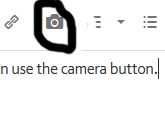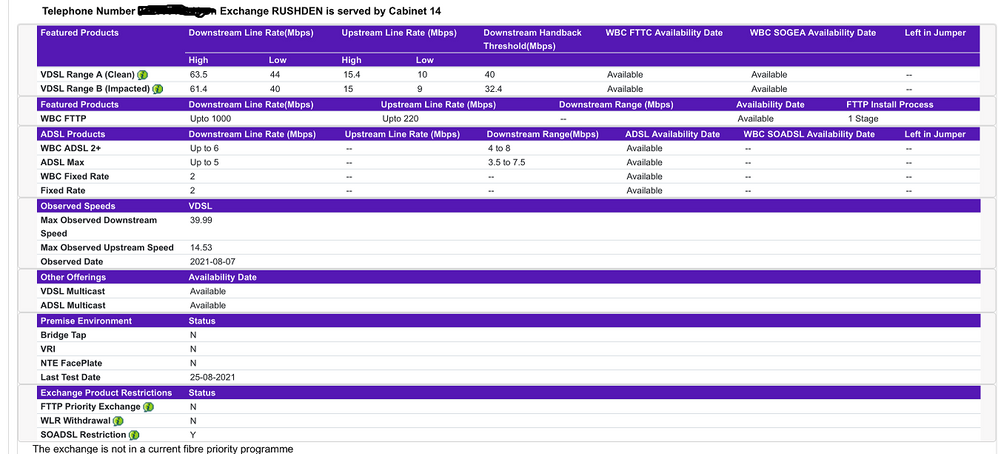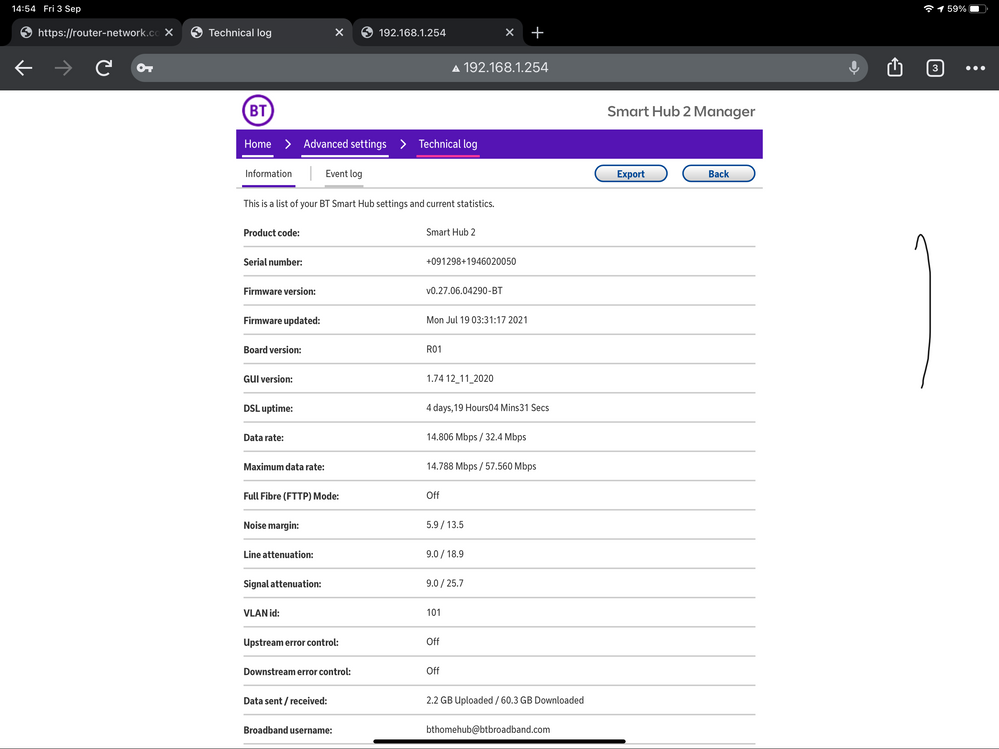- BT Community
- /
- Archive
- /
- Archive Staging
- /
- Re: Broadband speed
- Subscribe to this Topic's RSS Feed
- Mark Topic as New
- Mark Topic as Read
- Float this Topic for Current User
- Bookmark
- Subscribe
- Printer Friendly Page
- Mark as New
- Bookmark
- Subscribe
- Subscribe to this message's RSS Feed
- Highlight this Message
- Report Inappropriate Content
Broadband speed
Internet connection was recently (6 days ago) lost for a few minutes, when it came back the speed had dropped from 45 Mbps to 29 Mbps. The quoted guaranteed speed had reduced from 30 to 25. I’ve checked the speed every day since, 29Mbps download, 14 Mbps upload. A similar incident earlier this year, speed was 55 to 60 Mbps, after the outage it dropped to 45 Mbps. Has anyone any ideas on how this could happen - I use a Bt Smart hub 2, have done for over a year. I’m not technically minded but could the speed have been deliberately slowed? I take out BT Sport occasionally and I’m concerned that BT Sport Ultimate needs over 40 Mbps. Any suggestions welcome.
- Mark as New
- Bookmark
- Subscribe
- Subscribe to this message's RSS Feed
- Highlight this Message
- Report Inappropriate Content
Re: Broadband speed
in order for the forum members to help please can you post the stats from your router (if hub enter 192.168.1.254 in your browser) HH6/SH2 then advanced settings then technical log information .
Have you tried the quiet line test? - dial 17070 option 2 - should hear nothing - best done with a corded phone. if cordless phone you may hear a 'dull hum' which is normal
your speed would not be deliberately slowed unless DLM thought there were line problems where noise margin would be increased and speed reduced to stabilise your line
enter your phone number and post results remember to delete number https://www.broadbandchecker.btwholesale.com/#/ADSL
Someone may then be able to offer help/assistance/suggestions to your problem
If you like a post, or want to say thanks for a helpful answer, please click on the Ratings 'Thumbs up' on left hand side.
If someone answers your question correctly please let other members know by clicking on ’Mark as Accepted Solution’.
- Mark as New
- Bookmark
- Subscribe
- Subscribe to this message's RSS Feed
- Highlight this Message
- Report Inappropriate Content
Re: Broadband speed
Thanks @imjolly for the fast reply.
Dialled17070, no noise.
Not sure how to include the stats in a reply - have you any tips ? I’ve followed the instructions and have seen the stats but I’ve no idea how to get them into a reply.
Many thanks.
- Mark as New
- Bookmark
- Subscribe
- Subscribe to this message's RSS Feed
- Highlight this Message
- Report Inappropriate Content
Re: Broadband speed
just use the camera icon
If you like a post, or want to say thanks for a helpful answer, please click on the Ratings 'Thumbs up' on left hand side.
If someone answers your question correctly please let other members know by clicking on ’Mark as Accepted Solution’.
- Mark as New
- Bookmark
- Subscribe
- Subscribe to this message's RSS Feed
- Highlight this Message
- Report Inappropriate Content
Re: Broadband speed
If you have screenshots of the stats then use the camera button.
- Mark as New
- Bookmark
- Subscribe
- Subscribe to this message's RSS Feed
- Highlight this Message
- Report Inappropriate Content
Re: Broadband speed
- Mark as New
- Bookmark
- Subscribe
- Subscribe to this message's RSS Feed
- Highlight this Message
- Report Inappropriate Content
Re: Broadband speed
i looks like you have been experiencing internet drop outs and this has resulted in DLM putting your connection into a banded profile to try and stabilise your connection this should release automatically but can take a few weeks provided connection remains stable
from dslchecker you can get FTTP with connection package of up to 900mb!
https://community.plus.net/t5/Library/FTTC-DLM-What-it-is-How-it-works/ba-p/1322799
If you like a post, or want to say thanks for a helpful answer, please click on the Ratings 'Thumbs up' on left hand side.
If someone answers your question correctly please let other members know by clicking on ’Mark as Accepted Solution’.
- Mark as New
- Bookmark
- Subscribe
- Subscribe to this message's RSS Feed
- Highlight this Message
- Report Inappropriate Content
Re: Broadband speed
Thanks @imjolly .
Having read the DLM description I’m not sure that’s what happened. Internet dropped and was back within a few minutes with lower speed. Looking at DLM it implies that works on a 24 hour cycle so the drop in speed wasn’t down to DLM action. In the 18 months I’ve had BT broadband the speed has dropped from 55+ Mbps to 29 - same router. I’ll report it as a fault and see what happens.
Thanks for your help.