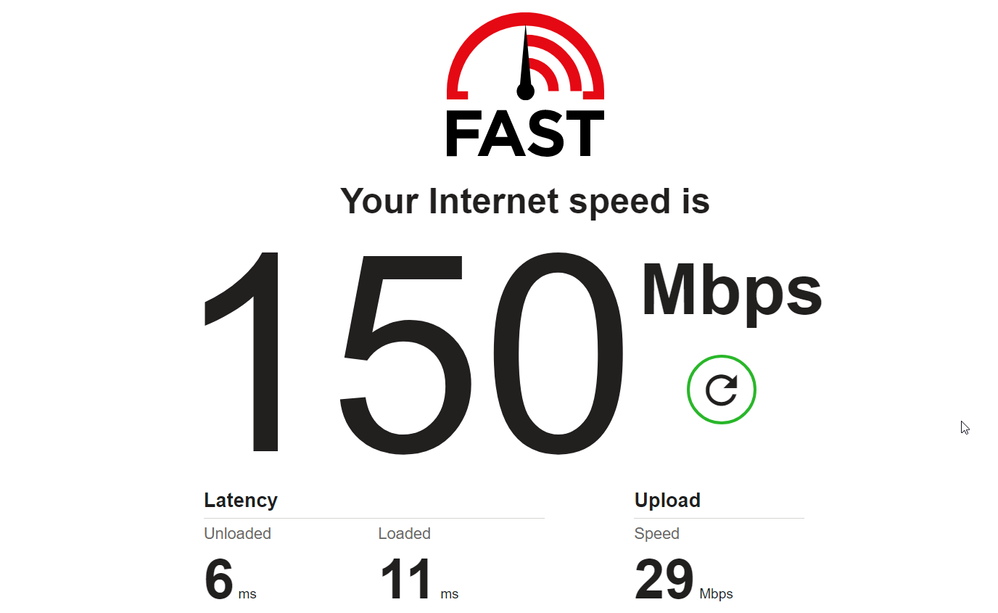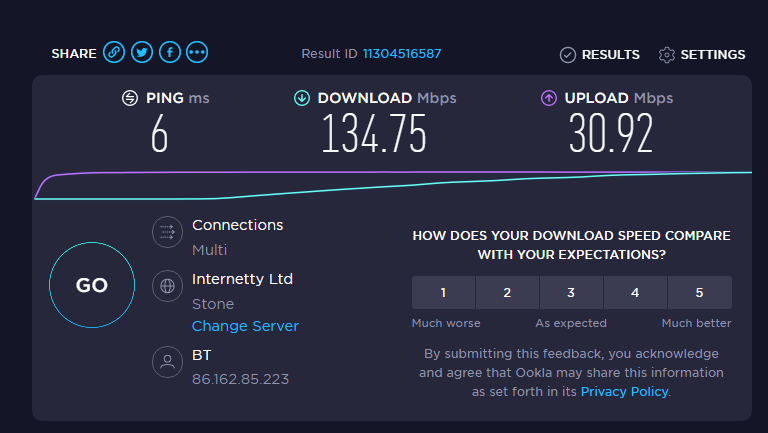- BT Community
- /
- Archive
- /
- Archive Staging
- /
- Re: Brooadband speed test
- Subscribe to this Topic's RSS Feed
- Mark Topic as New
- Mark Topic as Read
- Float this Topic for Current User
- Bookmark
- Subscribe
- Printer Friendly Page
- Mark as New
- Bookmark
- Subscribe
- Subscribe to this message's RSS Feed
- Highlight this Message
- Report Inappropriate Content
Brooadband speed test
Could someone please enlighten me as why BT's broadband tester is showing significantly higher figures.
The reason I switched to fibre is for my sons gaming and I have tried hard wiring and the latency, lag and ping in fortnite is unacceptable for his gaming experience. If I am unable to resolve by speaking to customer services I will look at other providers, but first off I'd appreciate any guidance form those more knowledgeable than myself, much appreciated.
I'm suspecting a problem with smart hub.
I have figures from Download Upload
Broadbandspeedchecker 89.58 mbs 28.00mbs
Uswitch 87.6mbs 29.7mbs
Which 88.1mbs 22.9 mbs
BT 143.2 mbs 30.7 mbs
I'm on full fibre 100
- Mark as New
- Bookmark
- Subscribe
- Subscribe to this message's RSS Feed
- Highlight this Message
- Report Inappropriate Content
Re: Brooadband speed test
I believe BT's broadband checker shows speeds to the Hub, whereas the other speed checkers show speed to your device that you are testing from.
Are you testing wired to the SmartHub or are you using wireless? If using wireless, no guarantees can be made due to the massively variable equipment and environment that may exist in your specific setup and circumstances.
If possible, please run a speedtest on fast.com or speedtesst.net, wired into the SmartHub using a CAT 5e cable or better and then post back the results.
- Mark as New
- Bookmark
- Subscribe
- Subscribe to this message's RSS Feed
- Highlight this Message
- Report Inappropriate Content
Re: Brooadband speed test
- Mark as New
- Bookmark
- Subscribe
- Subscribe to this message's RSS Feed
- Highlight this Message
- Report Inappropriate Content
Re: Brooadband speed test
Hard Wired to hub tested at 2PM today.
- Mark as New
- Bookmark
- Subscribe
- Subscribe to this message's RSS Feed
- Highlight this Message
- Report Inappropriate Content
Re: Brooadband speed test
That looks pretty good to me. Don't worry too much about the Speedtest.net result not being at 140-150 mbps, sometimes the test server being used isn't always quick enough ( you can change the server and try some others out to get a better idea of the average speeds across them). You've got a good ping too.
Seeing those results means that there is nothing wrong with your actual service from BT and that the internet you are getting is what would be expected for the Fibre 100 package.
With these wried results and how consistent your other tests were at 87-89 mbps, it suggests that your wifi performance is not great. This could be down to lots of different reasons or a combination of reasons, which you may have to do some detective work into. There could be some interference somewhere, your hub location may not be ideal for where your devices are located, the wifi channel may be congested, the building materials in your house (for example internal brick walls vs. plasterboard walls), the hub itself. That is just to name a few.
It's very difficult to determine what the cause may be, as everyone's environment is unique, so it's hard to give you any specific advice for improvement.
As a first step, you could try turning off Smart Setup:
https://www.bt.com/help/broadband/what-is-smart-setup-on-the-bt-hub--how-can-i-turn-it-on-and-off-
You can also try changing your wifi channels and seeing if that helps, in the case of congestion on the channel:
https://www.bt.com/help/broadband/how-do-i-change-the-wi-fi-channel-on-my-bt-hub
When you got your earlier results (87-89 mbps), were you stood relatively close to your Hub and in line of sight or were you somewhere else in the house? Another room maybe?
- Mark as New
- Bookmark
- Subscribe
- Subscribe to this message's RSS Feed
- Highlight this Message
- Report Inappropriate Content
Re: Brooadband speed test
Thanks for your help.
Earlier results were using the same pc. The hub is under the stairs and my pc is in the extension which is separated from under the stairs by a brick wall.
My sons pc is upstairs in his bedroom.
- Mark as New
- Bookmark
- Subscribe
- Subscribe to this message's RSS Feed
- Highlight this Message
- Report Inappropriate Content
Re: Brooadband speed test
Have a try of the suggestions I made in my earlier post.
Is the 87-89 mbps speed is a concern for you on the computers? i.e. is it too slow? To try and improve that, you could try simple and cheap things such as move your Hub closer to a spot that might be closer to the computers and other devices, if possible. If not, can you move the computers closer to the hub? How about wiring them in permanently via ethernet cable?
If none of the above work or are suitable for your setup, a more expensive option would be to get a Wifi Mesh system, which would give you much more consistent and reliable speeds throughout your home. If you go this route, make sure you investigate which one would be best for you and your size of home. There are a lot of options out there.