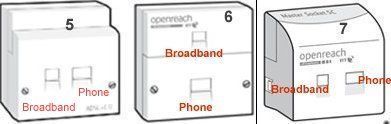- BT Community
- /
- Archive
- /
- Archive Staging
- /
- Btfibre1 broadband smarthub6 keeps disconnecting. ...
- Subscribe to this Topic's RSS Feed
- Mark Topic as New
- Mark Topic as Read
- Float this Topic for Current User
- Bookmark
- Subscribe
- Printer Friendly Page
- Mark as New
- Bookmark
- Subscribe
- Subscribe to this message's RSS Feed
- Highlight this Message
- Report Inappropriate Content
Btfibre1 broadband smarthub6 keeps disconnecting. Had no service for a week.
Help, what might be wrong that the bt broadband has suddenly started to disconnect. Its frequent, about,60 times a day. So much now that we don't have broadband.
Speed also dire. Engineer been out said it's fixed and within an hour it goes off again. Yet another week without broadband as a new fault raised. Eventually connected orma few minutes today sunday at 9pm , who wants to work then!!!
Any suggestions as to what might be wrong or pointers to ask the engineer .
- Mark as New
- Bookmark
- Subscribe
- Subscribe to this message's RSS Feed
- Highlight this Message
- Report Inappropriate Content
Re: Btfibre1 broadband smarthub6 keeps disconnecting. Had no service for a week.
Is there any noise on your phone calls? Dial 17070 and select option 2, there should be no noise between the announcements.
I assume that the lights on the home hub change colour when you get disconnected?
- Mark as New
- Bookmark
- Subscribe
- Subscribe to this message's RSS Feed
- Highlight this Message
- Report Inappropriate Content
Re: Btfibre1 broadband smarthub6 keeps disconnecting. Had no service for a week.
Hi, thanks for messaging. There is loads of crackling kn the line.
- Mark as New
- Bookmark
- Subscribe
- Subscribe to this message's RSS Feed
- Highlight this Message
- Report Inappropriate Content
Re: Btfibre1 broadband smarthub6 keeps disconnecting. Had no service for a week.
- Mark as New
- Bookmark
- Subscribe
- Subscribe to this message's RSS Feed
- Highlight this Message
- Report Inappropriate Content
Re: Btfibre1 broadband smarthub6 keeps disconnecting. Had no service for a week.
I would check using the test socket that the noise is still there to eliminate any internal problems and avoid being charged if noise still present at test socket then phone 151 and report phone fault not broadband
If you like a post, or want to say thanks for a helpful answer, please click on the Ratings 'Thumbs up' on left hand side.
If someone answers your question correctly please let other members know by clicking on ’Mark as Accepted Solution’.
- Mark as New
- Bookmark
- Subscribe
- Subscribe to this message's RSS Feed
- Highlight this Message
- Report Inappropriate Content
Re: Btfibre1 broadband smarthub6 keeps disconnecting. Had no service for a week.
@Jiffy2 wrote:
Hi, thanks for messaging. There is loads if crackling on the line.
Then that will be the cause of the disconnections, you most likely have a line fault, but check at the test socket first, as @imjolly has recommended.
Faults reported as phone faults, get sorted quicker, as the phone line is considered important, as you might need it in an emergency.
- Mark as New
- Bookmark
- Subscribe
- Subscribe to this message's RSS Feed
- Highlight this Message
- Report Inappropriate Content
Re: Btfibre1 broadband smarthub6 keeps disconnecting. Had no service for a week.
- Mark as New
- Bookmark
- Subscribe
- Subscribe to this message's RSS Feed
- Highlight this Message
- Report Inappropriate Content
Re: Btfibre1 broadband smarthub6 keeps disconnecting. Had no service for a week.
which hub do you have as there is a test socket
If you like a post, or want to say thanks for a helpful answer, please click on the Ratings 'Thumbs up' on left hand side.
If someone answers your question correctly please let other members know by clicking on ’Mark as Accepted Solution’.
- Mark as New
- Bookmark
- Subscribe
- Subscribe to this message's RSS Feed
- Highlight this Message
- Report Inappropriate Content
Re: Btfibre1 broadband smarthub6 keeps disconnecting. Had no service for a week.
- Mark as New
- Bookmark
- Subscribe
- Subscribe to this message's RSS Feed
- Highlight this Message
- Report Inappropriate Content
Re: Btfibre1 broadband smarthub6 keeps disconnecting. Had no service for a week.
just unclip the faceplate and test socket is visible (there are no screws)
make sure when you put it back that it clips on securely
If you like a post, or want to say thanks for a helpful answer, please click on the Ratings 'Thumbs up' on left hand side.
If someone answers your question correctly please let other members know by clicking on ’Mark as Accepted Solution’.