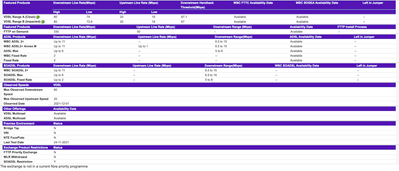- BT Community
- /
- Archive
- /
- Archive Staging
- /
- Re: Changing my BT Smart hub 2 -- I need serious h...
- Subscribe to this Topic's RSS Feed
- Mark Topic as New
- Mark Topic as Read
- Float this Topic for Current User
- Bookmark
- Subscribe
- Printer Friendly Page
- Mark as New
- Bookmark
- Subscribe
- Subscribe to this message's RSS Feed
- Highlight this Message
- Report Inappropriate Content
Hi everyone,
I'm in need of some serious help. I live in an extremely old house and in a village who just got fibre only a few short years ago. The most we get is around the 70mb/s mark which I don't complain about because it used to be 700kb not that long ago.
We have a normal adsl/phone filter, which the modem runs into the SH2. (Does this mean we have FTTC?) We are definitely on fibre (Fibre with Halo 2) but no extra BT fibre white box that some people have, just the usual modem line.
I am desperate to replace our SH2. I have tried everything to help the connection issues and I'm not looking for a magical device to speed up our internet because the line does get what it should... but the connection around the house constantly drops and the speed can be 60mb one minute and 1mb the next. I have tried all the Halo's around the house and recently I got more expensive TP Link wifi extenders which have helped but I still always have issues with the BT SH2.
I recently bough a router in the Black Friday sales to discover I got just a wireless one so it wouldn't interface without a gateway... I tried purchasing an old Openreach box to be the modem and the gateway, and it just didn't work.
So I need a really good combined router that will work with my internet. I've reach so much about IPv6 issues with the TP link 2100 routers and everything else under the sun, but I'd really just like a clear simple solution to this. I don't mind paying a little more for a good product that will work with ease.
Please can someone help me! Thank you for reading!
Solved! Go to Solution.
- Mark as New
- Bookmark
- Subscribe
- Subscribe to this message's RSS Feed
- Highlight this Message
- Report Inappropriate Content
Re: Changing my BT Smart hub 2 -- I need serious help
I'm totally confused, you say 'We have a normal adsl/phone filter, which the modem runs into the SH2' and then you say 'I tried purchasing an old Openreach box to be the modem and the gateway, and it just didn't work'
So do you have a modem or not?
If you have bought an Openreach modem, the TP link router should connect to it using the generic PPPoE details of Username bthomehub@btbroadband.com and password BT.
Virtually any combined VDSL modem/router should be ok (with the possible exception of Netgear which doesn't implement BT's version of IPv6)
- Mark as New
- Bookmark
- Subscribe
- Subscribe to this message's RSS Feed
- Highlight this Message
- Report Inappropriate Content
Re: Changing my BT Smart hub 2 -- I need serious help
The connection we have is from wall to adsl filter to the Smart Hub 2 currently.
I mistakingly purchased a tp link wireless router and didn't realise I had nothing for the modem cable to plug into. So in order to correct that mistake, I tried to find a used OpenReach box for the modem - which did not work at all.
I thought I read there was some issues with TP Link routers like the 2100 and IPv6.
- Mark as New
- Bookmark
- Subscribe
- Subscribe to this message's RSS Feed
- Highlight this Message
- Report Inappropriate Content
Re: Changing my BT Smart hub 2 -- I need serious help
@torigrace wrote:
I thought I read there was some issues with TP Link routers like the 2100 and IPv6.
I could be wrong, but not heard of IPv6 problems with the later TP Link modem/routers. Netgear definitely didn't implement /56PD IPv6 that BT use but whether they have changed that recently I don't know.
- Mark as New
- Bookmark
- Subscribe
- Subscribe to this message's RSS Feed
- Highlight this Message
- Report Inappropriate Content
Re: Changing my BT Smart hub 2 -- I need serious help
I was thinking of getting the ASUS DSL-AX82U router, I actually saw you reply to one chap in another post about it not working with G.Fast. I am very sure we don't have G.fast but how did you check from the technical log, what do you look out for? the data rates? mine are both capped at under a 100mb -- 79.9999 and like 92 I believe.
- Mark as New
- Bookmark
- Subscribe
- Subscribe to this message's RSS Feed
- Highlight this Message
- Report Inappropriate Content
Re: Changing my BT Smart hub 2 -- I need serious help
Have you tried connecting the WAP you purchased to the SH2 with an ethernet cable? And switching wifi Off on the SH2?
- Mark as New
- Bookmark
- Subscribe
- Subscribe to this message's RSS Feed
- Highlight this Message
- Report Inappropriate Content
Re: Changing my BT Smart hub 2 -- I need serious help
Yes Asus devices are very popular.
I doubt you have G.Fast, it is not widely available and unless you had ordered it, I doubt you will have it.
If you put your phone number in the checker https://www.broadbandchecker.btwholesale.com/#/ADSL you will see if G.Fast is available.
Post a screenshot after deleting your phone number if you are not sure.
- Mark as New
- Bookmark
- Subscribe
- Subscribe to this message's RSS Feed
- Highlight this Message
- Report Inappropriate Content
Re: Changing my BT Smart hub 2 -- I need serious help
Thank you for this.
I'm 99.99% sure its not G.fast and not even super fast fibre. I know our line only gets up to 80mb.
I'm assuming the AX82U would be suitable or at least work with my setup and it would interact with a couple of my TP Link Power-lines in the house?
- Mark as New
- Bookmark
- Subscribe
- Subscribe to this message's RSS Feed
- Highlight this Message
- Report Inappropriate Content
Re: Changing my BT Smart hub 2 -- I need serious help
No, you don't have G.Fast, its not available at your location.
Power line adapters are totally agnostic to router and are transparent.
- Mark as New
- Bookmark
- Subscribe
- Subscribe to this message's RSS Feed
- Highlight this Message
- Report Inappropriate Content
Re: Changing my BT Smart hub 2 -- I need serious help
Well I appreciate you clearing a couple things up for me - thank you. I will research a little more and see what TP Link or Asus router I'm going to get. Might pop a suggestion here of what I settle on to ensure I don't make a 2nd mistake in my buying habits.