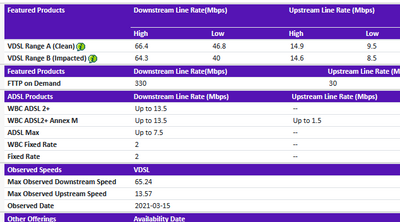- BT Community
- /
- Archive
- /
- Archive Staging
- /
- DLM Reset
- Subscribe to this Topic's RSS Feed
- Mark Topic as New
- Mark Topic as Read
- Float this Topic for Current User
- Bookmark
- Subscribe
- Printer Friendly Page
- Mark as New
- Bookmark
- Subscribe
- Subscribe to this message's RSS Feed
- Highlight this Message
- Report Inappropriate Content
DLM Reset
I've been referred here from the BT on-line help chat, to request a DLM reset.
Seems strange that I ask this in a community forum, for openreach to do something, but just following their instructions!
Is anyone able to help with this?
Jim
- Mark as New
- Bookmark
- Subscribe
- Subscribe to this message's RSS Feed
- Highlight this Message
- Report Inappropriate Content
Re: DLM Reset
welcome to the BT community forum where customers help customers and only BT employees are the forum mods
please can you post the stats from your router (if hub enter 192.168.1.254 in your browser) and if HH5 then go to troubleshooting then helpdesk and if HH6/SH2 then advanced settings then technical log information .
Have you tried the quiet line test? - dial 17070 option 2 - should hear nothing - best done with a corded phone. if cordless phone you may hear a 'dull hum' which is normal
The DLM should automatically reset your connection give a no drops/resets of your connection for 3/4 weeks maybe longer. A reset is not as easy as it was if you previously had adsl connection
enter your phone number and post results remember to delete number https://www.broadbandchecker.btwholesale.com/#/ADSL
Someone may then be able to offer help/assistance/suggestions to your problem
If you like a post, or want to say thanks for a helpful answer, please click on the Ratings 'Thumbs up' on left hand side.
If someone answers your question correctly please let other members know by clicking on ’Mark as Accepted Solution’.
- Mark as New
- Bookmark
- Subscribe
- Subscribe to this message's RSS Feed
- Highlight this Message
- Report Inappropriate Content
Re: DLM Reset
Details below.
Quiet line test is OK, no noise.
We're on Fibre 2 so expecing 50-60Mb, speed seems to be pegged at 40Mb ("Data rate" below) and we only get about 33Mb actual. Expected double that.
The "Observed speeds" in the line test are a load of rubbish, never seen anything even close to that (whe we have checked the speed, only one machine connected to the hub, nothing on WiFi etc. so it's a true test of the speed, unaffected by anything else).
Hub details
Product code:Smart Hub 2
Serial number:+091301+2033019399
Firmware version:v0.24.04.11017-BT
Firmware updated:Sat Mar 6 11:09:49 2021
Board version:R01
GUI version:1.71 05_06_2020
DSL uptime:8 days,03 Hours58 Mins22 Secs
Data rate:9.997 Mbps / 39.999 Mbps
Maximum data rate:13.373 Mbps / 73.093 Mbps
Noise margin:7.8 / 17.8
Line attenuation:9.3 / 19.8
Signal attenuation:9.3 / 21.7
Jim
- Mark as New
- Bookmark
- Subscribe
- Subscribe to this message's RSS Feed
- Highlight this Message
- Report Inappropriate Content
Re: DLM Reset
looks like a banded profile. this is normally due to hub dropping internet connection often causing DLM to take action to stabilise your line. have you been having problems previously as connection time only 8 days and you have now solved the problem?
If you like a post, or want to say thanks for a helpful answer, please click on the Ratings 'Thumbs up' on left hand side.
If someone answers your question correctly please let other members know by clicking on ’Mark as Accepted Solution’.
- Mark as New
- Bookmark
- Subscribe
- Subscribe to this message's RSS Feed
- Highlight this Message
- Report Inappropriate Content
Re: DLM Reset
Looks more like the circuit has been mis-provisioned at 40/10.
- Mark as New
- Bookmark
- Subscribe
- Subscribe to this message's RSS Feed
- Highlight this Message
- Report Inappropriate Content
Re: DLM Reset
We were having problems (dropped out at least once a day), had a hub update a few weeks ago (from an old HH4/5) and re-cabled internally, all now stable, but the speed is well below expected.
Hence wanting the DLM reset, so it picks up the improved connection / equipment.
- Mark as New
- Bookmark
- Subscribe
- Subscribe to this message's RSS Feed
- Highlight this Message
- Report Inappropriate Content
Re: DLM Reset
Looks more like the circuit has been mis-provisioned at 40/10.
How would we go about having that checked? Back to the BT chat line?
- Mark as New
- Bookmark
- Subscribe
- Subscribe to this message's RSS Feed
- Highlight this Message
- Report Inappropriate Content
Re: DLM Reset
Afraid so.
Post back here if you don't get any joy with them.
- Mark as New
- Bookmark
- Subscribe
- Subscribe to this message's RSS Feed
- Highlight this Message
- Report Inappropriate Content
Re: DLM Reset
- Mark as New
- Bookmark
- Subscribe
- Subscribe to this message's RSS Feed
- Highlight this Message
- Report Inappropriate Content
Re: DLM Reset
@stuckinthemudwrote:We were having problems (dropped out at least once a day), had a hub update a few weeks ago (from an old HH4/5) and re-cabled internally, all now stable, but the speed is well below expected.
Hence wanting the DLM reset, so it picks up the improved connection / equipment.
You do realise the HH4 needed an Openreach modem and the HH5 didn't so your (from an old HH4/5) comment is more than confusing plus your posted stats are from a smart hub. To clarify, are you now using the smart hub without the Openreach modem?