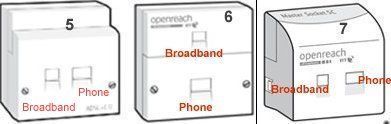- BT Community
- /
- Archive
- /
- Archive Staging
- /
- Re: Dial tone but no broadband on additional socke...
- Subscribe to this Topic's RSS Feed
- Mark Topic as New
- Mark Topic as Read
- Float this Topic for Current User
- Bookmark
- Subscribe
- Printer Friendly Page
- Mark as New
- Bookmark
- Subscribe
- Subscribe to this message's RSS Feed
- Highlight this Message
- Report Inappropriate Content
Hi braintrust.
I have been reading up on this (ob this forum) and think I understand the answer to my own question, but wanted to double check before I do anything as the threads I have been reading are archived.
I have a BT master socket. Both the phone and broadband works fine.
However, I want to move my router to an additional socket (is that the right terminology?) to place the router in the middle of my his for better WIFI coverage.
I tried plugging the router into the additional socket (with a filter) but no joy although the phone line worked fine.
I have read, that for the additional socket to work for broadband, I must remove the faceplate from my master socket and, if I want to keep my phone there, plug it into the socket behind (with a filter).
Is this correct?
I know I could just try, but I don't want to touch the master socket without knowing this is the right solution.
...I find this a little confusing as I thought the additional sockets were wired into the removable faceplate, so removing it would actually disconnect the additional sockets.
Any help appreciated.
Solved! Go to Solution.
- Mark as New
- Bookmark
- Subscribe
- Subscribe to this message's RSS Feed
- Highlight this Message
- Report Inappropriate Content
Re: Dial tone but no broadband on additional socket
which socket do you have
If you like a post, or want to say thanks for a helpful answer, please click on the Ratings 'Thumbs up' on left hand side.
If someone answers your question correctly please let other members know by clicking on ’Mark as Accepted Solution’.
- Mark as New
- Bookmark
- Subscribe
- Subscribe to this message's RSS Feed
- Highlight this Message
- Report Inappropriate Content
@Anonymous wrote:
I have read, that for the additional socket to work for broadband, I must remove the faceplate from my master socket and, if I want to keep my phone there, plug it into the socket behind (with a filter).
No idea where you read that nonsense.
Is this correct?
No
...I find this a little confusing as I thought the additional sockets were wired into the removable faceplate, so removing it would actually disconnect the additional sockets.
Correct
Any help appreciated.
If you have a filtered master socket, i.e one that has separate sockets for phone and broadband, broadband won't work at the extension socket. In order for it to do so, you will need to rewire the master socket. Disconnect the 2 wires in 2&5 of the faceplate and connect them to the data extension terminals on the backplate. You will then need to use a filter at the extension socket.
- Mark as New
- Bookmark
- Subscribe
- Subscribe to this message's RSS Feed
- Highlight this Message
- Report Inappropriate Content
Re: Dial tone but no broadband on additional socket
I have the 6th picture.
- Mark as New
- Bookmark
- Subscribe
- Subscribe to this message's RSS Feed
- Highlight this Message
- Report Inappropriate Content
Re: Dial tone but no broadband on additional socket
Then see solution in message 3.
- Mark as New
- Bookmark
- Subscribe
- Subscribe to this message's RSS Feed
- Highlight this Message
- Report Inappropriate Content
Re: Dial tone but no broadband on additional socket
thanks!
Am I allowed to make this change (doesn't BT own that socket and its connections etc)?
- Mark as New
- Bookmark
- Subscribe
- Subscribe to this message's RSS Feed
- Highlight this Message
- Report Inappropriate Content
Re: Dial tone but no broadband on additional socket
Yes, that is internal wiring and is your responsibility. It is just the incoming feed you are not supposed to tinker with.
- Mark as New
- Bookmark
- Subscribe
- Subscribe to this message's RSS Feed
- Highlight this Message
- Report Inappropriate Content