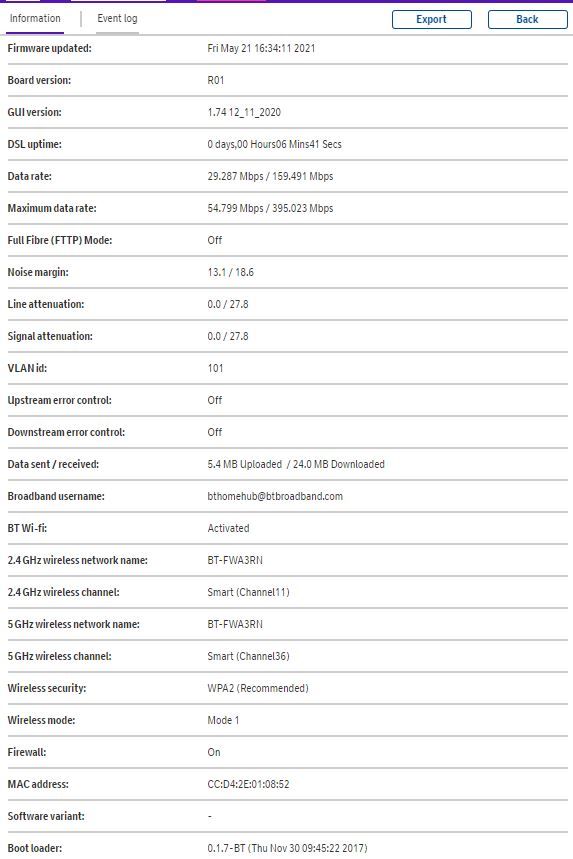- BT Community
- /
- Archive
- /
- Archive Staging
- /
- Re: Extremely Slow Upload Speed (With a twist)
- Subscribe to this Topic's RSS Feed
- Mark Topic as New
- Mark Topic as Read
- Float this Topic for Current User
- Bookmark
- Subscribe
- Printer Friendly Page
- Mark as New
- Bookmark
- Subscribe
- Subscribe to this message's RSS Feed
- Highlight this Message
- Report Inappropriate Content
Extremely Slow Upload Speed (With a twist)
I currently use BT Fibre 100 with BT Halo 3
My download speeds are constant at around 140Mbps. No problem there.
Recently though my upload speed dropped to around 0.5Mbps (Wi-Fi, not direct connect) , and most of the time even slower. I have had Openreach here telling me the line is fine, and BT came and have no answer, swapped the router with a new one and it made no difference.
What makes this even more confusing is that I am still able to have Webex/Zoom calls daily without any loss of video quality yet if I try and do a Teamviewer session or upload a large file, I am hit with this extremely slow speed. But video is fine!!
This makes no sense to me - any thoughts on this would be welcomed.
Thanks
- Mark as New
- Bookmark
- Subscribe
- Subscribe to this message's RSS Feed
- Highlight this Message
- Report Inappropriate Content
Re: Extremely Slow Upload Speed (With a twist)
Question - you mention this is wi-fi not direct, does that mean direct connected equipment does not have this upload limit ?
First thing to do is post your hub stats so we can see what your sync speeds, actual speeds and signal to noise margin are (to rule out actual line problems).
Are you using any other equipment ?, wifi extenders, wifi discs, powerline adapters or is it just line-hub-wifi-device ?
- Mark as New
- Bookmark
- Subscribe
- Subscribe to this message's RSS Feed
- Highlight this Message
- Report Inappropriate Content
Re: Extremely Slow Upload Speed (With a twist)
In response to your questions -
The speeds do not improve with a direct cable connection to the Smart Hub 2 and I am using a powerline adapter for other devices.
Speeds were fine up until a few weeks back and I am not aware of any new devices attached that could have caused this degradation in speed.
Latest speed test is 144.8 Mbps download, 0.08 Mbps upload
And yet despite this, I still managed to conduct a 1 hour Zoom session today without video dropout.
Stats as follows: (attaching this 84k photo took over 30 seconds)
- Mark as New
- Bookmark
- Subscribe
- Subscribe to this message's RSS Feed
- Highlight this Message
- Report Inappropriate Content
Re: Extremely Slow Upload Speed (With a twist)
Could you please do the following.
Run a direct wired speed test at https://fast.com/# and post the result.
Repeat the test with the powerline adaptor totally disconnected.
- Mark as New
- Bookmark
- Subscribe
- Subscribe to this message's RSS Feed
- Highlight this Message
- Report Inappropriate Content
Re: Extremely Slow Upload Speed (With a twist)
So as the hub has been changed, its either something on the network, or both hubs are faulty.
The fact that video calling works seems to indicate that some traffic is working.
I would turn everything off, the hub, any network devices and everything that connects to the network.
Then turn on the hub only and one device and check speed (try direct connection if you can as well as wifi) and post results. If speed is ok, then progressively turn things back on.
its probably something rogue on your network.
- Mark as New
- Bookmark
- Subscribe
- Subscribe to this message's RSS Feed
- Highlight this Message
- Report Inappropriate Content
Re: Extremely Slow Upload Speed (With a twist)
What do you get cabled? If it's correct then you're looking after either wifi interference or incorrect settings or compatibility issues with your wireless device.
What's the device you're connecting to wireless with?Phone? PC, Mac?