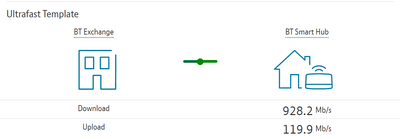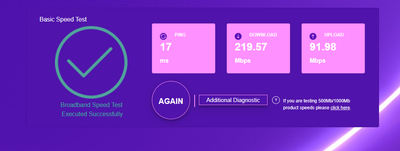- BT Community
- /
- Archive
- /
- Archive Staging
- /
- Re: FTTP 900 - speeds not as promised
- Subscribe to this Topic's RSS Feed
- Mark Topic as New
- Mark Topic as Read
- Float this Topic for Current User
- Bookmark
- Subscribe
- Printer Friendly Page
- Mark as New
- Bookmark
- Subscribe
- Subscribe to this message's RSS Feed
- Highlight this Message
- Report Inappropriate Content
FTTP 900 - speeds not as promised
Hi
Upgraded on Monday to Fibre 900, the upload speed kicked in pretty much straight away at midnight on Monday and am now getting 120mbps when doing a speedtest. However, even when connected directly to the router it still only gives me know more than 250mbps download and was wondering if there is a bedding in process or if there is still a cap on my service?
Not contacted BT yet as wasn't sure if there is a delay although I was told by them that it should be OK by midnight on Tuesday.
Have tried it via the SmartHub, connected directly via internet and on a TP Link Deco router but still getting similar speeds.
Any ideas anyone?
TIA
- Mark as New
- Bookmark
- Subscribe
- Subscribe to this message's RSS Feed
- Highlight this Message
- Report Inappropriate Content
Re: FTTP 900 - speeds not as promised
Engineer booked for a call out tomorrow as there appears to be an issue with the line is what I have been told
- Mark as New
- Bookmark
- Subscribe
- Subscribe to this message's RSS Feed
- Highlight this Message
- Report Inappropriate Content
Re: FTTP 900 - speeds not as promised
Engineer called, couldn't access my point of sale speed, tried a different Smarthub but speed maxing out around 90mbps download.
I knew the issue wasn't the router due to having the TPLink set up though.
He said that Openreach will need to check the exchange as there appears to be a fault as the speed we should be getting is not coming through.
He said I should get a all from BT in the morning
- Mark as New
- Bookmark
- Subscribe
- Subscribe to this message's RSS Feed
- Highlight this Message
- Report Inappropriate Content
Re: FTTP 900 - speeds not as promised
There’s no bedding in period @shelts for FTTP, best test is a wired (cat6) connection direct to the ONT. You can also tried a wired connection to the hub. BT always used to ask the results of fast.com but it always gave me speeds all over the place. Try ookla.
- Mark as New
- Bookmark
- Subscribe
- Subscribe to this message's RSS Feed
- Highlight this Message
- Report Inappropriate Content
Re: FTTP 900 - speeds not as promised
This saga continues
Had a BT Engineer out first, he said the equipment appears to be as expected so all OK their end, therefore, it must be an issue at the exchange so it needed to be referred to Openreach.
Managed to get an Openreach engineer out last week, they rebuilt the line did various other things that went over my head but were unable to see the Hub online, so it must be an equipment issue! 🙈 Kind of made sense though as I was unable to do a Speedtest through My BT as it couldn't find the hub.
Got back to BT, now able to see the hub online and able to do a BT Speedtest via My BT which brings up this
So the speeds are coming through to the hub.
However, when I do a wired speedtest on BT Speedtest I get
Wireless is around 100, even when stood directly over the hub!
I seem to be going round in circles here!
Any thoughts before I go back to BT
- Mark as New
- Bookmark
- Subscribe
- Subscribe to this message's RSS Feed
- Highlight this Message
- Report Inappropriate Content
Re: FTTP 900 - speeds not as promised
I think in a previous comment you have demonstrated that your Hub is getting the correct speed so there is no issue with the speed getting to the hub.
It could be that the speed tester you are using is not designed to test higher speeds or that your devices are not capable of clocking higher speeds.
Devices can suffer from performance issues which can also impact the result you get when testing from a device.
Just an observation from your recent comment, in the bottom right it asks you to "click here" if testing 500/1000Mbps services.
- Mark as New
- Bookmark
- Subscribe
- Subscribe to this message's RSS Feed
- Highlight this Message
- Report Inappropriate Content
Re: FTTP 900 - speeds not as promised
It's the BT tester that they recommend you use and the "Click Here" is just for information.
Have a call back with BT tomorrow, I have new Cat 6 cables but makes no significant difference.
I'm at a loss what to do as nobody seems to have any answers
- Mark as New
- Bookmark
- Subscribe
- Subscribe to this message's RSS Feed
- Highlight this Message
- Report Inappropriate Content
Re: FTTP 900 - speeds not as promised
- Mark as New
- Bookmark
- Subscribe
- Subscribe to this message's RSS Feed
- Highlight this Message
- Report Inappropriate Content
Re: FTTP 900 - speeds not as promised
Hi Pippin
I tried but was unable to establish a connection, plugged the cable in but couldn't get Internet access, Openreach did that last week when they were here though and got the same speeds they got when plugged into the router!
Interestingly when plugged into the WIFI disc I get around double the speed on FAST.com I get when plugged into the router, I'm guessing that's because the disc is connecting to the hub via Wifi
*Edit - just realised I need to use the bthomehub username and password, that might explain why it didn't work for me, will try again later and report back