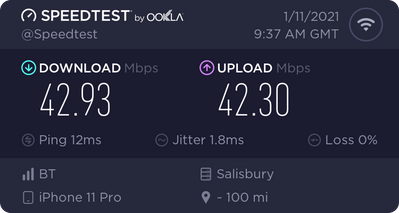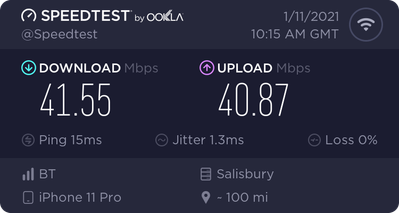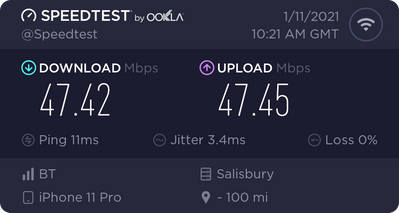- BT Community
- /
- Archive
- /
- Archive Staging
- /
- Re: Fibre 900 Poor Speeds?
- Subscribe to this Topic's RSS Feed
- Mark Topic as New
- Mark Topic as Read
- Float this Topic for Current User
- Bookmark
- Subscribe
- Printer Friendly Page
- Mark as New
- Bookmark
- Subscribe
- Subscribe to this message's RSS Feed
- Highlight this Message
- Report Inappropriate Content
Fibre 900 Poor Speeds?
Hi everyone, I upgraded to BT Fibre 900 and the installation was complete a few days ago. I've been doing various speedtests on different websites and I'm seeing a veriety of results all of which are a lot lower than I was expecting.
Router: BT Smart Hub 2
Wireless connection standing next to router
Download: 270mbps
Upload: 110mbps
Wireless connection using the Homesmart BT disks about 20 meters away from router
Download: 140mbps
Upload: 5mbps (from my windows 10 desktop, something doesn't seem right here)
Wired connection
Download: 150mbps
Upload: 90mbps
I don't understand why the wired connection is poor, as well as the wifi not being brilliant. My garantee is 450mbps download but I can't get anywhere near that wired or wireless. I phone BT up and they said it might because the lines are still settling, don't really know what that means as I thought the lines were stable speeds soon as it was all active. I've heard stories about the router not being great. I might try hardwire into the fibre box to see what the speeds are like by bypassing the router completly. I was expecting speeds of about 800mbps but i'm not seeing anywhere near that... Upload speeds of 110mbps is great, i'm happy with that. Just not too happy on the download speeds at the moment!
Any advice would be brilliant!
- Mark as New
- Bookmark
- Subscribe
- Subscribe to this message's RSS Feed
- Highlight this Message
- Report Inappropriate Content
Re: Fibre 900 Poor Speeds?
what speed do you get running
If you like a post, or want to say thanks for a helpful answer, please click on the Ratings 'Thumbs up' on left hand side.
If someone answers your question correctly please let other members know by clicking on ’Mark as Accepted Solution’.
- Mark as New
- Bookmark
- Subscribe
- Subscribe to this message's RSS Feed
- Highlight this Message
- Report Inappropriate Content
Re: Fibre 900 Poor Speeds?
Hi, i'm getting the same as above. Most of those tests were done on fast.com
- Mark as New
- Bookmark
- Subscribe
- Subscribe to this message's RSS Feed
- Highlight this Message
- Report Inappropriate Content
Re: Fibre 900 Poor Speeds?
First, forget about wireless speed tests there are too many vaiables.
Next to rule out a hub issue set up a direct PPPoE connection to the ONT - PC.
- Press the “Windows key and X” and click control panel.
- Select Network and Internet then View networks status and tasks.
- Click Set up a new connection or network.
- Select Connect to the Internet.
- Select Broadband (PPPoE)
- In the User name field enter BTHomehub@btbroadband.com
- Password BT
Test speed.
- Mark as New
- Bookmark
- Subscribe
- Subscribe to this message's RSS Feed
- Highlight this Message
- Report Inappropriate Content
Re: Fibre 900 Poor Speeds?
Great thank you, I'm currently at work but will report back my findings in the next couple of days. Thanks for your suggestion 🙂 If anyone else has any thoughts and suggests i'm open to ideas as well
- Mark as New
- Bookmark
- Subscribe
- Subscribe to this message's RSS Feed
- Highlight this Message
- Report Inappropriate Content
Re: Fibre 900 Poor Speeds?
Hi, it won’t let me connect directly to the fibre modem. It’s either giving me error 720 or just saying the internet connectivity test was unsuccessful
- Mark as New
- Bookmark
- Subscribe
- Subscribe to this message's RSS Feed
- Highlight this Message
- Report Inappropriate Content
Re: Fibre 900 Poor Speeds?
UPDATE: I've spent most of this morning on the phone to BT, with not much joy. The first guy I phoned up said to try ethernet (of which I had done before!) all of a sudden I was getting speeds of 900mbps! Fantastic, literally nothing had changed, he'd done nothing differently and neither had I. About an hour later, speeds are back down to 300mbps over Ethernet. The second guy I phoned up wasn't too sure and suggested maybe that other devices had a larger factor to play in this, however, I have 5-10 devices on the network all of which are doing nothing? Surely these can't be pulling 400mbps... I then suggested we turn WiFi off, so no devices sucking bandwidth at all the only device connected to the hub was my desktop and I got a magic..... 150mbps! I explained to the guy on the phone that I'm so disappointed that I've hardly been able to achieve my minimum guaranteed download speeds that I thought I'd get... He suggested that we try a new router next, so he's resending me a Smart Hub which is the same as I've currently got. Would switching to a better router sort my issues out? I'm at a total loss on what to do here... I'm paying for a 900mbps service, but only actually managed to achieve that for about 20 minutes. Gutted is an understatement...
- Mark as New
- Bookmark
- Subscribe
- Subscribe to this message's RSS Feed
- Highlight this Message
- Report Inappropriate Content
Re: Fibre 900 Poor Speeds?
the following screenshots are 2 speedtests I did this morning in my room at about 15-20 meters away via WiFi. I’ve ordered another router in the hope that it cures my problems...
here’s the speed I’m getting standing next to the router.... this is absolutely unacceptable