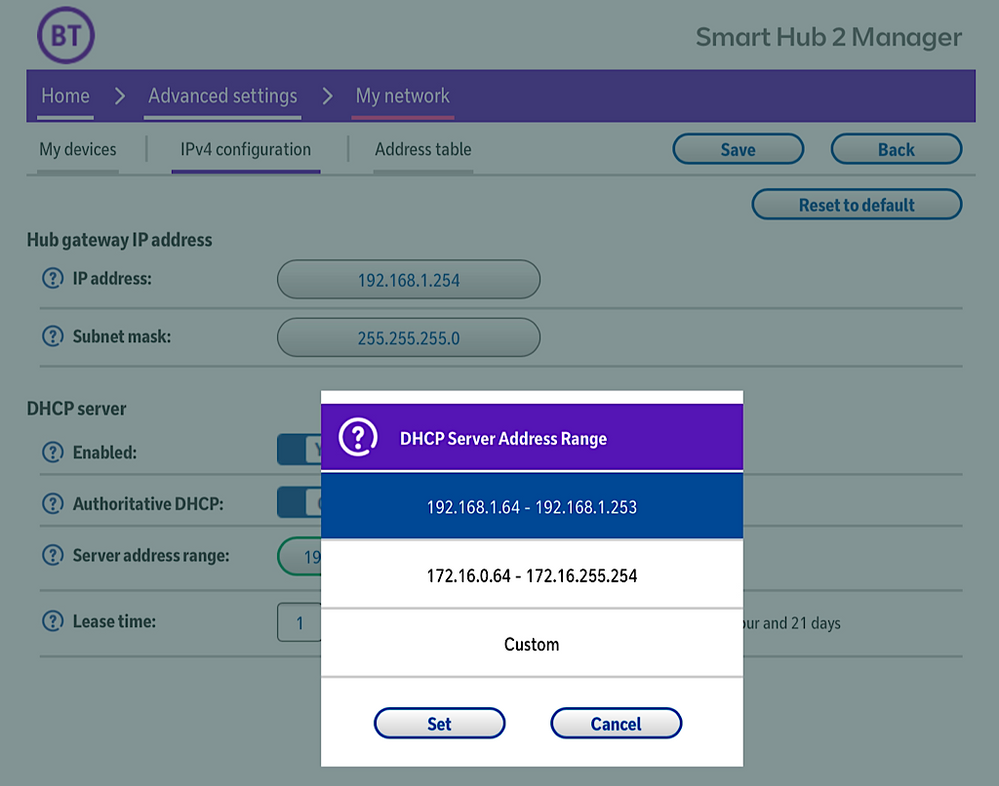- BT Community
- /
- Archive
- /
- Archive Staging
- /
- Re: Full fibre new hub 2, unable to create static ...
- Subscribe to this Topic's RSS Feed
- Mark Topic as New
- Mark Topic as Read
- Float this Topic for Current User
- Bookmark
- Subscribe
- Printer Friendly Page
- Mark as New
- Bookmark
- Subscribe
- Subscribe to this message's RSS Feed
- Highlight this Message
- Report Inappropriate Content
Full fibre new hub 2, unable to create static ip's for cameras
hi, had bt full fibre fitted yesterday, alas the hub is just not fit for purpose, i am disabled and rely on blue iris for my cctv monitoring cameras, all are in the old 192.168.0... range my alarm is a fixed ip for access with cameras, and i find out that the hub one cannot create any static ip addresses, has been suggested go to business but they only offer 1 static ip ! i am so sick in the stomach luckily the old contract for virgin is still active and i can still have my wife monitor me as i am in a wheelchair now with post polio and chronic runmatoid problems and she can monitor me via alarm systems it supplies a pendant for emergencies. surely i should be able to create some static ips after all it 2020 not 1984 !. as my memory is affected now if anyone has a solution please let me know or it will need to be cancelled and my tail between legs back to virgin it will cost more as i will need to port phone back as well. can't ask business as businesses don't open weekends.
- Mark as New
- Bookmark
- Subscribe
- Subscribe to this message's RSS Feed
- Highlight this Message
- Report Inappropriate Content
Re: Full fibre new hub 2, unable to create static ip's for cameras
I think you can alter the IP range of the BT Home hub, another forum member can advise you.
I use Blue Iris and it can handle dynamic public IP addresses by providing a web link which always points to your home network. You do not need a static public IP address.
I use Blue Iris 4, and the settings page has this option.

Also look at the web server options page.
In my case it runs on port 81

- Mark as New
- Bookmark
- Subscribe
- Subscribe to this message's RSS Feed
- Highlight this Message
- Report Inappropriate Content
Re: Full fibre new hub 2, unable to create static ip's for cameras
- Mark as New
- Bookmark
- Subscribe
- Subscribe to this message's RSS Feed
- Highlight this Message
- Report Inappropriate Content
Re: Full fibre new hub 2, unable to create static ip's for cameras
alas each time it was rejected when i tried this
- Mark as New
- Bookmark
- Subscribe
- Subscribe to this message's RSS Feed
- Highlight this Message
- Report Inappropriate Content
Re: Full fibre new hub 2, unable to create static ip's for cameras
- Mark as New
- Bookmark
- Subscribe
- Subscribe to this message's RSS Feed
- Highlight this Message
- Report Inappropriate Content
Re: Full fibre new hub 2, unable to create static ip's for cameras
I think BT are telling you that you can't have a static PUBLIC IP address, which you don't need, rather than static LAN PRIVATE IP addresses which you do.
You just need to change the address range of the hub to match that of your cameras as shown in message 3
- Mark as New
- Bookmark
- Subscribe
- Subscribe to this message's RSS Feed
- Highlight this Message
- Report Inappropriate Content
Re: Full fibre new hub 2, unable to create static ip's for cameras
The Blue Iris web server deals with the interface. It depends on whether you are using the Blue Iris app, or viewing the cameras on a web browser.
It should be no different on BT Broadband as it was on Virgin, the only difference is that BT use a dynamic public IP address and not a static one.
All that means is that if you are accessing the camera from outside of your own network, you need to use the link generated by the first and last parts of your licence code.
If you are only viewing the cameras internally, then you need not be concerned about that, all you need to do is to point your web browser at the local IP address and port of your PC that is running Blue Iris.
If you can change the IP range of the home hub, then your PC will be allocated a new local IP address, and that will be the one that you point your web browser to.
I assume you must have manually fixed the IP address of your cameras, and they are not using DHCP?
- Mark as New
- Bookmark
- Subscribe
- Subscribe to this message's RSS Feed
- Highlight this Message
- Report Inappropriate Content
Re: Full fibre new hub 2, unable to create static ip's for cameras
problems trying to make cameras static keeps rejecting everytime i try to set up very very frustrating
- Mark as New
- Bookmark
- Subscribe
- Subscribe to this message's RSS Feed
- Highlight this Message
- Report Inappropriate Content
Re: Full fibre new hub 2, unable to create static ip's for cameras
- Mark as New
- Bookmark
- Subscribe
- Subscribe to this message's RSS Feed
- Highlight this Message
- Report Inappropriate Content
Re: Full fibre new hub 2, unable to create static ip's for cameras
Can I just make an observation. Static addresses can only be set on the device itself i.e the camera.
What you are referring to is address reservation which is performed on the router and just means the router allocates the same address to the device each time via DHCP.