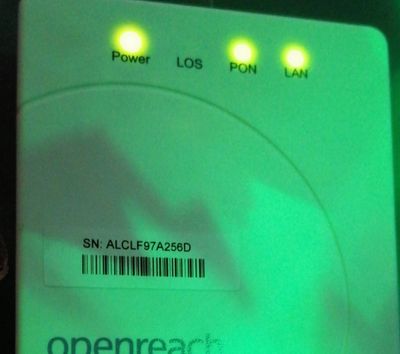- BT Community
- /
- Archive
- /
- Archive Staging
- /
- Full fibre not working
- Subscribe to this Topic's RSS Feed
- Mark Topic as New
- Mark Topic as Read
- Float this Topic for Current User
- Bookmark
- Subscribe
- Printer Friendly Page
- Mark as New
- Bookmark
- Subscribe
- Subscribe to this message's RSS Feed
- Highlight this Message
- Report Inappropriate Content
Full fibre not working
So,
Today I had an engineer round to fit the full fibre overhead into our property, once this is all connected the smart hub is flashing pink/purple all lights are apart from the LON on the white box and still haven't got any Internet. We've got a smart hub 2. Any help would be great. I'm pretty sure all cables are connected as they should. The engineer wasn't much help nor has the BT live chat.
- Mark as New
- Bookmark
- Subscribe
- Subscribe to this message's RSS Feed
- Highlight this Message
- Report Inappropriate Content
Re: Full fibre not working
There is no LON Light.
Do you mean PON or LOS?
If you mean PON is is Flashing or Off Completely? If it’s the latter you’ll have a Red LOS Light, which basically means there no Light and or the Light Loss is to high, it needs to be -27 or less although will work at -30 usually.
If the PON Light is on but is Flashing it could be a host of different issues, on the wrong Head End Port, Wrong SASA, Profile Build Issue, etc.
Or if the PON is Lit Solid and you’ve got no PPPoE then the problem could be at BT or Openreaches end. Openreach would need to do something called a CTH Test to prove that.
- Mark as New
- Bookmark
- Subscribe
- Subscribe to this message's RSS Feed
- Highlight this Message
- Report Inappropriate Content
Re: Full fibre not working
thisbisbwhat I've currently got, still my hub is flashing purple/pink!
- Mark as New
- Bookmark
- Subscribe
- Subscribe to this message's RSS Feed
- Highlight this Message
- Report Inappropriate Content
Re: Full fibre not working
Give the FTTP team a ring. 0800 587 4787
- Mark as New
- Bookmark
- Subscribe
- Subscribe to this message's RSS Feed
- Highlight this Message
- Report Inappropriate Content
Re: Full fibre not working
if I remember rightly a Flashing Purple or Pink is where the Router can’t see the Network Cable/Connection.
Try connecting a different Ethernet Cable to the Router and ONT.
Also check in the Hub Advanced Setting, Broadband Tab that the 4th Port is configured for FTTP and not ADSL/FTTC.