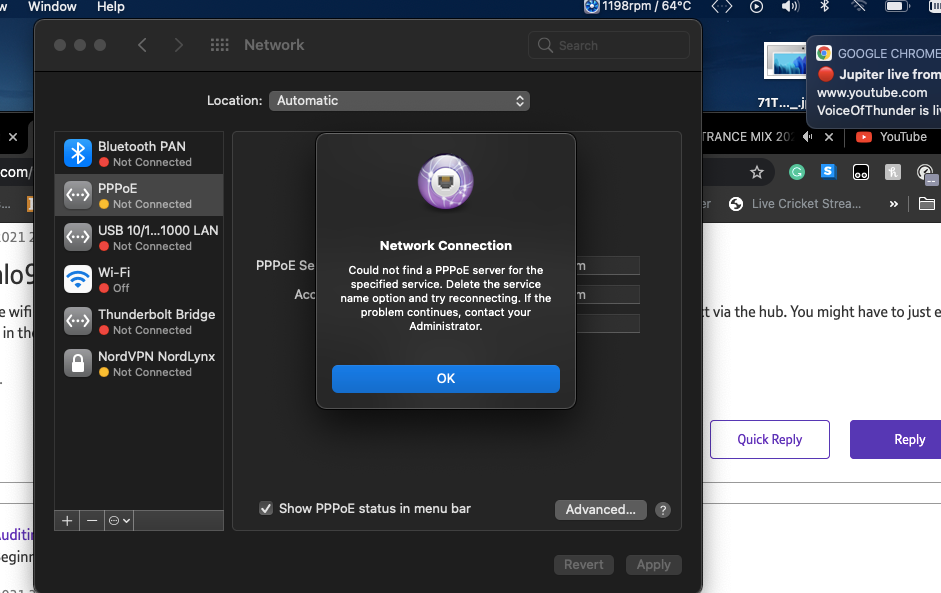- BT Community
- /
- Archive
- /
- Archive Staging
- /
- Re: Halo900 + Audit
- Subscribe to this Topic's RSS Feed
- Mark Topic as New
- Mark Topic as Read
- Float this Topic for Current User
- Bookmark
- Subscribe
- Printer Friendly Page
- « Previous
- Next »
- Mark as New
- Bookmark
- Subscribe
- Subscribe to this message's RSS Feed
- Highlight this Message
- Report Inappropriate Content
Re: Halo900 + Audit
Turn off the wifi on your MAC while you are trying to connect to the ONT via Ethernet or it will probably be trying to connect via the hub. You might have to just enter something in the service name, anything will do.
- Mark as New
- Bookmark
- Subscribe
- Subscribe to this message's RSS Feed
- Highlight this Message
- Report Inappropriate Content
Re: Halo900 + Audit
STILL the 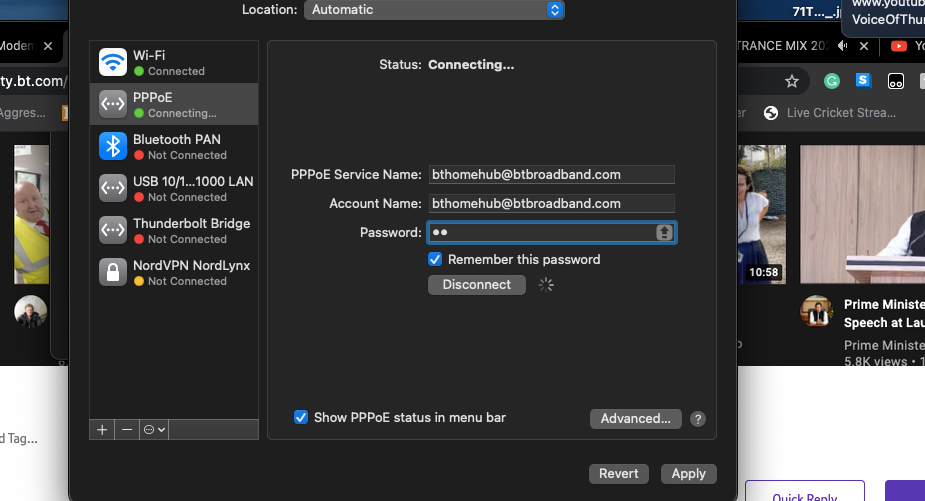
- Mark as New
- Bookmark
- Subscribe
- Subscribe to this message's RSS Feed
- Highlight this Message
- Report Inappropriate Content
Re: Halo900 + Audit
You are still connected to the hub via wifi.
- Mark as New
- Bookmark
- Subscribe
- Subscribe to this message's RSS Feed
- Highlight this Message
- Report Inappropriate Content
Re: Halo900 + Audit
- Mark as New
- Bookmark
- Subscribe
- Subscribe to this message's RSS Feed
- Highlight this Message
- Report Inappropriate Content
Re: Halo900 + Audit
tried it by turning wifi off...
- Mark as New
- Bookmark
- Subscribe
- Subscribe to this message's RSS Feed
- Highlight this Message
- Report Inappropriate Content
Re: Halo900 + Audit
I'm not a MAC user, but the only Ethernet type interface showing on you screenshot is the USB 10/100/1000 LAN and that is showing Not Connected. Are you sure you have correctly connected your MAC Ethernet port to the ONT. Do you have to enable the Ethernet port on a MAC for it to work?
- Mark as New
- Bookmark
- Subscribe
- Subscribe to this message's RSS Feed
- Highlight this Message
- Report Inappropriate Content
Re: Halo900 + Audit
Change the service name to BT as you still have the password in there or leave it blank if that still does not work.
- Mark as New
- Bookmark
- Subscribe
- Subscribe to this message's RSS Feed
- Highlight this Message
- Report Inappropriate Content
Re: Halo900 + Audit
@AuditingHalo900 Turn off wifi. Then plug in your USB ethernet adaptor into the MacBook and connected it directly to the ONT (small white Openreach box) with an ethernet cable. This completely removes the BT SmartHub from the equation.
Once you have done that, the ethernet service will go green and move to the top of the service order list. Then follow the steps for creating the PPPoE service.
The PPPoE service name is just a descriptive name for the connection you are establishing. You can put something like “BT” or “FTTP” into that box for the purposes of this. Then put the bthomehub@btbroadband.com into the account name and BT as the password, as you already have done.
Unfortunately, I can’t help right now with any more detailed steps than that because I am away for the weekend and have not got my MacBook with me. But if you have not sorted it by the end of Saturday, I can post a detailed step by step on Sunday morning.
Also, in your earlier testing (your first post), when you were testing by ethernet and getting around 300 Mbps results, can you confirm you had wifi switched off or that you had set your service order priority with ethernet at the top? If you’re not already aware, with MacOS, the service order defines which connection it will use for internet services. If you have wifi turned on and ethernet cable connected, but wifi is set higher on the service order, then any internet traffic including speed testing is routed through wifi, which would not allow you to achieve much over 300-400 Mbps maximum. I just wanted to check as it seems weird that you were getting 750 Mbps at some point and then it dropped in later testing, but within the approximate wifi top speed range.
Let us know how you get on and I’ll be happy to do any detailed tutorials on Sunday, if needed. Cheers.
- « Previous
- Next »