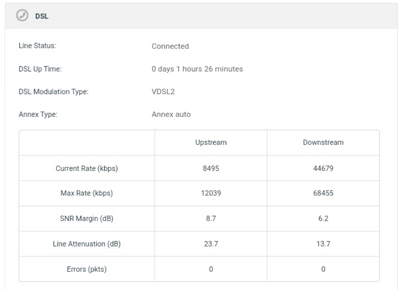- BT Community
- /
- Archive
- /
- Archive Staging
- /
- Modem replacement for FTTC or put homehub 5 into m...
- Subscribe to this Topic's RSS Feed
- Mark Topic as New
- Mark Topic as Read
- Float this Topic for Current User
- Bookmark
- Subscribe
- Printer Friendly Page
- « Previous
-
- 1
- 2
- Next »
- Mark as New
- Bookmark
- Subscribe
- Subscribe to this message's RSS Feed
- Highlight this Message
- Report Inappropriate Content
Re: Modem replacement for FTTC or put homehub 5 into modem mode?
@JamesD1 wrote:
What will cause an unmanaged switch to fail is if you plug in both ends of a LAN cable!
You would have created an Ethernet loop, and the switch would lock out the connection.
Out of interest, what VDSL connection speed are you seeing?
Be careful with QOS and bandwidth controls, as they use the device LAN IP address, so make sure that remains the same.
- Mark as New
- Bookmark
- Subscribe
- Subscribe to this message's RSS Feed
- Highlight this Message
- Report Inappropriate Content
Re: Modem replacement for FTTC or put homehub 5 into modem mode?
Is this what you're after?
QoS is IP then not MAC address? Bother, I need to VPN to my work and it's likely the IP changes over days.
- Mark as New
- Bookmark
- Subscribe
- Subscribe to this message's RSS Feed
- Highlight this Message
- Report Inappropriate Content
Re: Modem replacement for FTTC or put homehub 5 into modem mode?
That is fine, a 6dB margin is about normal for VDSL. It may eventually drop to 3dB.
As for the IP address issue, its the LAN IP address, not your public IP address I mean.
If you look a the DHCP table, you should see your devices listed with their MAC and the IP address assigned to them.
If you want to apply any bandwidth controls to a device, you need to add that device to the address reservation table, so that it always gets that same IP address, otherwise if it changes, the controls will not work, and may assign them to a different IP address.
My address reservation example. Remember, some of mine are statically assigned on the device itself, so would not be reserved.
DHCP Address Reservation
This page displays the static IP address assigned by the DHCP Server and allows you to adjust these configurations by clicking the corresponding fields.
| MAC Address | IP Address | Group | Status | Edit |
|---|
| 18:0C:AC:C3:38:81 | 192.168.1.114 | Default | Enabled | Edit | |
| 90:21:55:B4:FA:81 | 192.168.1.111 | Default | Enabled | Edit | |
| 08:78:08:5A:D2:A2 | 192.168.1.104 | Default | Enabled | Edit | |
| E0:B6:F5:51:C1:9F | 192.168.1.100 | Default | Enabled | Edit | |
| 9C:F4:8E:61:6B:A8 | 192.168.1.120 | Default | Enabled | Edit | |
| D8:B3:77:D6:43:2F | 192.168.1.106 | Default | Enabled | Edit | |
| B8:81:98:0A:AD:39 | 192.168.1.116 | Default | Enabled | Edit |
You will notice in the bandwidth controls, that its the IP address which is used.
Bandwidth Control Rules
| Description | Priority | Upstream Bandwidth | Downstream Bandwidth | Status | Edit | |||
|---|---|---|---|---|---|---|---|---|
| Min | Max | Min | Max | |||||
| 192.168.1.65 /1-65535 /ALL | 6 | 5 | 800 | 100 | 10000 | Enable | Edit | |
| 192.168.1.55 /1-65535 /ALL | 2 | 200 | 1150 | 100 | 11000 | Enable | Edit | |
| 192.168.1.56 /1-65535 /ALL | 7 | 5 | 800 | 100 | 11000 | Enable | Edit | |
| 192.168.1.61 /1-65535 /ALL | 7 | 20 | 1190 | 100 | 10000 | Enable | Edit | |
| 192.168.1.116 /1-65535 /ALL | 3 | 100 | 800 | 100 | 11000 | Enable | Edit |
- Mark as New
- Bookmark
- Subscribe
- Subscribe to this message's RSS Feed
- Highlight this Message
- Report Inappropriate Content
Re: Modem replacement for FTTC or put homehub 5 into modem mode?
Please note, these examples were from my TP Link W9970, so your TP link will be different in the way the controls are applied. I would have to look at the emulator to see that.
The principle is still the same.
- Mark as New
- Bookmark
- Subscribe
- Subscribe to this message's RSS Feed
- Highlight this Message
- Report Inappropriate Content
Re: Modem replacement for FTTC or put homehub 5 into modem mode?
Thanks Keith,
For now maybe the MU-MIMO in the new router will take care of my jittering zoom web meetings so I am going to leave well enough alone and see what happens. The speed is something like what I'd like to see (I'm sure it was faster a couple of years ago, but given the whole village is online it's still fast enough & I believe I may eek out a few extra MBs once the system 'calms down').
Is there a BT wholesale site to check download speeds to the router? I assume it has optimised itself (or will do) and thereos no more for me to do other than relax and enjoy the increased wifi range?
- Mark as New
- Bookmark
- Subscribe
- Subscribe to this message's RSS Feed
- Highlight this Message
- Report Inappropriate Content
Re: Modem replacement for FTTC or put homehub 5 into modem mode?
Correction and apologies.
The VR2100 works differently, and does use the device MAC address. It make more sense that way. Much simpler options as well, so it should solve your problem.
From the emulator.

- Mark as New
- Bookmark
- Subscribe
- Subscribe to this message's RSS Feed
- Highlight this Message
- Report Inappropriate Content
Re: Modem replacement for FTTC or put homehub 5 into modem mode?
You can use this speed check.
- Mark as New
- Bookmark
- Subscribe
- Subscribe to this message's RSS Feed
- Highlight this Message
- Report Inappropriate Content
Re: Modem replacement for FTTC or put homehub 5 into modem mode?
Sorry to drag up this resolved thread but I've been connected a few days now and wifi is much better through the house and I don't have an issue when streaming for work calls. Overall very happy with the setup and think it was £100 well spent.
I have though been keeping an eye on the information for DSL up time (monitoring SNR to see if I can squeeze out a little bit extra speed) and I am noticing that I disconnect approximately once a day. It's happened once while work, didn't take long to get back online but if it's happening once a day is this some sort of settling down of the system, normal, or something I need to keep monitoring?
I'm only using the app on the router so I don't have logs of information or is there a setting somewhere I should use to monitor?
Thanks
James
- « Previous
-
- 1
- 2
- Next »