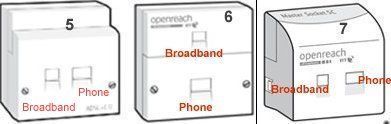- BT Community
- /
- Archive
- /
- Archive Staging
- /
- My broadband has slowed down
- Subscribe to this Topic's RSS Feed
- Mark Topic as New
- Mark Topic as Read
- Float this Topic for Current User
- Bookmark
- Subscribe
- Printer Friendly Page
- Mark as New
- Bookmark
- Subscribe
- Subscribe to this message's RSS Feed
- Highlight this Message
- Report Inappropriate Content
My broadband has slowed down
Hi all
Hope someone can help me, I’ve been on Bt for several years.
I just renewed recently in Dec then again in Jan to Bt Halo 3+ but I noticed one day (I’m terrible for checking paperwork) that I’ve had a reduction in speed. I always used to get round the 20/25Meg mark ever since I’ve had BT but now I’m lucky to get 14Meg
how come since I renewed I’ve gone down to 14M? and in peak times I’m around 7-11Meg??
I’ve attached two pics below. Of what I used to get and now what I have
- Mark as New
- Bookmark
- Subscribe
- Subscribe to this message's RSS Feed
- Highlight this Message
- Report Inappropriate Content
Re: My broadband has slowed down
these are just estimates
in order for the forum members to help please can you post the stats from your router (if hub enter 192.168.1.254 in your browser) and if HH5 then go to troubleshooting then helpdesk and if HH6/SH2 then advanced settings then technical log information .
Have you tried the quiet line test? - dial 17070 option 2 - should hear nothing - best done with a corded phone. if cordless phone you may hear a 'dull hum' which is normal
enter your phone number and post results remember to delete number https://www.broadbandchecker.btwholesale.com/#/ADSL
Someone may then be able to offer help/assistance/suggestions to your problem
If you like a post, or want to say thanks for a helpful answer, please click on the Ratings 'Thumbs up' on left hand side.
If someone answers your question correctly please let other members know by clicking on ’Mark as Accepted Solution’.
- Mark as New
- Bookmark
- Subscribe
- Subscribe to this message's RSS Feed
- Highlight this Message
- Report Inappropriate Content
Re: My broadband has slowed down
these are just estimates
Totally understand that. I don’t understand why I was getting 20-25 Mg before Jan and now I’m struggling to hit 14megs since I’ve changed to BT Halo 3+
in order for the forum members to help please can you post the stats from your router (if hub enter 192.168.1.254 in your browser) and if HH5 then go to troubleshooting then helpdesk and if HH6/SH2 then advanced settings then technical log information .
attached
Have you tried the quiet line test? - dial 17070 option 2 - should hear nothing - best done with a corded phone. if cordless phone you may hear a 'dull hum' which is normal
no Noise
enter your phone number and post results remember to delete number
attached
Someone may then be able to offer help/assistance/suggestions to your problem
many thanks
If you like a post, or want to say thanks for a helpful answer, please click on the Ratings 'Thumbs up' on left hand side.
If someone answers your question correctly please let other members know by clicking on ’Mark as Accepted Solution’.
- Mark as New
- Bookmark
- Subscribe
- Subscribe to this message's RSS Feed
- Highlight this Message
- Report Inappropriate Content
Re: My broadband has slowed down
Which exchange and cab are you on. Was on to phone of dslchecker results but you have deleted it
have you been having connection problems with router dropping connection or manual reset or maybe a bit of both?
which master do you have
If you like a post, or want to say thanks for a helpful answer, please click on the Ratings 'Thumbs up' on left hand side.
If someone answers your question correctly please let other members know by clicking on ’Mark as Accepted Solution’.
- Mark as New
- Bookmark
- Subscribe
- Subscribe to this message's RSS Feed
- Highlight this Message
- Report Inappropriate Content
Re: My broadband has slowed down
Hi again sorry I deleted it all ..
Peterborough Central - cabinet 25
no connection issues
master socket 6
- Mark as New
- Bookmark
- Subscribe
- Subscribe to this message's RSS Feed
- Highlight this Message
- Report Inappropriate Content
Re: My broadband has slowed down
From you hub stats you connection speed is only 15mb but attainable is 30mb and your noise margin is very high at 14db suggesting line problems normally line noise. However if quiet can you try connecting to the test socket with a filter and repost your hub stats please
test socket shown by black arrow but areter removing from shown by red arrow you need to also remove,idle section shown by yellow arrow which then uncovers test socket
If you like a post, or want to say thanks for a helpful answer, please click on the Ratings 'Thumbs up' on left hand side.
If someone answers your question correctly please let other members know by clicking on ’Mark as Accepted Solution’.
- Mark as New
- Bookmark
- Subscribe
- Subscribe to this message's RSS Feed
- Highlight this Message
- Report Inappropriate Content
Re: My broadband has slowed down
Hi again
funny you say about noise. After doing the test earlier, my dad rang and oh blimey what a load of crackling and hissing from our call.
so after I spoke to my dad via mobile.. I did another test and took off the base plate and used a corded phone again ,
and there was some intermittent crackling and noise. So I’ve spoken to the BT operator who’s agreed there is noise on the phoneline and as I’ve spoken to them via using the corded phone on the test socket they will now send an engineer to look.
thanks for your help
i’ll keep you posted.
- Mark as New
- Bookmark
- Subscribe
- Subscribe to this message's RSS Feed
- Highlight this Message
- Report Inappropriate Content
Re: My broadband has slowed down
- Mark as New
- Bookmark
- Subscribe
- Subscribe to this message's RSS Feed
- Highlight this Message
- Report Inappropriate Content
Re: My broadband has slowed down
@Gary_C If you read his post you would know BT is sending an engineer.
- Mark as New
- Bookmark
- Subscribe
- Subscribe to this message's RSS Feed
- Highlight this Message
- Report Inappropriate Content
Re: My broadband has slowed down
You are a bit snippy Pippin