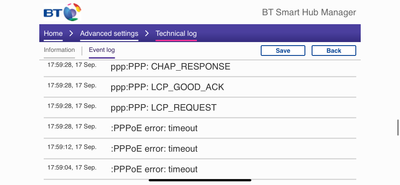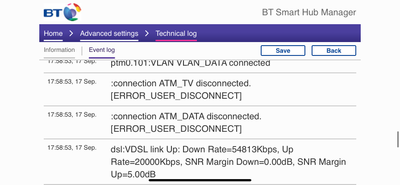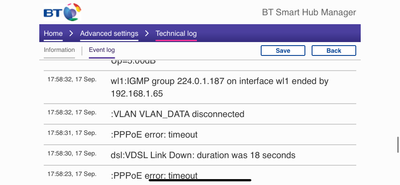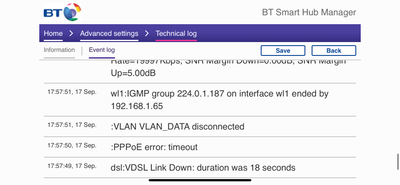- BT Community
- /
- Archive
- /
- Archive Staging
- /
- Re: PPPoE Timeouts.
- Subscribe to this Topic's RSS Feed
- Mark Topic as New
- Mark Topic as Read
- Float this Topic for Current User
- Bookmark
- Subscribe
- Printer Friendly Page
- Mark as New
- Bookmark
- Subscribe
- Subscribe to this message's RSS Feed
- Highlight this Message
- Report Inappropriate Content
PPPoE Timeouts.
Hi,
Recently over the past three weeks or so I have been experiencing dropouts with my broadband. Checked my router log and seems to be “PPPoE Timeouts” had this problem before and had an Openreach engineer come to the property. He identified the issue was outside the property and nothing to do with the master socket or oxidation/corrosion on the metal prongs. The issue was something to do with the wiring outside the property.
Any recommendations?
- Mark as New
- Bookmark
- Subscribe
- Subscribe to this message's RSS Feed
- Highlight this Message
- Report Inappropriate Content
Re: PPPoE Timeouts.
Quiet line test from the test socket. 17070 option 2, best with corded phone. Should be silent between announcements. May get a dull hum with cordless.
- Mark as New
- Bookmark
- Subscribe
- Subscribe to this message's RSS Feed
- Highlight this Message
- Report Inappropriate Content
Re: PPPoE Timeouts.
Hi pippincp,
I have just tried the test now, noticed a lot of crackling and hissing noise whilst the test was performed.
- Mark as New
- Bookmark
- Subscribe
- Subscribe to this message's RSS Feed
- Highlight this Message
- Report Inappropriate Content
Re: PPPoE Timeouts.
Did you do the test from test socket just to make sure problem nothing to do with your internal wiring? If you did then report phone fault not broadband to 151
If you like a post, or want to say thanks for a helpful answer, please click on the Ratings 'Thumbs up' on left hand side.
If someone answers your question correctly please let other members know by clicking on ’Mark as Accepted Solution’.
- Mark as New
- Bookmark
- Subscribe
- Subscribe to this message's RSS Feed
- Highlight this Message
- Report Inappropriate Content
Re: PPPoE Timeouts.
Hello imjolly
Just to confirm I have tried it from the test socket, and there is no crackling, buzzing ect. So I’m guessing there is no line fault, put the faceplate on and tried it with the telephone port and the buzzing , crackling was there. So guessing it’s an internal problem possibly the socket, I’ve heard a lot of people have issues with the 5C Master socket.
- Mark as New
- Bookmark
- Subscribe
- Subscribe to this message's RSS Feed
- Highlight this Message
- Report Inappropriate Content
Re: PPPoE Timeouts.
@xbrent97 wrote:
Hello imjolly
Just to confirm I have tried it from the test socket, and there is no crackling, buzzing ect. So I’m guessing there is no line fault, put the faceplate on and tried it with the telephone port and the buzzing , crackling was there. So guessing it’s an internal problem possibly the socket, I’ve heard a lot of people have issues with the 5C Master socket.
It is normally due to the faceplate not being clipped back in place and not noise like you describe. You can try using a filter in test socket and see if that solves you rather connection dropping
If you like a post, or want to say thanks for a helpful answer, please click on the Ratings 'Thumbs up' on left hand side.
If someone answers your question correctly please let other members know by clicking on ’Mark as Accepted Solution’.
- Mark as New
- Bookmark
- Subscribe
- Subscribe to this message's RSS Feed
- Highlight this Message
- Report Inappropriate Content
Re: PPPoE Timeouts.
Hi jolly,
Just with re-clipping the faceplate back on its looks like it’s back to normal. I was checking what my speeds were locked at earlier in my router panel and they weren’t great. Had a check again and tried the quiet line test everything is looking good, speeds are locked at what they should be and have not experienced any more cutouts. Also no more buzzing and crackling on the quiet line test. I will keep monitoring this for the time being, thanks for the help!