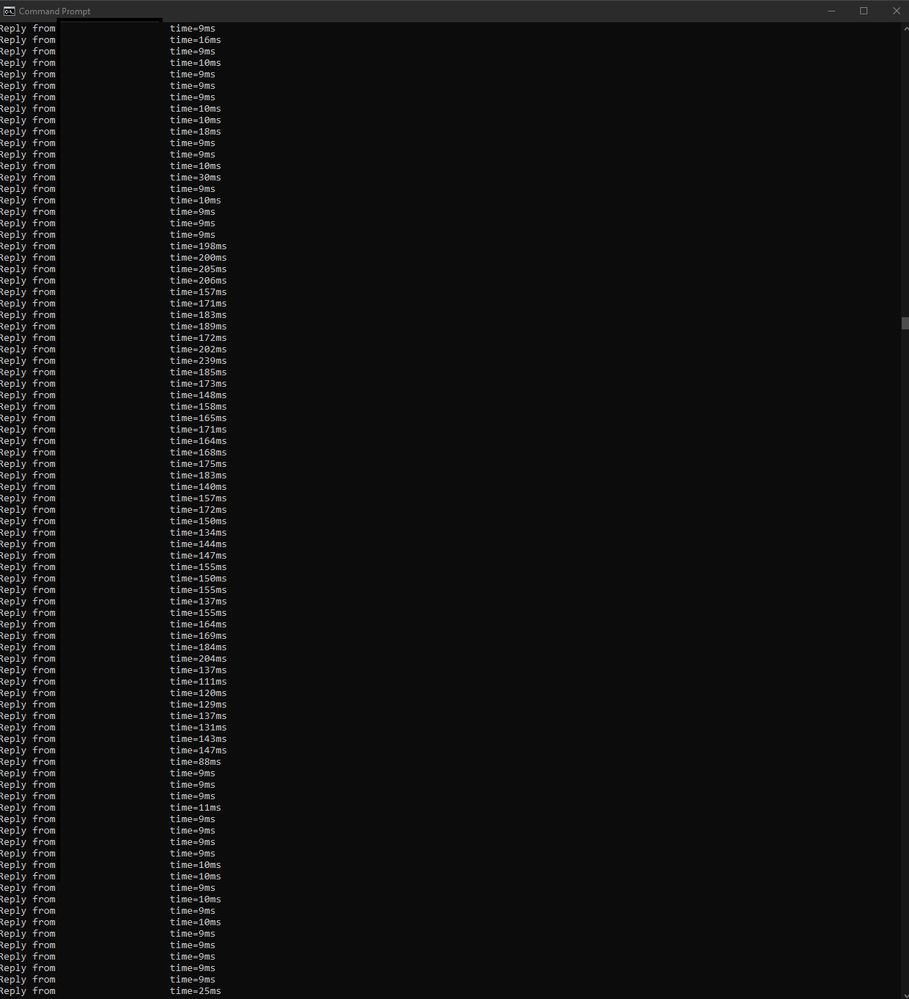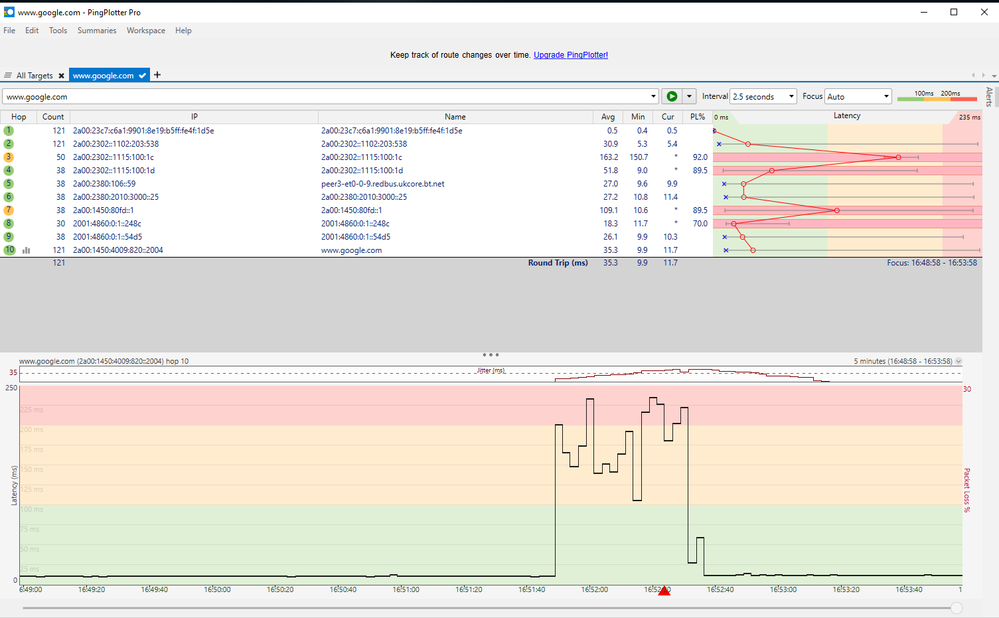- BT Community
- /
- Archive
- /
- Archive Staging
- /
- Ping spike every 20mins - Ethernet connection
- Subscribe to this Topic's RSS Feed
- Mark Topic as New
- Mark Topic as Read
- Float this Topic for Current User
- Bookmark
- Subscribe
- Printer Friendly Page
- Mark as New
- Bookmark
- Subscribe
- Subscribe to this message's RSS Feed
- Highlight this Message
- Report Inappropriate Content
Ping spike every 20mins - Ethernet connection
I been with BT for nearly 20 years now and fibre since it became available in my area. No issues very stable connection.
However until recently a BT van was parked outside our house doing some cabling. I ask the engineer what he doing he said he upgrading broadband speed in the area I should be getting faster available soon. I am assuming this is Fibre 900 thats coming soon.
Fast forward 6 month. This where it went all downhill. Ever since they done something outside my internet is experiencing constant packet lost and high ping spike. The issue became very severe where you basically can't game at all on League of Legends or CoD: Warzone.
We logged the call with BT and had our routers replace 3-4 times no luck no difference. I manage to get 2 BT engineers to check everything inside my house and outside and thing kinder approved a little. Connection became a little stable but only lasted a week or so.
The internet connection has become more and more fragile if anyone streams anything ping will spike.
I am very adamant there some sort of BT throttling here. I am a heavy user in gaming and there two us.
Has anyone has this issue? I found this article and it seems very similar to what I am experiencing.
Very disappointed with BT with all their advertising about "gaming broadband" just seems very false advertising.
- Mark as New
- Bookmark
- Subscribe
- Subscribe to this message's RSS Feed
- Highlight this Message
- Report Inappropriate Content
Re: Ping spike every 20mins - Ethernet connection
Can you show a pingplotter result please. Wired to a pc or Mac is best.
Does this lag cause issue with other applications?
Are you wired into the router for gaming or do you play over WiFi?
COD servers change constantly, with the BT router you have no control of what server you are placed on. While this may not be the reason you are seeing spikes it’s worth noting.
- Mark as New
- Bookmark
- Subscribe
- Subscribe to this message's RSS Feed
- Highlight this Message
- Report Inappropriate Content
Re: Ping spike every 20mins - Ethernet connection
Please see the ping test to google.co.uk, this on wired connection 1 pc turn on nothing else. As you can see nothing to do with game server side.
- Mark as New
- Bookmark
- Subscribe
- Subscribe to this message's RSS Feed
- Highlight this Message
- Report Inappropriate Content
Re: Ping spike every 20mins - Ethernet connection
While that shows your issue it does not show if it’s router or isp. If you could run PingPlotter then we can see if it’s the first hop showing the issue which is your network or other hops and it follows through which can indicate an issue with the isp.
- Mark as New
- Bookmark
- Subscribe
- Subscribe to this message's RSS Feed
- Highlight this Message
- Report Inappropriate Content
Re: Ping spike every 20mins - Ethernet connection
Do you want the .pp2 file sample?
- Mark as New
- Bookmark
- Subscribe
- Subscribe to this message's RSS Feed
- Highlight this Message
- Report Inappropriate Content
Re: Ping spike every 20mins - Ethernet connection
No that’s fine. What’s your upload and download?
what router do you have?
- Mark as New
- Bookmark
- Subscribe
- Subscribe to this message's RSS Feed
- Highlight this Message
- Report Inappropriate Content
Re: Ping spike every 20mins - Ethernet connection
I normally get around 55mb download and 15 upload.
Smart Hub 2.
Issue is getting worse and worse now. Not sure if anyone plays League of Legends here. But each game is around 20-30min and during that time I get a ping spike twice!
So hard to play.
- Mark as New
- Bookmark
- Subscribe
- Subscribe to this message's RSS Feed
- Highlight this Message
- Report Inappropriate Content
Re: Ping spike every 20mins - Ethernet connection
If I look at your round trip it’s not looking bad and only a few hops show packet loss but the final hop is ok and the final hop would have to be showing an issue if it was the isp. The very thin grey line shows a constant loss at some point and that line follows through which i talk about later.
your line is very similar to mine and the problem is looking more like packet queuing on the routers side. That area where you see a nice section of raised latency on long strip below normally and points to your network. To help with that issue you need a router that offers QoS.
The hops with packet loss are not unusual and don’t follow through so not a concern.
To check if you suffer packet queuing or what most call bufferbloat while you run PingPlotter you need to saturate your connection and something like DSLreports speed test should be enough to push to the limits. While you may not normally saturate your line in very simple terms your network can’t prioritise the traffic and so you see a problem occur when you start to use the internet.
Now with the PC only connected when testing again with a BT router you can’t see what traffic is going on in the background ie. there’s no DPI to see services using the internet. That could range from email to and applications talking to the outside world.
There is traffic on your network which is what you can see on the long graph below, and that is duplicated on the thin grey line on your hops so at this point to next step would be to look into a third party router with a QoS that’s capable of controlling your network traffic. They come in all shapes and sizes to meet budgets and some are more complex than others and some cater towards gamers while others offer QoS like Cake or FQ CoDel.
just remember the BT router has no modem only mode but I believe it has DMZ if you wish to use it in conjunction with a third party router. What many do is use a separate modem then you simply connect the router to that.
So that’s what I think is going on after looking at your ping plotter results. Keep it as it’s a very handy tool to use.
- Mark as New
- Bookmark
- Subscribe
- Subscribe to this message's RSS Feed
- Highlight this Message
- Report Inappropriate Content
Re: Ping spike every 20mins - Ethernet connection
What router do you recommend?
I decide to switch back to the old Home Hub 5 router and ethernet connection is a lot better. Still ping spike but only up to 50ms rathar than 200ms.
However wireless connection is rubbish on this router and I don't even live in a big house.
Seems like Smart Hub 2 is good for wireless but very bad for wired connection
Home Hub 2 is ok for wired connection but poor wireless.
Just *facepalm"
- Mark as New
- Bookmark
- Subscribe
- Subscribe to this message's RSS Feed
- Highlight this Message
- Report Inappropriate Content
Re: Ping spike every 20mins - Ethernet connection
Don’t forget you may need a modem if you go third party or DMZ. Personally I would rather stay clear of combi units as they are limited in number and what they can do.
Do you have or plan to have any WiFi 6 devices?