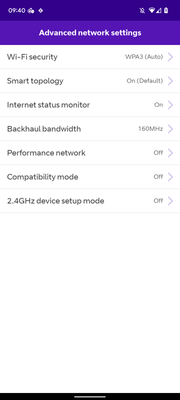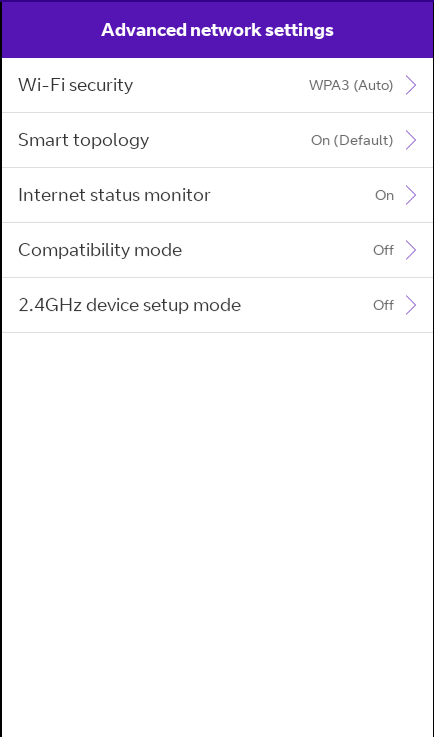- BT Community
- /
- Archive
- /
- Archive Staging
- /
- Re: Premium & Whole Home Wi-Fi 6 SGAB/C20832C Earl...
- Subscribe to this Topic's RSS Feed
- Mark Topic as New
- Mark Topic as Read
- Float this Topic for Current User
- Bookmark
- Subscribe
- Printer Friendly Page
- Mark as New
- Bookmark
- Subscribe
- Subscribe to this message's RSS Feed
- Highlight this Message
- Report Inappropriate Content
Re: Premium & Whole Home Wi-Fi 6 SGAB/C20832C Early Adopter now live
That makes sense, thanks
- Mark as New
- Bookmark
- Subscribe
- Subscribe to this message's RSS Feed
- Highlight this Message
- Report Inappropriate Content
Re: Premium & Whole Home Wi-Fi 6 SGAB/C20832C Early Adopter now live
Hi All,
I have been struggling with master disc reboots and have done all the obvious.... full factory reset of all discs, updated to latest BETA version of firmware and all was good for almost two weeks.
Until the master disc started resetting, 4 times within about an hour or so....
Infuriated I called BT helpdesk who talked me through turning off the 'Legacy steering' option, exactly why I don't know but so far so good!
It is not easily accessible, you have to login to the web interface http://btwhole.home and then in a new/second tab open http://btwhole.home/steering
This will then give you the option to disable the legacy steering option - make sure to save it at the bottom of the window :-).
Its early days so I don't know if it will be the solution ultimately, but thought I would share my experience so far, maybe it helps somebody else.
So far I would recommend calling the helpdesk, been helpful so far!
- Mark as New
- Bookmark
- Subscribe
- Subscribe to this message's RSS Feed
- Highlight this Message
- Report Inappropriate Content
Re: Premium & Whole Home Wi-Fi 6 SGAB/C20832C Early Adopter now live
Lasted about an hour and then started resetting the main disc once again.
Have sent logs to BT Helpdesk, but to be honest am loosing the will to live with this now.
I have removed it from the network now and reconfigured my virgin hub to take over Wi-Fi duties.
I contacted Virgin to ensure everything was up to date and no issues from their side, having checked through the logs in the hub everything is fine from their side.
They offered to send me some free Wi-Fi pods (their mesh Wi-Fi) to add to the hub, so maybe of that works well the BT hardware will be surplus to requirements.
BT helpdesk have been helpful and to be fair only contacted them as a last resort, but this has been ongoing for too long.
I await an update from BT.
- Mark as New
- Bookmark
- Subscribe
- Subscribe to this message's RSS Feed
- Highlight this Message
- Report Inappropriate Content
Re: Premium & Whole Home Wi-Fi 6 SGAB/C20832C Early Adopter now live
Kev2021, out of curiosity, how do you set back haul at 160mhz? I only have the premium white discs so perhaps it's a grey disc feature only.
- Mark as New
- Bookmark
- Subscribe
- Subscribe to this message's RSS Feed
- Highlight this Message
- Report Inappropriate Content
Re: Premium & Whole Home Wi-Fi 6 SGAB/C20832C Early Adopter now live
It's under advanced settings, but I've never seen discs show backhaul reported as anything other than 80MHz regardless of the setting.
- Mark as New
- Bookmark
- Subscribe
- Subscribe to this message's RSS Feed
- Highlight this Message
- Report Inappropriate Content
Re: Premium & Whole Home Wi-Fi 6 SGAB/C20832C Early Adopter now live
Thanks, following this I set the lease to infinite for my discs and so far seems to have stayed up longer than they have been recently. We'll see if it holds!
- Mark as New
- Bookmark
- Subscribe
- Subscribe to this message's RSS Feed
- Highlight this Message
- Report Inappropriate Content
Re: Premium & Whole Home Wi-Fi 6 SGAB/C20832C Early Adopter now live
7 days uptime now since changing the lease line to infinite, normally my master don't make it past 2 days before rebooting.
I do think I've found the problem and fix, but another week or two of uptime will tell.
Not sure my fix will suite all, but at least bt can now fix firmware accordingly if indeed my master makes it to 3 weeks and beyond.
If anyone would like to check if its the line lease causing the reboot, download the master disc logs and ill post the lines to search for in log when at pc later today or tomorrow.
- Mark as New
- Bookmark
- Subscribe
- Subscribe to this message's RSS Feed
- Highlight this Message
- Report Inappropriate Content
Re: Premium & Whole Home Wi-Fi 6 SGAB/C20832C Early Adopter now live
@foz- sounds positive… 👍 can you share the line to look out for? I’ve updated my ASUS RT-AC87U leased line to its max (range 120 - 6048000) no infinity option, lets see if that improves things on my side. 🤞
- Mark as New
- Bookmark
- Subscribe
- Subscribe to this message's RSS Feed
- Highlight this Message
- Report Inappropriate Content
Re: Premium & Whole Home Wi-Fi 6 SGAB/C20832C Early Adopter now live
Thanks for that. Strangely the 160Mhz setting is missing in my options. Just updated the app to the beta version as well. Bizarre.
- Mark as New
- Bookmark
- Subscribe
- Subscribe to this message's RSS Feed
- Highlight this Message
- Report Inappropriate Content
Re: Premium & Whole Home Wi-Fi 6 SGAB/C20832C Early Adopter now live
@BforBen , the 160Mhz setting only seems to apply to the dark grey wifi6 discs, the white premium discs stay at 80Mhz as you correctly pointed out, so you’ve no issues here.
15 days uptime of master/primary disc so far without a reboot, running with 1 day (1440 minutes) DHCP lease time on a PlusNet Hub One router.