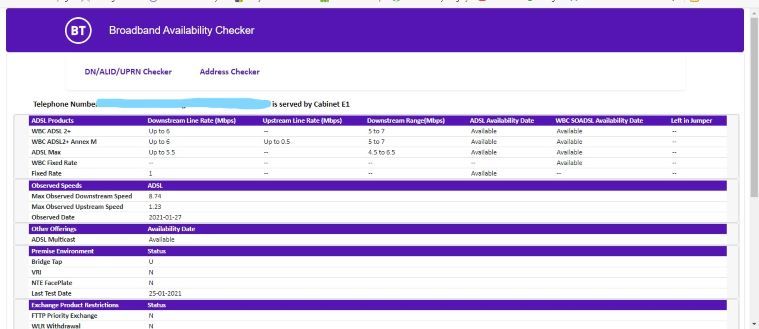- BT Community
- /
- Archive
- /
- Archive Staging
- /
- Re: BT HUB keeps disconnzecting
- Subscribe to this Topic's RSS Feed
- Mark Topic as New
- Mark Topic as Read
- Float this Topic for Current User
- Bookmark
- Subscribe
- Printer Friendly Page
- Mark as New
- Bookmark
- Subscribe
- Subscribe to this message's RSS Feed
- Highlight this Message
- Report Inappropriate Content
Re: BT HUB keeps disconnzecting
See link about how to post an image in a message in the forum.
- Mark as New
- Bookmark
- Subscribe
- Subscribe to this message's RSS Feed
- Highlight this Message
- Report Inappropriate Content
Re: BT HUB keeps disconnzecting
@gg30340 A M/S Word document is not an image. The OP needs to screenshot the Word doc and upload that.
- Mark as New
- Bookmark
- Subscribe
- Subscribe to this message's RSS Feed
- Highlight this Message
- Report Inappropriate Content
Re: BT HUB keeps disconnzecting
@pippincp wrote:
@imjolly A Word doc isn't a photo.
Well aware of that but it was to post an image of the of the dslchecker results
obviously @gg30340 had same idea
If you like a post, or want to say thanks for a helpful answer, please click on the Ratings 'Thumbs up' on left hand side.
If someone answers your question correctly please let other members know by clicking on ’Mark as Accepted Solution’.
- Mark as New
- Bookmark
- Subscribe
- Subscribe to this message's RSS Feed
- Highlight this Message
- Report Inappropriate Content
Re: BT HUB keeps disconnzecting
Well here's half of the story. Let me know if you want the other half. 🙂
And this is what the socket looks like with faceplate removed.
- Mark as New
- Bookmark
- Subscribe
- Subscribe to this message's RSS Feed
- Highlight this Message
- Report Inappropriate Content
Re: BT HUB keeps disconnzecting
Also when I eventually saved it as an image it was rejected as too big so I had to resize it.
- Mark as New
- Bookmark
- Subscribe
- Subscribe to this message's RSS Feed
- Highlight this Message
- Report Inappropriate Content
Re: BT HUB keeps disconnzecting
As you have extension connected have you tried using the test socket which is no visible with a filter and see if that helps your stability
If you like a post, or want to say thanks for a helpful answer, please click on the Ratings 'Thumbs up' on left hand side.
If someone answers your question correctly please let other members know by clicking on ’Mark as Accepted Solution’.
- Mark as New
- Bookmark
- Subscribe
- Subscribe to this message's RSS Feed
- Highlight this Message
- Report Inappropriate Content
Re: BT HUB keeps disconnzecting
Sorry, don't understand. The faceplate just has 2 cables plugged in - hub on the left, phone on the right (a base-station) so I'm not sure how you determine there's an extension? There actually IS an extension socket in another room, but I'm interested to know how you can tell from the pic. 🙂 Where is the filter in this configuration please - is it within the faceplate?
BTW have switched off Smart Setup and restarted hub.
- Mark as New
- Bookmark
- Subscribe
- Subscribe to this message's RSS Feed
- Highlight this Message
- Report Inappropriate Content
Re: BT HUB keeps disconnzecting
There is extension wiring shown on the left.

The filter is actually in the front section you have removed.
You need a separate microfilter like this.

That needs to plug into the test socket, ant your phone an home hub plug into that. That is described on my last picture.
Doing it that way, eliminated the possibility of a bad connection between the front and back sections. Leaving it like that for a few days, to see if you get the disconnections, will prove it.
- Mark as New
- Bookmark
- Subscribe
- Subscribe to this message's RSS Feed
- Highlight this Message
- Report Inappropriate Content
Re: BT HUB keeps disconnzecting
you can see the extension wires connected to the terminals inside the clear plastic on left of pic
the filter required is the one used probably with older adsl before filtered sockets were installed may have got filter with initial package from BT
If you like a post, or want to say thanks for a helpful answer, please click on the Ratings 'Thumbs up' on left hand side.
If someone answers your question correctly please let other members know by clicking on ’Mark as Accepted Solution’.
- Mark as New
- Bookmark
- Subscribe
- Subscribe to this message's RSS Feed
- Highlight this Message
- Report Inappropriate Content
Re: BT HUB keeps disconnzecting
Thanks both - now I understand. I may have one of these filters in my rainy day box - will have a look and get back in touch. 👍