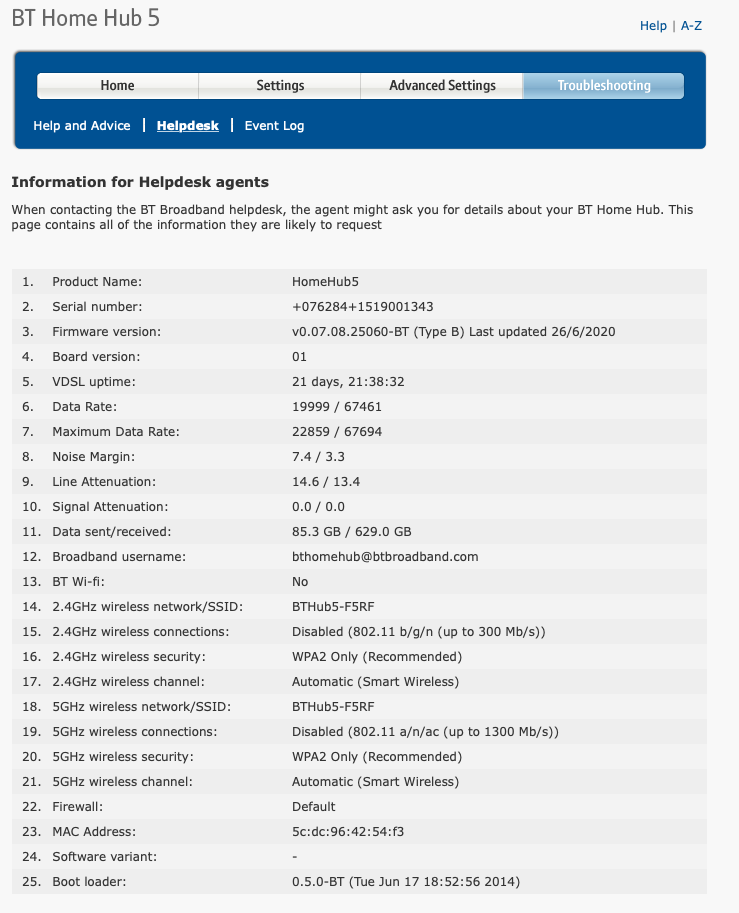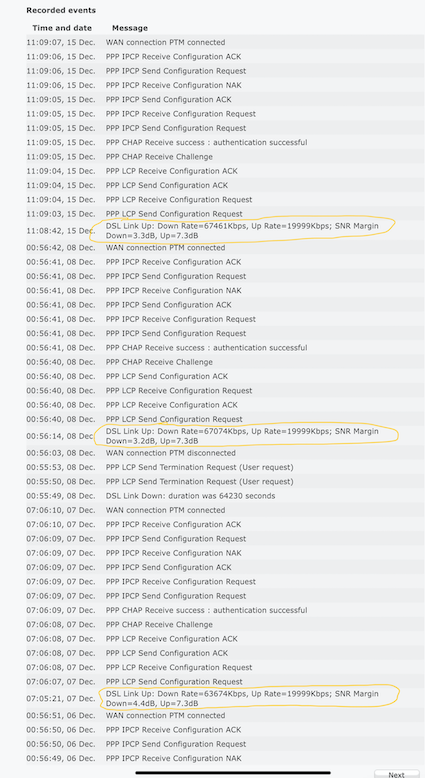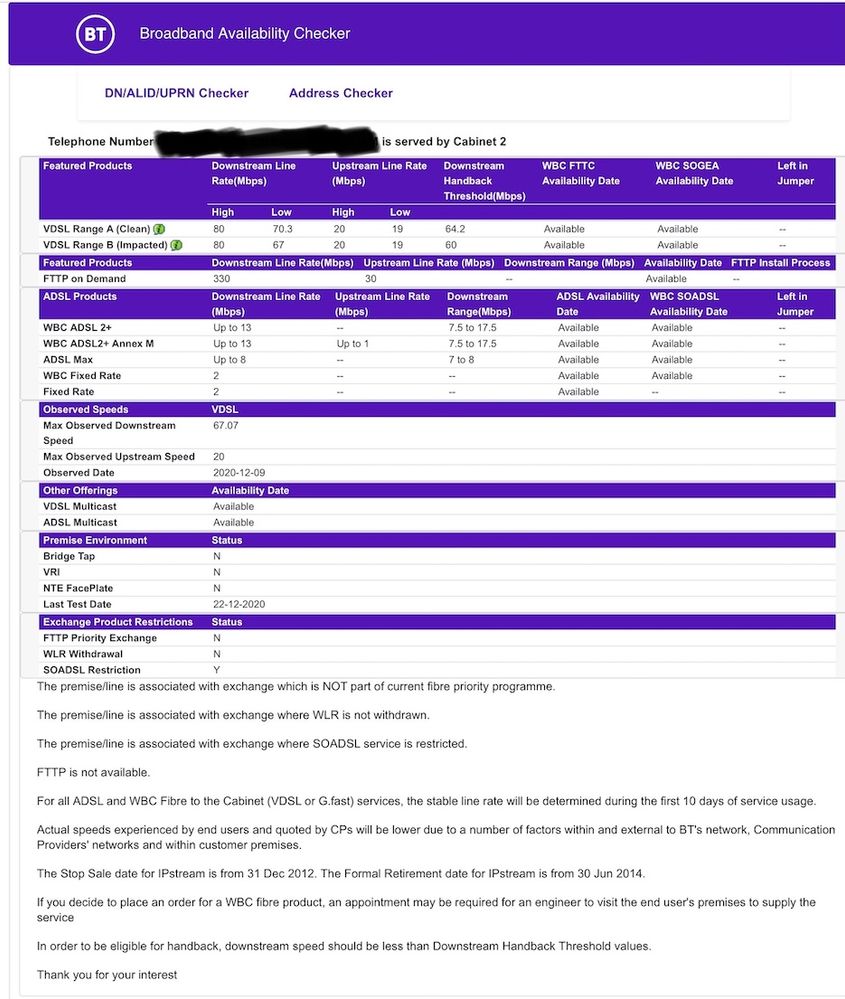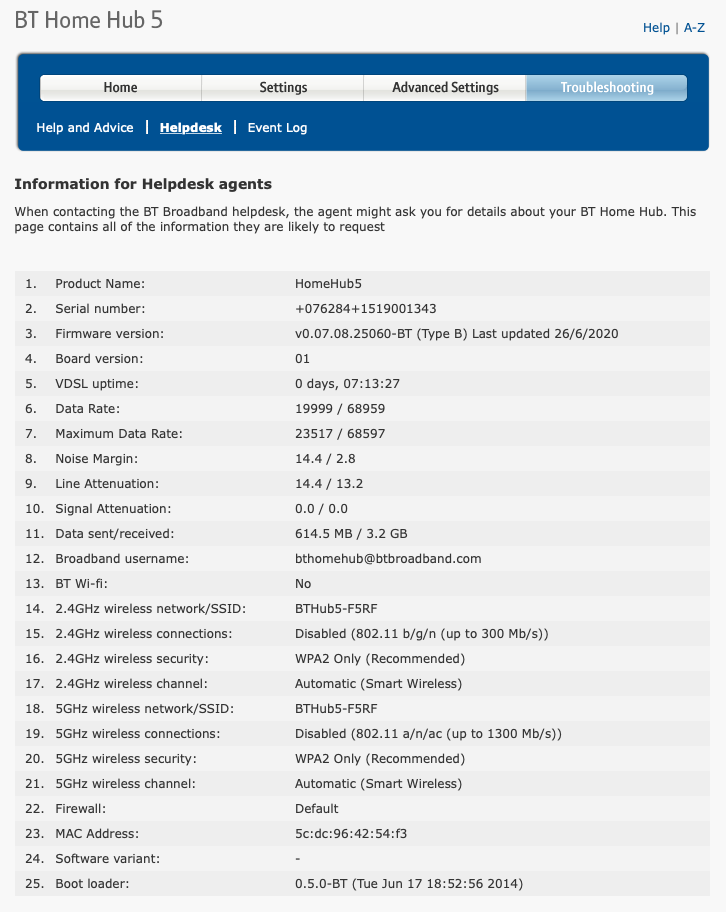- BT Community
- /
- Archive
- /
- Archive Staging
- /
- Re: Reduction in Downstream Line Speed
- Subscribe to this Topic's RSS Feed
- Mark Topic as New
- Mark Topic as Read
- Float this Topic for Current User
- Bookmark
- Subscribe
- Printer Friendly Page
- Mark as New
- Bookmark
- Subscribe
- Subscribe to this message's RSS Feed
- Highlight this Message
- Report Inappropriate Content
Hello
I am trying to understand why my downstream has reduced, and I am hoping somebody can help me. TBH my speed is already very good, so apologies in advance if offending anyone with bigger problems!
I was consistently getting in excess of 77.7Mb Downstream until something happened in November where I now between 57Mb and 67Mb. These are all above my guaranteed minimum speed which I believe is approx 57Mb, but I would like to know if I can get back to where I was before. I am running a BT HomeHub 5, see screenshots below. The only difference I could see is that my SNR Margins have changed from between 6.4dB Down / 15.5dB up, where I was getting the faster speed, to new consistent values of 3.3dB / 7.3dB. I would appreciate an explanation if these values could effect the speed as I would have thought the lower value of 3.3dB was better. However, I don't know why the upper value has reduced by so much. Screenshots also attached.
Many thanks
Solved! Go to Solution.
- Mark as New
- Bookmark
- Subscribe
- Subscribe to this message's RSS Feed
- Highlight this Message
- Report Inappropriate Content
Re: Reduction in Downstream Line Speed
can you enter your phone number and post the results remember delete number
https://www.broadbandchecker.btwholesale.com/#/ADSL
did you make any changes end November - moved hub, changed phone socket etc?
If you like a post, or want to say thanks for a helpful answer, please click on the Ratings 'Thumbs up' on left hand side.
If someone answers your question correctly please let other members know by clicking on ’Mark as Accepted Solution’.
- Mark as New
- Bookmark
- Subscribe
- Subscribe to this message's RSS Feed
- Highlight this Message
- Report Inappropriate Content
Re: Reduction in Downstream Line Speed
Thanks for the reply. Apologies, I thought I had attached it...... Please see below.....
- Mark as New
- Bookmark
- Subscribe
- Subscribe to this message's RSS Feed
- Highlight this Message
- Report Inappropriate Content
Re: Reduction in Downstream Line Speed
I have just read your post again..... I had not made any changes between July and the middle of December, however I changed the Master BT socket towards the end of December thinking that may fix the problem. Also no other changes. For the last couple of years, I have been running the BT HH5 with both the 2.4Ghz & 5Ghz all turned off, as I have the Ubiquiti AC Pro Access points through out the house. They have been reliable with no problems to date. For info I have a Cisco Unmanaged switch between the AC Pro's and the BT HH5, and again I made no changes to my network during the drop in speed. However I saw a neighbour having some work done on the front of their house and the BT Engineer was around towards the end of last year working on the pole that provides our house as well as theirs. We have approx eight houses running off one pole and the house is approx 25m from the pole with a flying cable. The pole is approx 150m from the Cabinet providing the FTTC. Hope that helps.
- Mark as New
- Bookmark
- Subscribe
- Subscribe to this message's RSS Feed
- Highlight this Message
- Report Inappropriate Content
Re: Reduction in Downstream Line Speed
I believe my DSL connection was reset in the early hours of this morning, see screenshot. Many thanks to whoever did this, much appreciated.
Could somebody please explain why my Downstream speed was at a maximum of 79999kbps for for only 27 seconds before stabilising at 68959kbps? The only discrepancy I can see is that the Downstream Noise Margin was 9.4db at the faster speed, compared to 3.2db at the slower speed. The connection has been stable since the reset, but the Downstream Noise Margin is now stabilised at 2.8db.
As mentioned on earlier post, I am running a BT HomeHub 5. Many thanks.
- Mark as New
- Bookmark
- Subscribe
- Subscribe to this message's RSS Feed
- Highlight this Message
- Report Inappropriate Content
Re: Reduction in Downstream Line Speed
It appears that you're suffering from crosstalk which is normal and generally gets worse as more users subscribe to services from your cabinet. Some users connections can have pretty much no effect but others can have a very obvious detrimental effect depending on the wires (pair) going to the cabinet interact with others and how they're routed.
What you posted last night is a classic example of what happens when there's a power cut at the cabinet or it's restarted for some other reason (e.g. firmware upgrade) and is extremely unlikely to be any targeted action related to your connection. Your router re-synced before a lot of other customers established a connection, therefore you hit the package limit (80MBit) with a healthy 9db SNR. As other people connected to the cabinet the extra noise reduced the SNR so much that your router lost sync with the cabinet. At this stage it renegotiates and the fastest it can connect is the 69MBit you now have.
Your previous posts of the SNR going from 6 to 3dB at a few days interval are perfectly normal and is what happens on Huawei cabinets to attempt to deliver the maximum speed possible for your line.
- Mark as New
- Bookmark
- Subscribe
- Subscribe to this message's RSS Feed
- Highlight this Message
- Report Inappropriate Content
Re: Reduction in Downstream Line Speed
Thank you for getting back to me, and for all your info, all understood.
Out of interest are you able to check if "G.Inp" is activated on my line / in the cabinet? I ask as I don't believe my router, the BT HomeHub5 is able to take advantage of it.
G.INP offers effective protection against Impulse Noise in order to improve line stability. It also reduces overheads and latency when compared to traditional methods of interleaving and RS Error Correction.
Could you also please explain what the ideal downstream noise in Db is? I have seen 6db mentioned lots on the various forums and you mention in your post above that 9db is healthy. And is it fair to assume that the lower the db is, the more noise is on the line? Apologies for maybe a simple question, but I just want to understand correctly. Regards.
- Mark as New
- Bookmark
- Subscribe
- Subscribe to this message's RSS Feed
- Highlight this Message
- Report Inappropriate Content
Re: Reduction in Downstream Line Speed
Around 3dB noise margin indicates G.INP active.
- Mark as New
- Bookmark
- Subscribe
- Subscribe to this message's RSS Feed
- Highlight this Message
- Report Inappropriate Content
Re: Reduction in Downstream Line Speed
Thanks for the quick reply. So does a router need to be "modern" enough to take advantage of it? As my SNR is stable at 2.8db.
- Mark as New
- Bookmark
- Subscribe
- Subscribe to this message's RSS Feed
- Highlight this Message
- Report Inappropriate Content
To answer your previous question, your router will be attempting to sync at a 3dB SNR and obtain the highest data rate possible up to your package limited speed (i.e. 80MBit) with that level of noise. So if the router can sync at 80MBit and there is 'excess' signal over the noise floor that is when you get a higher SNR. The actual performance of a line with different SNRs if synced at the same speed would not change.
A different router may provide marginally different speeds, better or worse; no way to know without trying but if you did get a third party one then get one with a Broadcom chipset (the Smart Hub 2 uses one).