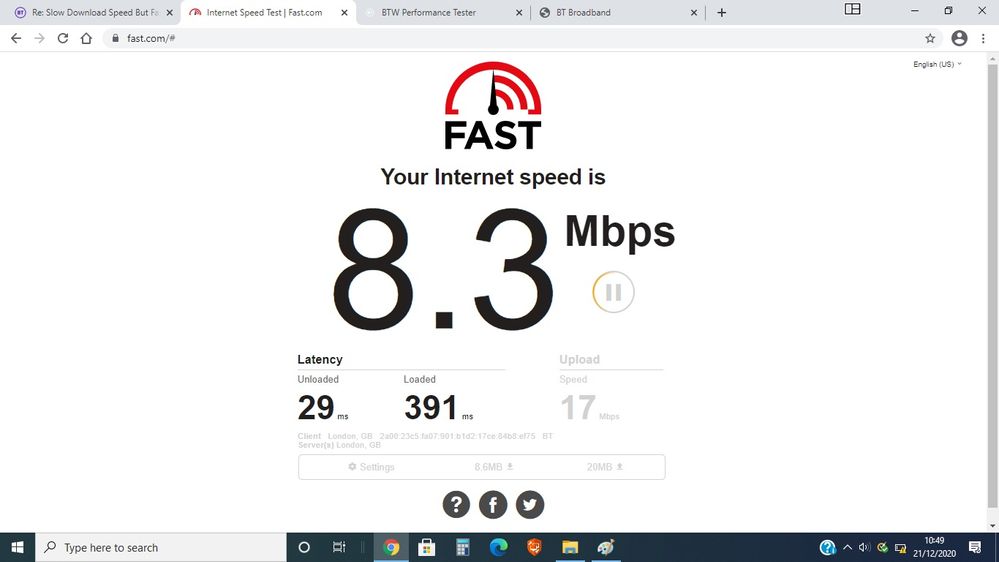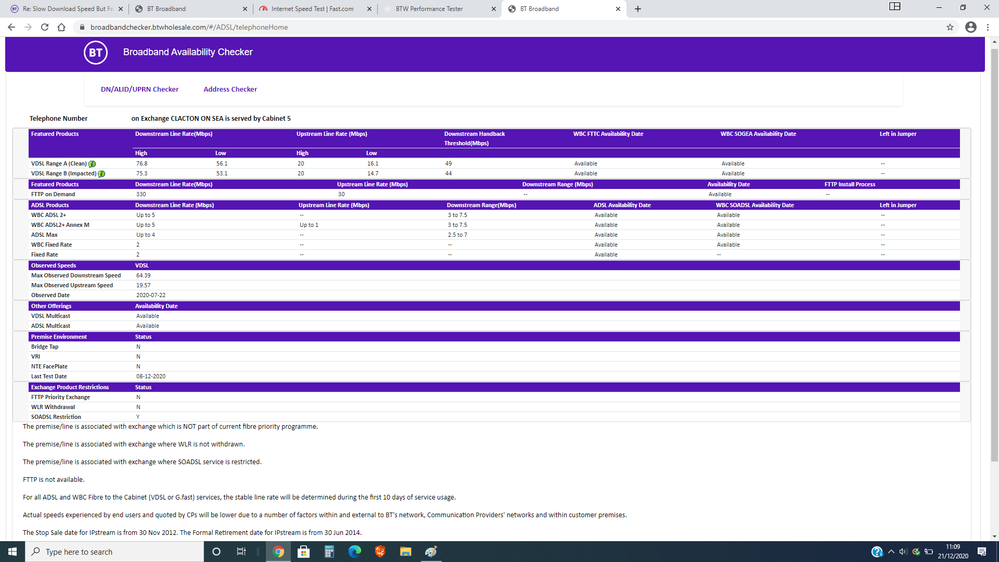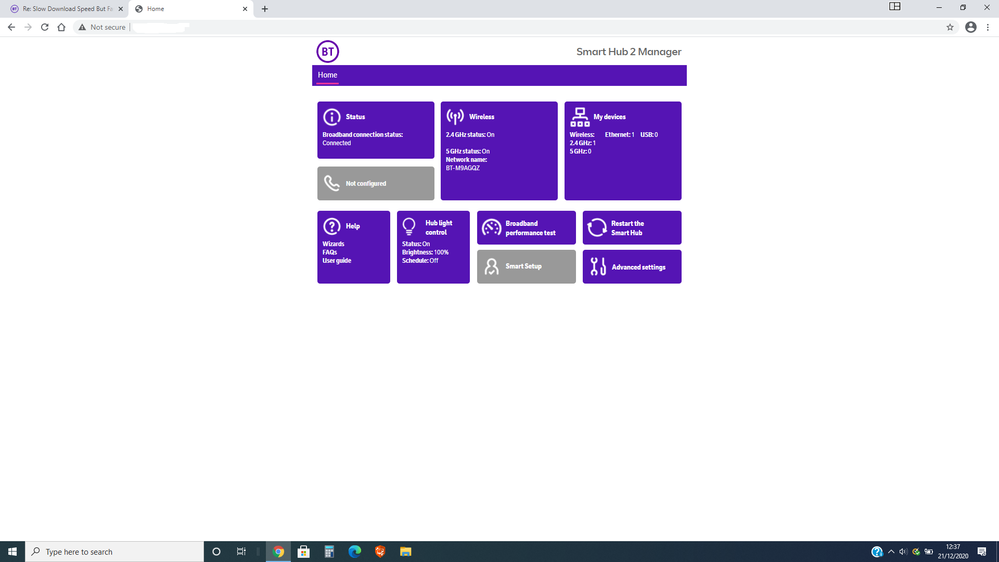- BT Community
- /
- Archive
- /
- Archive Staging
- /
- Re: Slow Download Speed But Fast Upload Speed
- Subscribe to this Topic's RSS Feed
- Mark Topic as New
- Mark Topic as Read
- Float this Topic for Current User
- Bookmark
- Subscribe
- Printer Friendly Page
- Mark as New
- Bookmark
- Subscribe
- Subscribe to this message's RSS Feed
- Highlight this Message
- Report Inappropriate Content
Slow Download Speed But Fast Upload Speed
Hi all
I've recently moved back in with my parents (November) who have BT broadband. When i first moved in i ran a speed test and they were getting download speeds around 46mbs and uploads around 19mns if i remember rightly.
We've noticed over the last few weeks that we've been having issues with the broadband so we called up BT last week, they said it could be the router and sent out a new router which arrived on Saturday 19th December.
I've set up the new router but it made no difference. I've noticed that our download speed is faster first thing in the morning (yesterday morning it was 34mbs download and 19 mbs upload speed ) after rebooting the router but it drops drastically as the day wears on so by mid day yesterday our download speed was barely over 6mbs.
This morning it was 20mbs (our guaranteed speed is 48mbs) and upload was 19Mbs. We called BT yesterday and they said the earliest they can get an engineer to us is December 29th.
I've just been looking on the BT form and found this article...https://community.bt.com/t5/BT-Fibre-broadband/Slow-Download-Speed-but-fast-Upload-speed/td-p/206245... This is exactly the same issue that we are having, i just wondered if it's possible for one of the mods to help?
Here's the results from the technical log:
Product code:Smart Hub 2
Serial number:+091301+2026009807
Firmware version:v0.24.04.11017-BT
Firmware updated:Sat Dec 19 10:57:35 2020
Board version:R01
GUI version:1.71 05_06_2020
DSL uptime:0 days,19 Hours38 Mins16 Secs
Data rate:19.619 Mbps / 63.234 Mbps
Maximum data rate:19.820 Mbps / 75.431 Mbps
Noise margin:6.1 / 6.0
Line attenuation:9.0 / 16.4
Signal attenuation:8.8 / 20.3
VLAN id:101
Upstream error control:Off
Downstream error control:Off
Data sent / received:452.6 MB Uploaded / 10.1 GB Downloaded
Broadband username:bthomehub@btbroadband.com
BT Wi-fi:Activated
2.4 GHz wireless network name:BT-M9AGQZ
2.4 GHz wireless channel:Smart (Channel1)
5 GHz wireless network name:BT-M9AGQZ
5 GHz wireless channel:Smart (Channel36)
Wireless security:WPA2 (Recommended)
Wireless mode:Mode 1
Firewall:On
MAC address:18:82:8C:A5:4F:75
Software variant:-
Boot loader:0.1.7-BT (Thu Nov 30 09:45:22 2017)
I also checked to see which Exchange and cabinet we're on which is CLACTON ON SEA is served by Cabinet 5
Thanks
- Mark as New
- Bookmark
- Subscribe
- Subscribe to this message's RSS Feed
- Highlight this Message
- Report Inappropriate Content
Re: Slow Download Speed But Fast Upload Speed
all speeds quoted by BT are connection speeds not download speeds and you are currently getting 63mb down speed which is above handback
can you post dslchecker results please remember delete number https://www.broadbandchecker.btwholesale.com/#/ADSL
can you run btspeedtester with ethernet connection direct to hub (no powerline adapter) and post results
https://www.speedtest.btwholesale.com/
if that has problems then try https://fast.com/
If you like a post, or want to say thanks for a helpful answer, please click on the Ratings 'Thumbs up' on left hand side.
If someone answers your question correctly please let other members know by clicking on ’Mark as Accepted Solution’.
- Mark as New
- Bookmark
- Subscribe
- Subscribe to this message's RSS Feed
- Highlight this Message
- Report Inappropriate Content
Re: Slow Download Speed But Fast Upload Speed
Hi imjolly
Thanks for getting back to me, here's the results of the speed tests.
I'm just trying to reduce the size of the adsl checker as it exceeds the file size limit.
I'll send this one over once i've got it under the file size limit.
- Mark as New
- Bookmark
- Subscribe
- Subscribe to this message's RSS Feed
- Highlight this Message
- Report Inappropriate Content
Re: Slow Download Speed But Fast Upload Speed
Are those speed tests via wired or wireless?
- Mark as New
- Bookmark
- Subscribe
- Subscribe to this message's RSS Feed
- Highlight this Message
- Report Inappropriate Content
Re: Slow Download Speed But Fast Upload Speed
Sorry these tests were wired.
Here's the results of the adsl test too.
- Mark as New
- Bookmark
- Subscribe
- Subscribe to this message's RSS Feed
- Highlight this Message
- Report Inappropriate Content
Re: Slow Download Speed But Fast Upload Speed
do you use powerline adapters?
If you like a post, or want to say thanks for a helpful answer, please click on the Ratings 'Thumbs up' on left hand side.
If someone answers your question correctly please let other members know by clicking on ’Mark as Accepted Solution’.
- Mark as New
- Bookmark
- Subscribe
- Subscribe to this message's RSS Feed
- Highlight this Message
- Report Inappropriate Content
Re: Slow Download Speed But Fast Upload Speed
My parents use two of them but i removed them when i did the speed test.
They've been using them for some time and it's not been an issue before as far as i know.
- Mark as New
- Bookmark
- Subscribe
- Subscribe to this message's RSS Feed
- Highlight this Message
- Report Inappropriate Content
Re: Slow Download Speed But Fast Upload Speed
if you just received a new SH2 did you turn off smart setup?
there are posts already where speed problems were down to using powerline adapters
If you like a post, or want to say thanks for a helpful answer, please click on the Ratings 'Thumbs up' on left hand side.
If someone answers your question correctly please let other members know by clicking on ’Mark as Accepted Solution’.
- Mark as New
- Bookmark
- Subscribe
- Subscribe to this message's RSS Feed
- Highlight this Message
- Report Inappropriate Content
Re: Slow Download Speed But Fast Upload Speed
I've just gone into the Smart Hub Manager, Smart Setup is grey, i'm assuming this isn't active?
I've just gone into Smart Setup and it's set to off.
I've removed both powerline adaptors and powered the router back on.
- Mark as New
- Bookmark
- Subscribe
- Subscribe to this message's RSS Feed
- Highlight this Message
- Report Inappropriate Content
Re: Slow Download Speed But Fast Upload Speed
I ordered a new adsl filter from Amazon yesterday, I've just installed the new adsl filter and unfortunately it's not made any difference. My download speed is barely over 5mbs now.
I'm not sure what more i can do really, i've swapped back to the old BT router i was using up until Saturday 19th December and i've got the same issue. I've removed the powerline adaptors and this hasn't made any difference . I've just installed a new adsl filter but again it's made no difference.