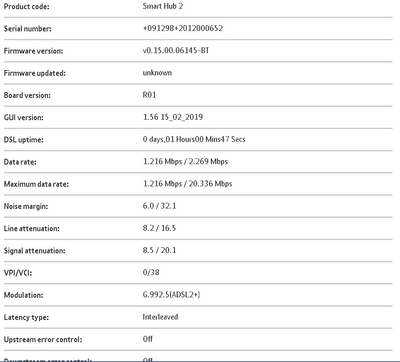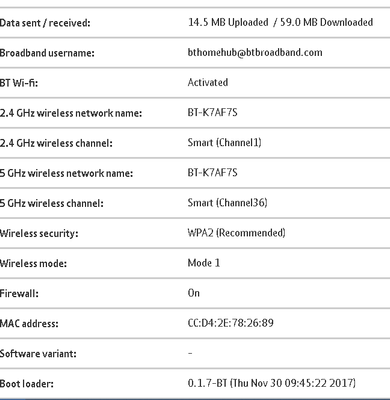- BT Community
- /
- Archive
- /
- Archive Staging
- /
- Re: Slow download speed
- Subscribe to this Topic's RSS Feed
- Mark Topic as New
- Mark Topic as Read
- Float this Topic for Current User
- Bookmark
- Subscribe
- Printer Friendly Page
- Mark as New
- Bookmark
- Subscribe
- Subscribe to this message's RSS Feed
- Highlight this Message
- Report Inappropriate Content
Hi there. On June 15th, my internet broke. After a visit from an engineer, the internet has been fixed, but my internet speeds have been nothing like they were before, but my upload speeds have been the same. BT have sent the smart hub 2 to see if that fixes it but the download speeds were the exact same. Here's a list of things I've tried just now, to no avail:
- Tried the test socket
- Changed the microfilter to the one I got with the smart hub 2
- Changed broadband cable
- Swapped router BACK to my BT hub 4, then back to my smart hub 2
- Quiet line test on 17070. There was a very 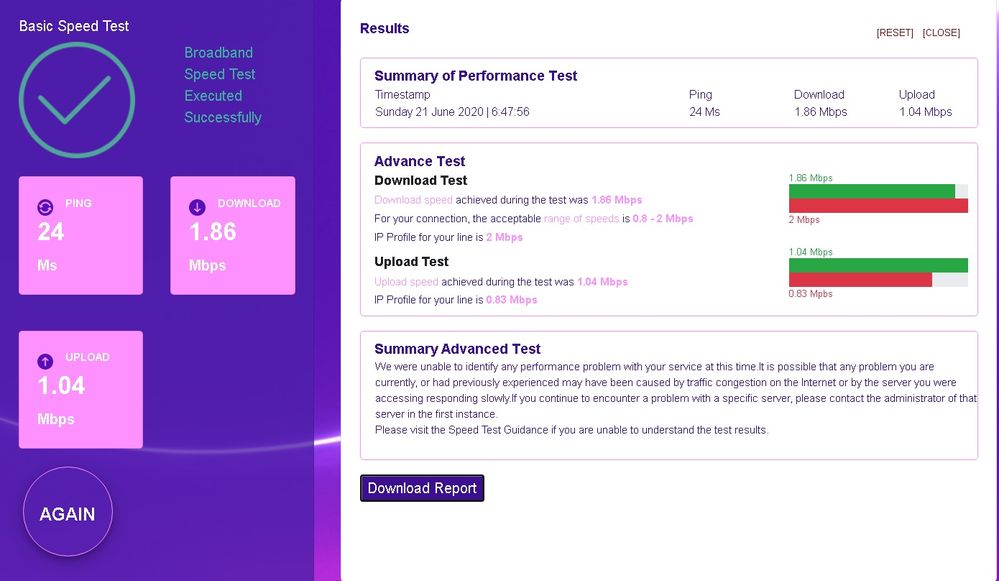
I've already contacted BT on twitter about this, and have yet to see a response, so I'm just asking on the community before I have to call them or arrange for another engineer.
My download speed before my internet went out on June 15th was 15mbps, and between 0 to 1mbps upload. I've attached a screenshot of the speed test diagnosis from https://speedtest.btwholesale.com/. Please let me know if I need to do anything else because right now, I'm stumped. I look forward to any information I can get. 🙂
Solved! Go to Solution.
- Mark as New
- Bookmark
- Subscribe
- Subscribe to this message's RSS Feed
- Highlight this Message
- Report Inappropriate Content
Re: Slow download speed
Forgot to add this. These are my router stats.
- Mark as New
- Bookmark
- Subscribe
- Subscribe to this message's RSS Feed
- Highlight this Message
- Report Inappropriate Content
if you have any noise on quiet line test then you need to report a phone fault to 151 and get it fixed
at present your low speed is due to all the disconnections not helped by all the resets which happen when you were making the changes to try and improve your connection speed.
you currently are in a banded profile due to all the 'drops' in connection and if you can maintain a stable connection then this should start to lift with noise margin reducing and speed increasing. this could take 5/7 days and probably happen in stages
If you like a post, or want to say thanks for a helpful answer, please click on the Ratings 'Thumbs up' on left hand side.
If someone answers your question correctly please let other members know by clicking on ’Mark as Accepted Solution’.
- Mark as New
- Bookmark
- Subscribe
- Subscribe to this message's RSS Feed
- Highlight this Message
- Report Inappropriate Content
Re: Slow download speed
thank you for the quick response! how important is the quiet line test to broadband speed ie. will I get faster broadband if I got it fixed? none of us really use the phone so I don't think it'd be worth all the time and struggle it takes to get an engineer out unless I could benefit from it.
- Mark as New
- Bookmark
- Subscribe
- Subscribe to this message's RSS Feed
- Highlight this Message
- Report Inappropriate Content
Re: Slow download speed
any line noise affects your broadband and needs to be fixed especially if the noise leads to drops in connection which in your case will stop you getting out banding and remain with low speed
If you like a post, or want to say thanks for a helpful answer, please click on the Ratings 'Thumbs up' on left hand side.
If someone answers your question correctly please let other members know by clicking on ’Mark as Accepted Solution’.
- Mark as New
- Bookmark
- Subscribe
- Subscribe to this message's RSS Feed
- Highlight this Message
- Report Inappropriate Content
Re: Slow download speed
The problem may well be nothing to do with hardware at all, but purely due to an recent Windows 10 update!
I've just solved the same issue by an internet search for 'very slow broadband windows 10' and came up with this solution:
1. Close the Peer to Peer Update Process on Your PC to Fix Slow Internet after Windows 10 Update
Shut down the peer to peer update process on your PC. That is to say, you need to close the channel which you can download applications and system updates from other PC’s connected to the server since it limits your internet bandwidth seeding to other users.
Step 1. Click Start menu and then type Settings to open it.
Step 2. Select “Update and Security“.
Step 3. Click the “Advanced Options” tab.
Step 4. Click the option “Choose How Updates are Delivered".
Step 5. Turn off the On button.
2. Adjust the Internet Bandwidth Settings
Since windows 10, by default, reserves 20% of the internet bandwidth for the system applications and its operating system, you can’t browse or surf on the internet with 100% internet connection. This solution speeds up the dropping internet speed by trimming down the bandwidth which is reserved for Windows 10 and system applications. Follow the step-by-step guide to tackle slow internet after Windows 10 Update.
Step 1. Press Windows shortcut keys Win + R to open Run dialog box.
Step 2. Type gpedit.msc and then hit OK.
Step 3. Give permissions. A pop-up window will open with title of Group Policy.
Step 4. Click on Computer Configuration on the right side of the window.
Step 5. Navigate to: Administrative Templates -> Network – > Qos Packet Scheduler – > Limit reservable bandwidth.
Step 6. Click on Enable.
Step 7. Change the Value from 20 to 0.
Step 8. Apply and then click OK.
3. Disable Window Auto-Tuning
Window Auto-Tuning which is enabled by default improves performance for programs by receiving TCP data over a network. Slower internet speed after Windows 10 Update could hit your computer when Window Auto-Tuning feature is “ON”. While luckily, you can disable Windows Auto-Tuning level to improve the internet speed for the Windows 10 update. Use administrator privileges to process the following steps.
Step 1. Press Win + X and then select Command Prompt (Admin).
Step 2. Type the command netsh interface tcp show global in the window.
Step 3. Check for Receive Window Auto-Tuning Level and if it is normal, you will need to disable it.
Step 4. Type the command netsh int tcp set global autotuninglevel=disabled to disable it.
You can perform an internet speed test to see whether those adjustments improve your internet speed or not. If not, you can re-enable the Window Auto-Tuning level by typing the command netsh int tcp set global autotuninglevel=normal in the Command Prompt (Admin).
As this advice worked perfectly for me, I hope you find this helpful.
- Mark as New
- Bookmark
- Subscribe
- Subscribe to this message's RSS Feed
- Highlight this Message
- Report Inappropriate Content
Re: Slow download speed
Sadly today it was back to slow again for me so the fix I gave yesterday gave a purely temporary respite. It certainly seems to be related to my last Win 10 update on my main PC. If I plug my laptop into broadband, with the main PC diconnected, that tests out with full speed. But reconnecting the PC drags the laptop result right back down again. Very odd! Anyway, a further internet seach found several suggestions of using a programme called TCP Optimizer to sort the issue out. I've just tried it and it seems to have worked - but, cynic that I am, I wait to see if this fix is permanent.
- Mark as New
- Bookmark
- Subscribe
- Subscribe to this message's RSS Feed
- Highlight this Message
- Report Inappropriate Content
Re: Slow download speed
I'm delighted to say that TCP Optimiser seems to have solved my issue. Talking to a friend who's in IT support has given a further possibility as to what might cause these sort of issues - she said that cloud storage accounts such as One Drive, Google Cloud or Dropbox can be right bandwidth hogs and to check for this with Recource Monitor's Network section - which will show up such hogging.