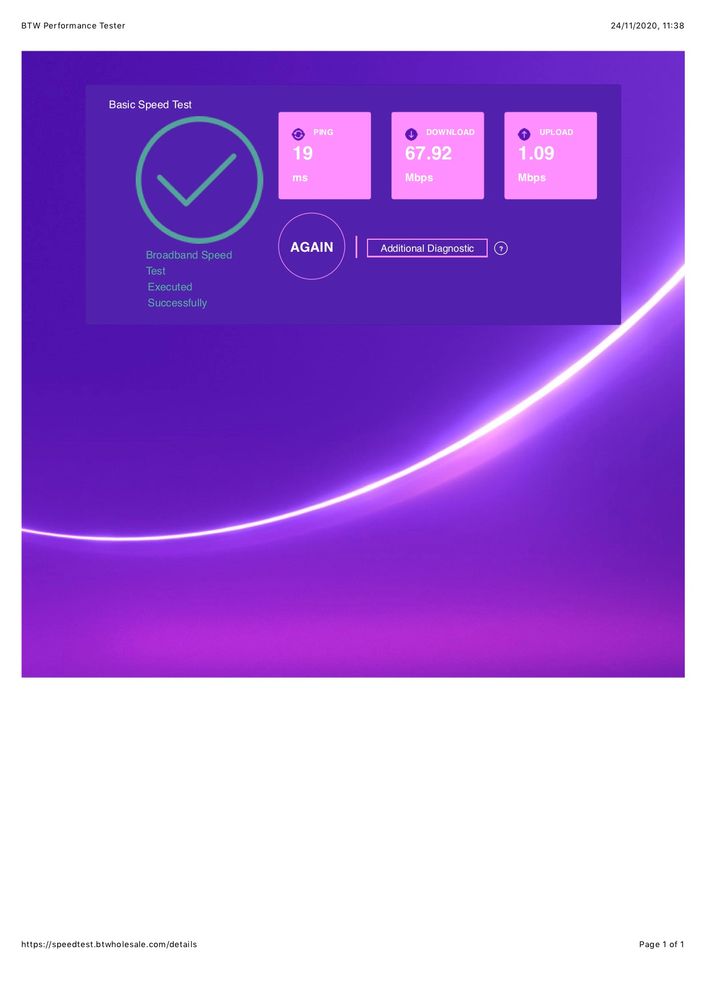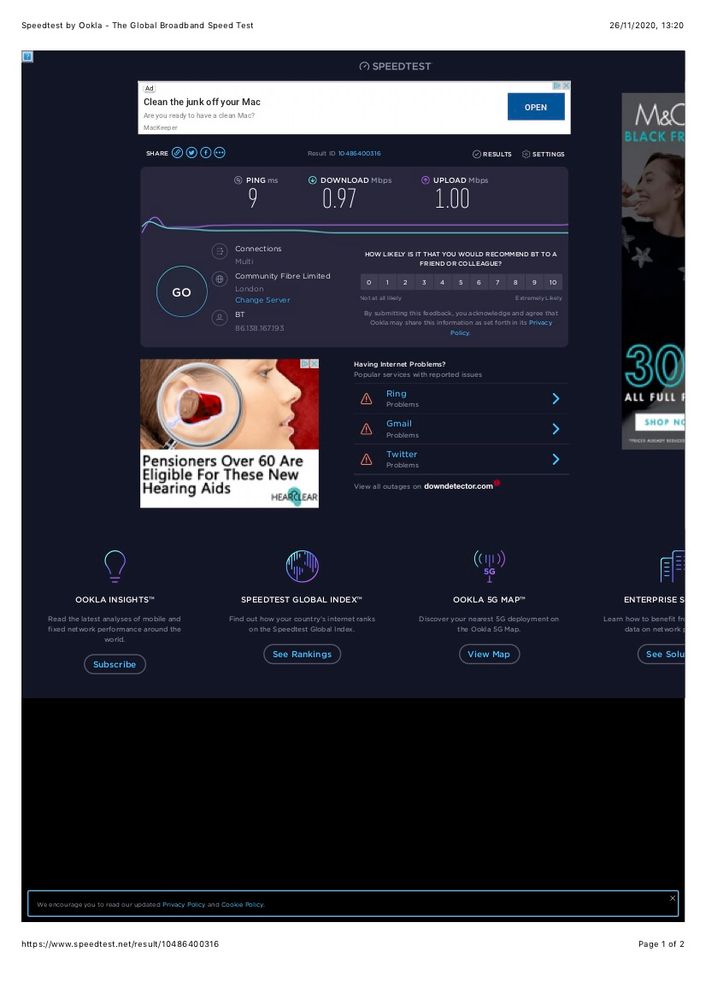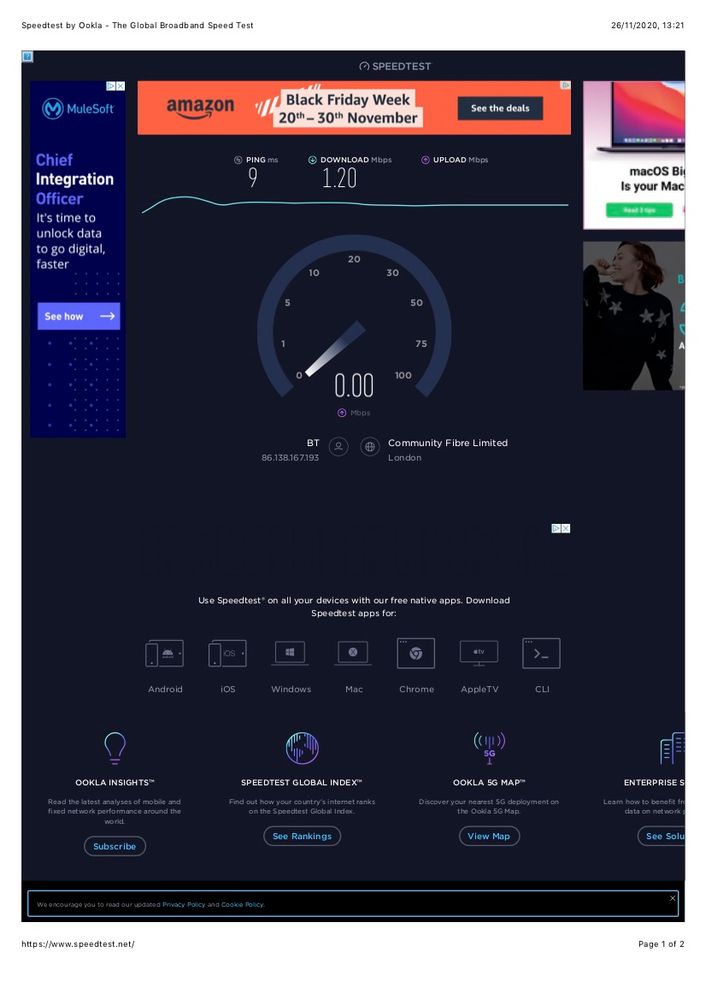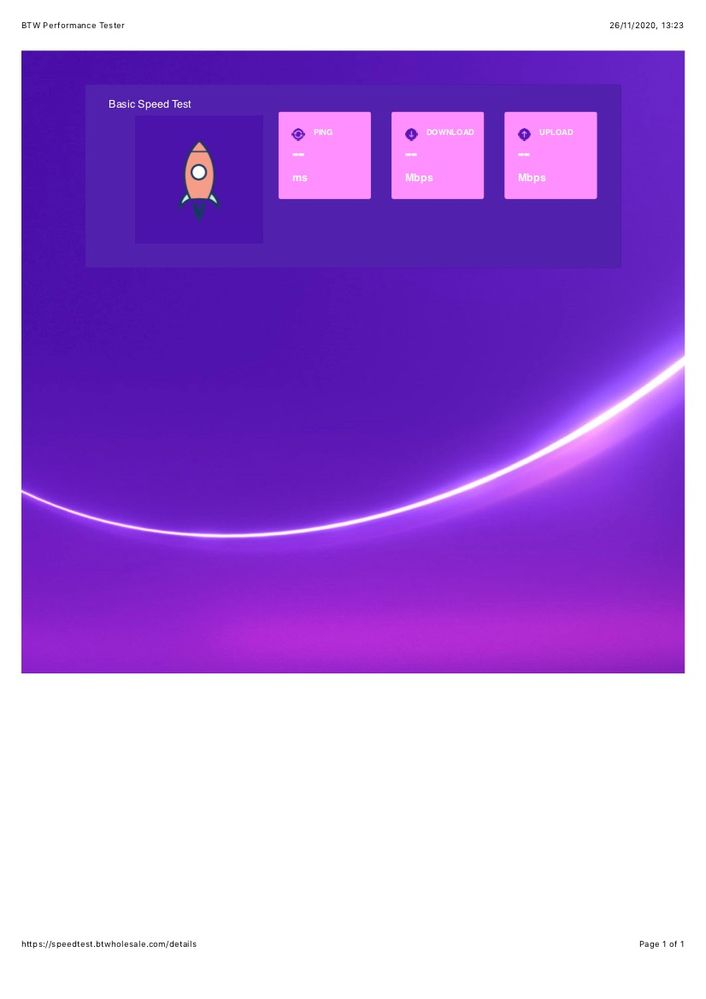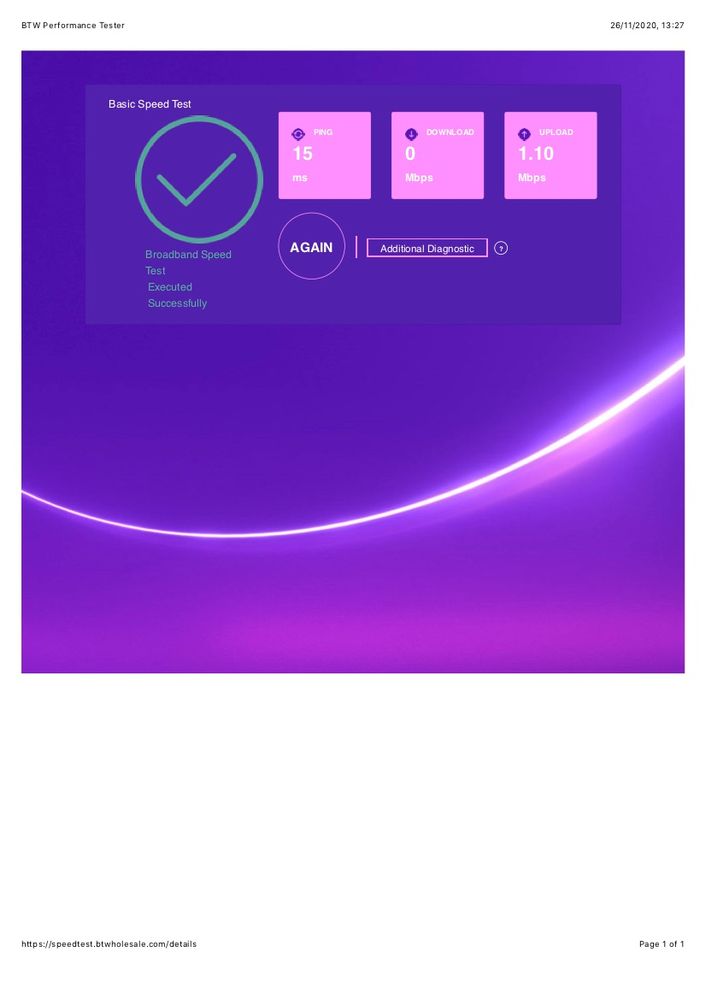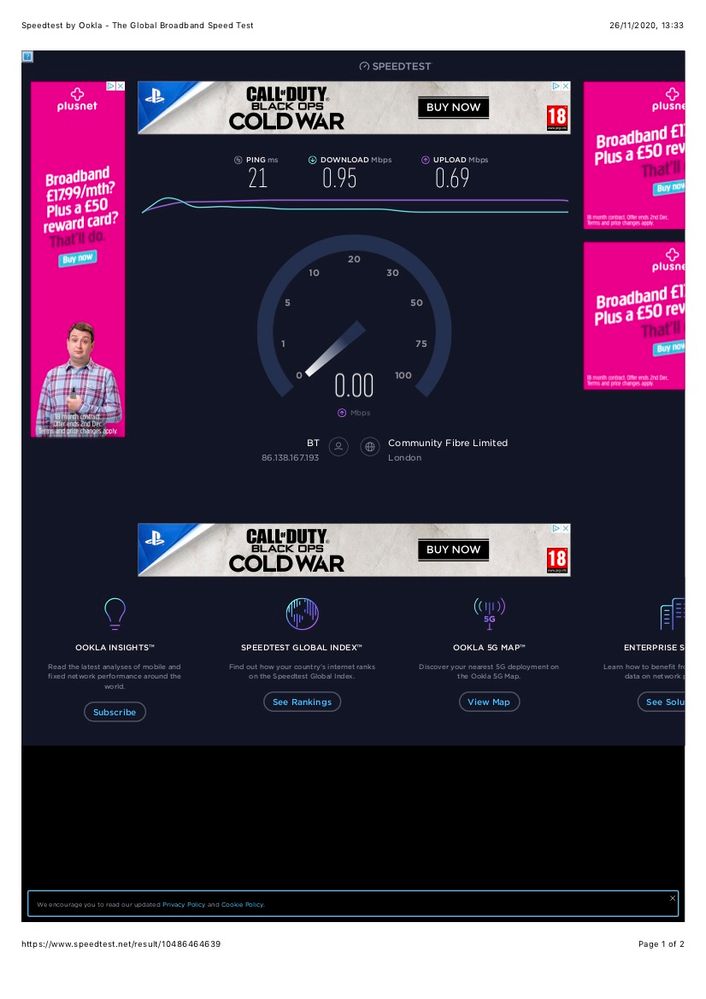- BT Community
- /
- Archive
- /
- Archive Staging
- /
- Slow or non existent broadband
- Subscribe to this Topic's RSS Feed
- Mark Topic as New
- Mark Topic as Read
- Float this Topic for Current User
- Bookmark
- Subscribe
- Printer Friendly Page
- Mark as New
- Bookmark
- Subscribe
- Subscribe to this message's RSS Feed
- Highlight this Message
- Report Inappropriate Content
Slow or non existent broadband
Hi,
I know there have been a few questions about slow broadband but I'm wondering if anyone has other suggestions. I know with Covid that many more people are working from home but I think BT still offer a guaranteed minimum speed.
I have two broadband lines, one standard residential line with BT. and one Business line now with plusnet, was BT. The business line has a contention ratio of 20:1 as opposed to the residential line at 50 to 1. The business line is certainly less variable. We are on Exchange Only services direct from the exchange and are just over 1km from the exchange.
Performance on the residential line often drops out or drops down to very low levels. Particularly in the morning or evening peaks. So I have measured speeds using speediest.net and BT wholesale and here is the contentious piece. Speedtest was recording no service or around 0.5mbps just now but after a few minutes it was but up to around 15mbps but moving around a lot. Meanwhile the BT wholesale test was recording up to 45mbps. Now I know and BT have told me that the maximum speed I can get at that distance from the exchange is around 17 to 18mbps. So why does the BT test record twice that? It has to be wrong doesn't it.
I have had BT out and they have found no fault but something is clearly wrong and service as far as I can see is sometimes below their guarantee which I think is 2 or 3mbps for us. Im using a hub 6 but saw similar results with a hub 5 and hub 4. Looking at the stats on the hub advanced settings, it tells me that the maximum data rate is 20.92mbps, so the BT wholesale test is clearly lying isn't it We are due to be upgraded to FTTP in Dec or Jan. We even have fibre up to pole outside but so far no sign of the final connection
- Mark as New
- Bookmark
- Subscribe
- Subscribe to this message's RSS Feed
- Highlight this Message
- Report Inappropriate Content
Re: Slow or non existent broadband
please can you post the stats from your router if HH6/SH2 then advanced settings then technical log information .
Have you tried the quiet line test? - dial 17070 option 2 - should hear nothing - best done with a corded phone. if cordless phone you may hear a 'dull hum' which is normal
enter your phone number and post results remember to delete number https://www.broadbandchecker.btwholesale.com/#/ADSL
try https://fast.com/ see what speed that shows
Someone may then be able to offer help/assistance/suggestions to your problem
If you like a post, or want to say thanks for a helpful answer, please click on the Ratings 'Thumbs up' on left hand side.
If someone answers your question correctly please let other members know by clicking on ’Mark as Accepted Solution’.
- Mark as New
- Bookmark
- Subscribe
- Subscribe to this message's RSS Feed
- Highlight this Message
- Report Inappropriate Content
Re: Slow or non existent broadband
Hi IMjolly I did try the quiet line test and that seemed fine. I also texted 61998 and BT again couldn't find any faults but there again at present the line seems fine. Speedtest shows around 17mbps, fast around 15 and BT wholesale showed 67.92mbps. Pretty impressive for ADSL.
Here are the router info
BT Hub 6A
+084316+NQ80187247
SG4B1000E020
06-Mar-2020
1.0
1.115.0
2 Days, 20 Hours 25 Minutes 29 Seconds
1.29 Mbps / 20.92 Mbps
1295 / 20944
7.3 dB / 3.3 dB
25 dB
14.5 dB / 25 dB
0/38
G_992_5_ANNEX_A
Fast Path
5 GB Uploaded / 15 GB Downloaded
bthomehub@btbroadband.com
Active
BTHub6-GJQK
Smart (Channel 1)
BTHub6-GJQK-5
Smart (Channel 36)
WPA2 (Recommended)
Mode 1
On
-
9.2.0
- Mark as New
- Bookmark
- Subscribe
- Subscribe to this message's RSS Feed
- Highlight this Message
- Report Inappropriate Content
Re: Slow or non existent broadband
sorry I also saw you wanted the results from the checker, see below Also interesting notes about FTTP as we are getting FTTP in the next couple of months. As mentioned earlier Openreach recently installed fibre to the top of the telegraph pole and now just needs the last overhead fibre run into the house, so I'm hopeful that it will happen soon
| Up to 15 | -- | 13 to 17 | Available | Available | -- |
| Up to 15 | Up to 1 | 13 to 17 | Available | Available | -- |
| Up to 8 | -- | 7 to 8 | Available | Available | -- |
| -- | -- | -- | -- | Available | -- |
| 2 | -- | -- | Available | -- | -- |
| 20.88 |
| 1.28 |
| 2020-10-31 |
| Available |
| U |
| N |
| N |
| 13-11-2020 |
| N |
| N |
| Y |
The premise/line is associated with exchange which is NOT part of current fibre priority programme.
The premise/line is associated with exchange where WLR is not withdrawn.
The premise/line is associated with exchange where SOADSL service is restricted.
FTTP is not available.
For all ADSL and WBC Fibre to the Cabinet (VDSL or G.fast) services, the stable line rate will be determined during the first 10 days of service usage.
Actual speeds experienced by end users and quoted by CPs will be lower due to a number of factors within and external to BT's network, Communication Providers' networks and within customer premises.
The Stop Sale date for IPstream is from 31 Jan 2016. The Formal Retirement date for IPstream is from 31 Dec 2016.
In order to be eligible for handback, downstream speed should be less than Downstream Handback Threshold values.
Thank you for your interest
- Mark as New
- Bookmark
- Subscribe
- Subscribe to this message's RSS Feed
- Highlight this Message
- Report Inappropriate Content
Re: Slow or non existent broadband
Obviously btspeedtester is having problem but that is not unusual
your connection speed is very good and with noise margin down at 3.3db the DLM has already decided your line good and reduced noise margin from normal 6db giving a boost to connection speed. 17mb download speed is also good for your 20mb connection speed
If you like a post, or want to say thanks for a helpful answer, please click on the Ratings 'Thumbs up' on left hand side.
If someone answers your question correctly please let other members know by clicking on ’Mark as Accepted Solution’.
- Mark as New
- Bookmark
- Subscribe
- Subscribe to this message's RSS Feed
- Highlight this Message
- Report Inappropriate Content
Re: Slow or non existent broadband
Imjolly, I’m happy when I’m getting 17mbps but not when I’m getting Less than 0.5 or none and I’m not alone, Many people in the village are complaining. Trouble is everything is ok when BT check the line. It is so variable. Perhaps the issue is congestion at the exchange or onward connections
- Mark as New
- Bookmark
- Subscribe
- Subscribe to this message's RSS Feed
- Highlight this Message
- Report Inappropriate Content
Re: Slow or non existent broadband
So service performance has dropped through the floor, often no service or very poor. Speed testers including BT wholesale often won't load. Messaged BT fault finding to get the response "there is no fault". So the fault then must be either at the exchange or further into the BT core.
Might be related to an internet flood as lockdown tiers were announced but there should at least be some service. Here are a few attempts to run speediest
- Mark as New
- Bookmark
- Subscribe
- Subscribe to this message's RSS Feed
- Highlight this Message
- Report Inappropriate Content
Re: Slow or non existent broadband
what speed do you get if you use speedtest.net or https://fast.com/
If you like a post, or want to say thanks for a helpful answer, please click on the Ratings 'Thumbs up' on left hand side.
If someone answers your question correctly please let other members know by clicking on ’Mark as Accepted Solution’.
- Mark as New
- Bookmark
- Subscribe
- Subscribe to this message's RSS Feed
- Highlight this Message
- Report Inappropriate Content
Re: Slow or non existent broadband
Martins-MacBook-Pro:~ martin$ traceroute google.co.uk
traceroute to google.co.uk (216.58.213.99), 64 hops max, 52 byte packets
1 192.168.1.254 (192.168.1.254) 1.614 ms 1.006 ms 0.927 ms
2 * * *
3 * * *
4 31.55.185.176 (31.55.185.176) 11.241 ms 8.470 ms 8.538 ms
5 core2-hu0-6-0-9.colindale.ukcore.bt.net (213.121.192.30) 8.532 ms
core2-hu0-6-0-7.colindale.ukcore.bt.net (213.121.192.26) 8.735 ms
core2-hu0-2-0-3.colindale.ukcore.bt.net (195.99.127.114) 8.440 ms
6 peer2-et-0-0-4.slough.ukcore.bt.net (109.159.252.118) 8.883 ms
peer8-et-0-0-4.telehouse.ukcore.bt.net (109.159.252.158) 8.360 ms
peer8-et-4-0-4.telehouse.ukcore.bt.net (194.72.16.160) 8.304 ms
7 109.159.253.185 (109.159.253.185) 9.119 ms
peer5-te0-0-0-32.telehouse.ukcore.bt.net (195.99.126.77) 21.712 ms
109.159.253.185 (109.159.253.185) 10.081 ms
8 * * *
9 216.239.58.220 (216.239.58.220) 208.702 ms
209.85.252.180 (209.85.252.180) 12.064 ms
216.239.56.194 (216.239.56.194) 87.249 ms
10 74.125.242.83 (74.125.242.83) 79.282 ms 13.420 ms
216.239.57.121 (216.239.57.121) 58.160 ms
11 209.85.250.91 (209.85.250.91) 13.563 ms
lhr25s02-in-f3.1e100.net (216.58.213.99) 12.809 ms 8.387 ms
Martins-MacBook-Pro:~ martin$ traceroute speedtest.btwholesale.com
traceroute: Warning: speedtest.btwholesale.com has multiple addresses; using 213.121.35.163
traceroute to speedtest.btwholesale.com (213.121.35.163), 64 hops max, 52 byte packets
1 192.168.1.254 (192.168.1.254) 1.837 ms 0.914 ms 1.043 ms
2 * * *
3 * * *
4 31.55.185.184 (31.55.185.184) 8.806 ms 7.967 ms 8.229 ms
5 core1-hu0-17-0-5.colindale.ukcore.bt.net (195.99.127.150) 11.534 ms 10.294 ms *
6 109.159.252.132 (109.159.252.132) 23.453 ms 10.649 ms
core3-hu0-14-0-7.faraday.ukcore.bt.net (195.99.127.64) 9.244 ms
7 62.6.201.249 (62.6.201.249) 15.910 ms 12.817 ms
acc4.manchester-hu0-9-1-0.ukcore.bt.net (217.32.170.171) 13.024 ms
8 * 62.6.201.174 (62.6.201.174) 17.527 ms
62.6.201.176 (62.6.201.176) 13.026 ms
9 194.72.7.101 (194.72.7.101) 13.205 ms 14.468 ms 12.624 ms
10 * * *
11 * * *
12 * * *
13 * * *
14 * * *
15 * * *
16 * * *
17 * * *
18 * * *
19 * * *
20 * * *
21 * * *
22 * * *
23 * * *
24 * * *
25 * * *
26 * * *
27 * * *
28 * * *
29 * * *
30 * * *
31 * * *
32 * * *
33 * * *
34 * * *
35 * * *
36 * * *
37 * * *
38 * * *
39 * * *
40 * * *
41 * * *
42 * * *
43 * * *
44 * * *
45 * * *
46 * * *
47 * * *
48 * * *
49 * * *
50 * * *
51 * * *
52 * * *
53 * * *
54 * * *
55 * * *
56 * * *
57 * * *
58 * * *
59 * * *
60 * * *
61 * * *
62 * * *
63 * * *
64 * * *
Martins-MacBook-Pro:~ martin$ traceroute speedtest.btwholesale.com
traceroute: Warning: speedtest.btwholesale.com has multiple addresses; using 213.121.35.163
traceroute to speedtest.btwholesale.com (213.121.35.163), 64 hops max, 52 byte packets
1 192.168.1.254 (192.168.1.254) 34.254 ms 1.215 ms 1.149 ms
2 * * *
3 * * *
4 * 31.55.185.184 (31.55.185.184) 129.997 ms 13.000 ms
5 core1-hu0-12-0-5.colindale.ukcore.bt.net (195.99.127.218) 17.655 ms
core1-hu0-8-0-5.colindale.ukcore.bt.net (195.99.127.146) 8.944 ms
core1-hu0-6-0-7.colindale.ukcore.bt.net (213.121.192.2) 11.442 ms
6 109.159.252.132 (109.159.252.132) 9.567 ms
195.99.127.66 (195.99.127.66) 10.060 ms
109.159.252.136 (109.159.252.136) 125.071 ms
7 62.6.201.249 (62.6.201.249) 123.101 ms 13.430 ms 14.191 ms
8 62.6.201.176 (62.6.201.176) 13.041 ms 121.339 ms 13.284 ms
9 194.72.7.101 (194.72.7.101) 12.694 ms 12.671 ms 122.882 ms
10 * * *
11 * * *
12 * * *
13 * * *
14 * * *
15 * * *
16 * * *
17 * * *
18 * * *
19 * * *
20 * * *
21 * * *
22 * * *
23 * * *
24 * * *
25 * * *
26 * * *
27 * * *
28 * * *
29 * * *
30 * * *
31 * * *
32 * * *
33 * * *
34 * * *
35 * * *
36 * * *
37 * * *
38 * * *
39 * * *
40 * * *
41 * * *
42 * * *
43 * * *
44 * * *
45 * * *
46 * * *
47 * * *
48 * * *
49 * * *
50 * * *
51 * * *
52 * * *
53 * * *
54 * * *
55 * * *
56 * * *
57 * * *
58 * * *
59 * * *
60 * * *
61 * * *
62 * * *
63 * * *
64 * * *
Martins-MacBook-Pro:~ martin$