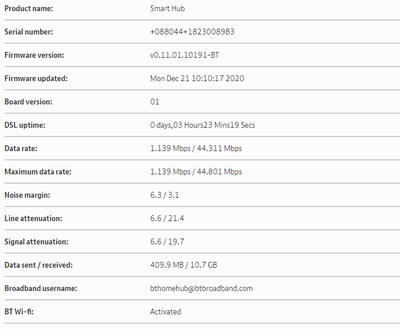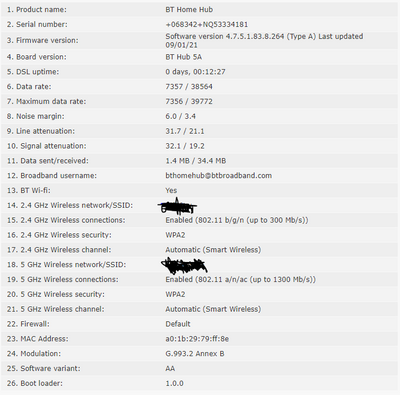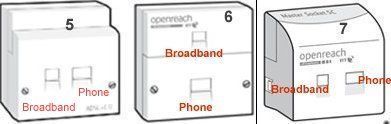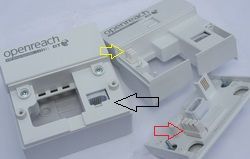- BT Community
- /
- Archive
- /
- Archive Staging
- /
- Re: Slow upload and unstable connection
- Subscribe to this Topic's RSS Feed
- Mark Topic as New
- Mark Topic as Read
- Float this Topic for Current User
- Bookmark
- Subscribe
- Printer Friendly Page
- Mark as New
- Bookmark
- Subscribe
- Subscribe to this message's RSS Feed
- Highlight this Message
- Report Inappropriate Content
Slow upload and unstable connection
Hello. In the last few days I have a very poor connection in BT Infinity. Normally(even tho I pay for max speed) I can get up to 40Mb down and 5-6 up but now I have is 41 (which is great but seems less stable) and barely 1.1 up. Seems like this setup of up/down clogs everything in our house...before kids could watch YT and play PS3 and I can have a meeting with my wife no issues now interrupts videos, stops the video altogether or randomly drops the connection. Is 1.1 about right for up? I am sure I had more before but never actually paid much of attention to it. Did any one notice any changes to the connection recently? I can see that hub updated itself on th 21 Dec and wonder if that might be the cause (could you revert to old firmware?)
Stats below:
- Mark as New
- Bookmark
- Subscribe
- Subscribe to this message's RSS Feed
- Highlight this Message
- Report Inappropriate Content
Re: Slow upload and unstable connection
can you enter your phone number and post results remember to delete your number
https://www.broadbandchecker.btwholesale.com/#/ADSL
can you check for line noise dial 17070 option 2 should be silent and best with corded phone
are you connected to master socket?
If you like a post, or want to say thanks for a helpful answer, please click on the Ratings 'Thumbs up' on left hand side.
If someone answers your question correctly please let other members know by clicking on ’Mark as Accepted Solution’.
- Mark as New
- Bookmark
- Subscribe
- Subscribe to this message's RSS Feed
- Highlight this Message
- Report Inappropriate Content
Re: Slow upload and unstable connection
Hello.
Sorry but do not use phone so don't have one in hand. Details from the site (but they are done while using HH5 - not sure if that makes a diff). Yes I am connected to master always was:
Managed to borrow HH5 of the neighbor for an hour and results much better I think?
- Mark as New
- Bookmark
- Subscribe
- Subscribe to this message's RSS Feed
- Highlight this Message
- Report Inappropriate Content
Re: Slow upload and unstable connection
your connection speed from dslchecker shows 44/1mb today but it now shows on hh5 as 38/7mb. if you can I would leave hub connected for couple of days and see if you get anymore increases looks like firmware has just updated as well
If you like a post, or want to say thanks for a helpful answer, please click on the Ratings 'Thumbs up' on left hand side.
If someone answers your question correctly please let other members know by clicking on ’Mark as Accepted Solution’.
- Mark as New
- Bookmark
- Subscribe
- Subscribe to this message's RSS Feed
- Highlight this Message
- Report Inappropriate Content
Re: Slow upload and unstable connection
I will try to keep it for few days- might have get a few beers to neighbor for that one in exchange!
If that would be the case (connecting HH6 will deter the connection again) what's the solution/option?
- Mark as New
- Bookmark
- Subscribe
- Subscribe to this message's RSS Feed
- Highlight this Message
- Report Inappropriate Content
Re: Slow upload and unstable connection
at present I would try and borrow a phone and check for line noise as that could easily be a problem. it is the most basic check for broadband problems
If you like a post, or want to say thanks for a helpful answer, please click on the Ratings 'Thumbs up' on left hand side.
If someone answers your question correctly please let other members know by clicking on ’Mark as Accepted Solution’.
- Mark as New
- Bookmark
- Subscribe
- Subscribe to this message's RSS Feed
- Highlight this Message
- Report Inappropriate Content
Re: Slow upload and unstable connection
Got the corded phone and line is silent. Master socket has 2 sockets(bb and phone) so I don't need filter foor it do I when connecting hub?
- Mark as New
- Bookmark
- Subscribe
- Subscribe to this message's RSS Feed
- Highlight this Message
- Report Inappropriate Content
Re: Slow upload and unstable connection
which master socket do you have
If you like a post, or want to say thanks for a helpful answer, please click on the Ratings 'Thumbs up' on left hand side.
If someone answers your question correctly please let other members know by clicking on ’Mark as Accepted Solution’.
- Mark as New
- Bookmark
- Subscribe
- Subscribe to this message's RSS Feed
- Highlight this Message
- Report Inappropriate Content
Re: Slow upload and unstable connection
No. 6 (MK2)
- Mark as New
- Bookmark
- Subscribe
- Subscribe to this message's RSS Feed
- Highlight this Message
- Report Inappropriate Content
Re: Slow upload and unstable connection
Trying the test socket will eliminate any problems with master faceplate and internal wiring and see if that helps connection stability and speed
After removing bottom half shown by red arrow and then removing the midddle section shown by yellow arrow and test socket is now visible shown by black arrow
If you like a post, or want to say thanks for a helpful answer, please click on the Ratings 'Thumbs up' on left hand side.
If someone answers your question correctly please let other members know by clicking on ’Mark as Accepted Solution’.