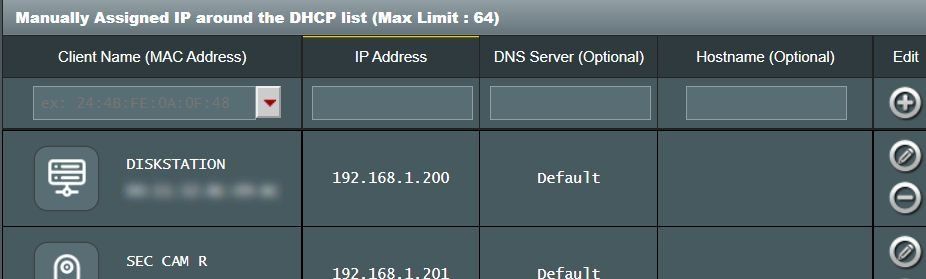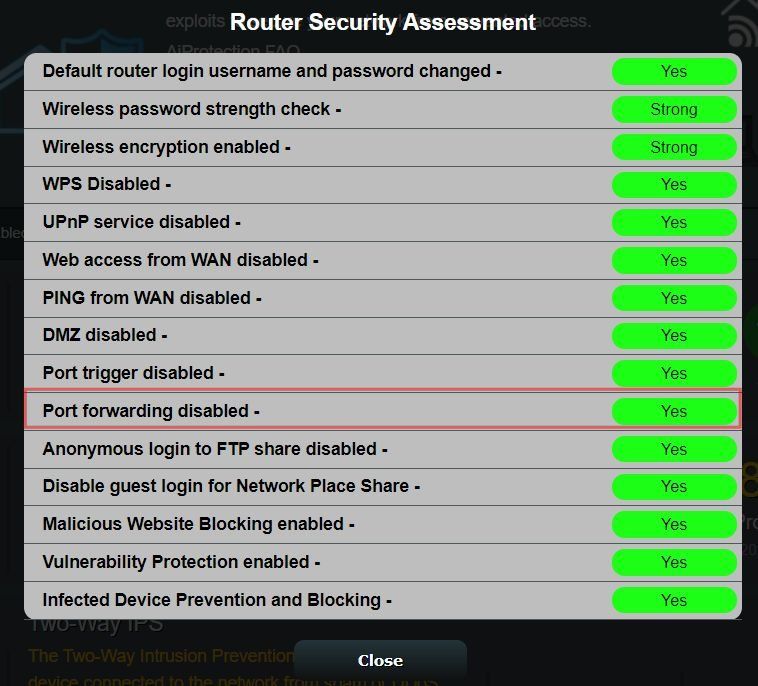- BT Community
- /
- Archive
- /
- Archive Staging
- /
- Smart Hub 2 Questions
- Subscribe to this Topic's RSS Feed
- Mark Topic as New
- Mark Topic as Read
- Float this Topic for Current User
- Bookmark
- Subscribe
- Printer Friendly Page
- Mark as New
- Bookmark
- Subscribe
- Subscribe to this message's RSS Feed
- Highlight this Message
- Report Inappropriate Content
Smart Hub 2 Questions
My Full Fibre 500 service was installed last week after a delay of about 3 weeks and I'm pleased with what I am getting, but I do have few questions if I may. Can anyone confirm whether the Smart Hub 2 does or does not have QoS and whether it is needed on this service (I've only briefly used the hub this morning to run some speed checks)? Secondly, does the Smart Hub 2 have an option to enable remote access to a home network via a VPN, such as OpenVPN (that works very well on my ASUS RT-AX88U router)? Finally, can static IP addresses be assigned to network devices if required?
- Mark as New
- Bookmark
- Subscribe
- Subscribe to this message's RSS Feed
- Highlight this Message
- Report Inappropriate Content
Re: Smart Hub 2 Questions
No, it doesn't have QOS.
Routers don't assign static addresses (that can only be done on the device itself), it does however support address reservation which is what I assume you mean by 'static'.
There is no remote access per se but port forwarding is supported to access devices. Dynamic DNS will be required to track dynamic public IP address.
- Mark as New
- Bookmark
- Subscribe
- Subscribe to this message's RSS Feed
- Highlight this Message
- Report Inappropriate Content
Re: Smart Hub 2 Questions
I presume then that it is the equivalent of this in my ASUS router?
Can you elaborate on what you mean by your second point (what would need to be done to achieve remote access)? Also, isn't Port Forwarding a security risk?
- Mark as New
- Bookmark
- Subscribe
- Subscribe to this message's RSS Feed
- Highlight this Message
- Report Inappropriate Content
Re: Smart Hub 2 Questions
Yes, but its the only way to allow incoming connections without an associated outbound connection.
For instance, if you wanted to remotely access your camera, you would need to port forward the relevant port to 192.168.1.201 to be able to access it.
- Mark as New
- Bookmark
- Subscribe
- Subscribe to this message's RSS Feed
- Highlight this Message
- Report Inappropriate Content
Re: Smart Hub 2 Questions
Port forwarding is a security risk and I would definitely make sure uPnP is turned off as well. Many NAS devices have been attacked by ransonware and exposing cameras to the internet will mean they are likely to be remotely accessed by others.
I only access my network remotely via VPN server. I use Wireguard. The BT router is too basic to support a vpn server so I use a Raspberry Pi.
- Mark as New
- Bookmark
- Subscribe
- Subscribe to this message's RSS Feed
- Highlight this Message
- Report Inappropriate Content
Re: Smart Hub 2 Questions
Bear in mind that unless you use the BT digital voice product (that needs the SH2) you can connect your ASUS box directly to the ONT and not use the SH2 at all.
- Mark as New
- Bookmark
- Subscribe
- Subscribe to this message's RSS Feed
- Highlight this Message
- Report Inappropriate Content
Re: Smart Hub 2 Questions
I don't use BT's digital voice. I have a Gigaset N300A IP base station connected to my ASUS router and which has two cordless handsets connected to it. I have an account with Sipgate for the Gigaset system. The router is wired directly to the ONT at the bottom of the stairs via a Cat 7 cable.
- Mark as New
- Bookmark
- Subscribe
- Subscribe to this message's RSS Feed
- Highlight this Message
- Report Inappropriate Content
Re: Smart Hub 2 Questions
Okay. Then just put the SH2 into a box and forget about it. Manage everything through the Asus router.
- Mark as New
- Bookmark
- Subscribe
- Subscribe to this message's RSS Feed
- Highlight this Message
- Report Inappropriate Content
Re: Smart Hub 2 Questions
I'm not intending to use the BT hub, but they require you to use that if you have an issue with your FTTP service, so it will be stored away, hopefully most if not all of the time. I only connected it to make sure it was working properly and to run a few speed tests while doing so, but for personal interest, I do want to conduct the speed tests I mentioned above to see how they compare. It's not a priority though, so I'll wait until after Christmas, when my son has gone back to Uni and my daughter to sixth form college to avoid causing too many interruptions to the network. Thanks to everyone for your help and advice. May I take this opportunity to wish you all a Merry Christmas and a Happy New Year.