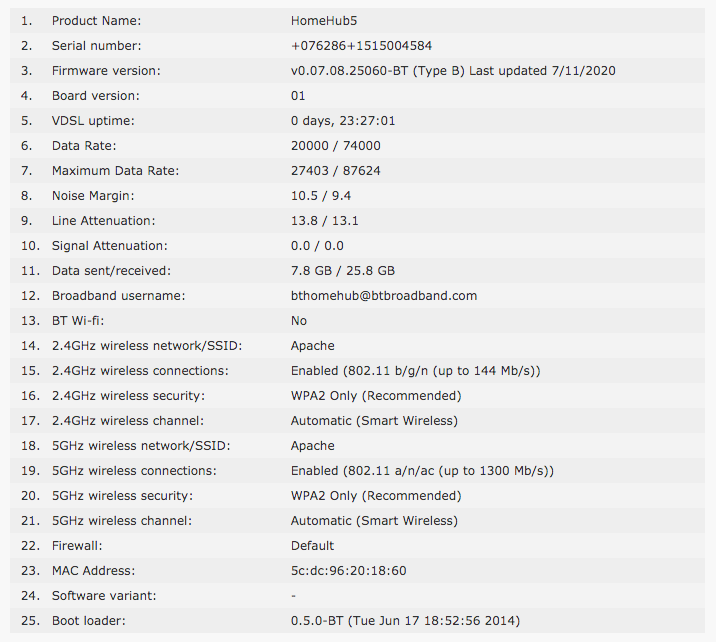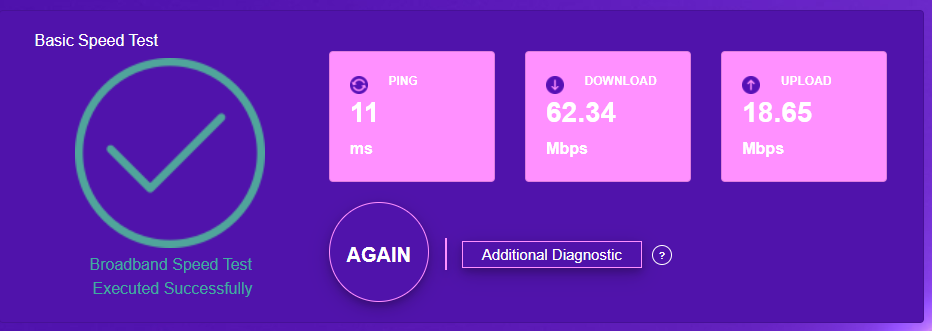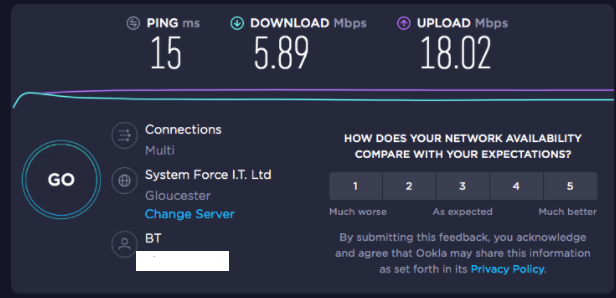- BT Community
- /
- Archive
- /
- Archive Staging
- /
- Re: Sudden Poor Internet Speeds
- Subscribe to this Topic's RSS Feed
- Mark Topic as New
- Mark Topic as Read
- Float this Topic for Current User
- Bookmark
- Subscribe
- Printer Friendly Page
- Mark as New
- Bookmark
- Subscribe
- Subscribe to this message's RSS Feed
- Highlight this Message
- Report Inappropriate Content
Sudden Poor Internet Speeds
Hi All,
Hoping someone could assist and shed some light on a problem I have been having for a few days.
Background
Since September 2019 I have be in our property with BT Fibre FTTC getting speeds of 62-66 mbps down and 16-18 up. All good. This has been with the same Draytek 2760n with BT specific firmware that we used from our last property, again without any issue.
Problem
On Thursday I noticed some buffering on some BBC iplayer content, something that rarely happens as our smart TV and chromecast are both wired, and with 60+ mbps down and only 2 of use in the house there is hardly ever a bandwidth issues, allthough we do use a lot at the moment working from home when in video meetings and file transfer etc.
I ran a quick speed test on speedtest.net and found we where getting about 6 mbps from a wired PC client. Left it throughout Friday just hoping it was a blip and rebooted our router Friday night to see if things had improved. Sadly it had not.
I plugged my HH5 back in before contacting BT as I assumed they would prefer this modem/router for diagnostics. On the phone BT confirmed there where no issues on the line, and they did a speed test that showed over 60mbps download.
At this point I explained that I had done some other tests from various speed test sites including
speedtest.net, fast.com, uswitch, speedof.me, testmy.net
all of these reported around 6 mbps apart from fast.com which resulted 19mbps
I also downloaded a file from my dropbox that when normally take a few mins to download (1GB) and this was calculating anything from 3 to 12 hours.
They asked my to run a bt wholesale speed test and I got 62mbps............ at this point they confirmed that there where no faults on the line and couldn't help any further.
I know the internet performance is compromised for both speed tests and downloads, across 3 different PC clients, an iMac, all wired, and iPhone and an Android phone on wifi.
They all report the same poor speedtest results on any site/app apart from the btwholesale site
Is there any reasonable explanation for this?
I would normally be inclined to trust BTs speed test as the provider, but the overwhelming evidence from 3rd party speed test sites and the awful download speeds from dropbox, google drive etc suggest all is not well.
It is going to make next week working from home a bit of a nightmare.
Thanks
James
- Mark as New
- Bookmark
- Subscribe
- Subscribe to this message's RSS Feed
- Highlight this Message
- Report Inappropriate Content
Re: Sudden Poor Internet Speeds
Post the connection stats from the hub5 Troulbleshooting/helpdesk.
Try a quiet line test, 17070 option 2, best with corded phone. The line should be silent between announcements. May get a dull hum with cordless phone.
- Mark as New
- Bookmark
- Subscribe
- Subscribe to this message's RSS Feed
- Highlight this Message
- Report Inappropriate Content
Re: Sudden Poor Internet Speeds
Here are the stats from the helpdesk page
Quiet line test seemed, well quiet. Haha
- Mark as New
- Bookmark
- Subscribe
- Subscribe to this message's RSS Feed
- Highlight this Message
- Report Inappropriate Content
Re: Sudden Poor Internet Speeds
Your connection stats show a sync rate of 74Mb download, a connection up time of 23hrs but you have downloaded nearly 26GB in that time , presumably some of that time you were asleep, so if that represents 16hrs, that’s 1.6GB per hour....is something on your network hogging all the bandwidth ?
- Mark as New
- Bookmark
- Subscribe
- Subscribe to this message's RSS Feed
- Highlight this Message
- Report Inappropriate Content
Re: Sudden Poor Internet Speeds
Just to add to this - all speed test where conducted with only one connected device at the request of BT.
Since then I have keep any non essential equipment off the network such as Synology, Plex Server, Google Home Devices and Cameras are all disconnected.
As for the data downloaded I would say that 26GB would be a fair estimate for that 23 hour period as we don't have an aerial or sat dish, we consume all our content via the internet, and yesterday watched all the BT Sport MotogGP coverage from morning warmup at 7am ish through to end of the coverage around 3pm ish, and then watched a lot of Escape to the Country before, an evening of NFL Redzone and then One Born every minute in bed (we are expecting our first)
All of this streaming in much poorer quality than normal, but working with some buffering.
I would say we where at least streaming for 12 hours yesterday, which could easily account for the 26GB
- Mark as New
- Bookmark
- Subscribe
- Subscribe to this message's RSS Feed
- Highlight this Message
- Report Inappropriate Content
Re: Sudden Poor Internet Speeds
Your bandwidth consumption isn’t as excessive as I first thought ( in fact nowhere near ) so it’s unlikely that your connection is being saturated by your demand.
Presuming your speed tests were performed while all other devices were idle , then your available bandwidth should be more than capable to provide HD streaming without buffering, in fact a couple of 4K streams would be no problem as your connection speed seems more than adequate ( you possibly should be closer to your max attainable than 70Mb but the quiet line test doesn’t indicate any problem ) so perhaps you are on a congested VLAN, if your issues are more noticeable at busy periods ( having said that with more working from home the busy periods may not be as obvious as before ) then that may the the issue....a BT Mod on here may offer to check wether the VLAN you are connected to is running hot, and if it is , possibly get you moved onto an alternative
- Mark as New
- Bookmark
- Subscribe
- Subscribe to this message's RSS Feed
- Highlight this Message
- Report Inappropriate Content
Re: Sudden Poor Internet Speeds
As stated in post above. Speed tests were not only carried out when other devices where idle, they where not connected, so we can rule that out. I re ran tests this morning and its still the same.
I'm just mostly confused after having over a year of 60+mbps down, then overnight, I have gone to 6-7mbps down.
And secondly, why does btwholesale speed test claim the connection is still 60mbps download, but any device I connect (in isolation), can't better 7mbps?
I would be suprised if my draytek and my HH5 both went faulty the same day.
THANKS
- Mark as New
- Bookmark
- Subscribe
- Subscribe to this message's RSS Feed
- Highlight this Message
- Report Inappropriate Content
Re: Sudden Poor Internet Speeds
run btspeedtster when download seems ok and again when download seems poor as same time run speedtest.net for comparison
which exchange and cab are you on?
If you like a post, or want to say thanks for a helpful answer, please click on the Ratings 'Thumbs up' on left hand side.
If someone answers your question correctly please let other members know by clicking on ’Mark as Accepted Solution’.
- Mark as New
- Bookmark
- Subscribe
- Subscribe to this message's RSS Feed
- Highlight this Message
- Report Inappropriate Content
Re: Sudden Poor Internet Speeds
Just to clarify there are no good or bad times only bad. Since Thursday evening/Fri morning it has not been good at any point, it is consistently a max of around 8mbps.
But these are my test results.
Exchange EXMINSTER is served by Cabinet 1
- Mark as New
- Bookmark
- Subscribe
- Subscribe to this message's RSS Feed
- Highlight this Message
- Report Inappropriate Content
Re: Sudden Poor Internet Speeds
For all the customer rep stating there isn’t a problem , it would appear there is, perhaps not with your connection ( sync ) rate at 70Mb, but the throughput.
If it were simply a case of checking your router stats then everything does seem OK, backed up by the BTw checker , the fact that an alternative speed checker shows the upload as more than 3x the download should be illustrative to your ISP.
It could be VLAN , or possibly the port you are on in the FTTC cab is faulty....I would re-report the issue, and insist on an engineer visit ( you will probably get the warning about possible charges if there is nothing wrong ) once an engineer attends or calls , ask for a ‘lift and shift’ to eliminate the FTTC port as the possible issue , perhaps the port is limiting your throughput in a way that the BTw tester cannot detect.