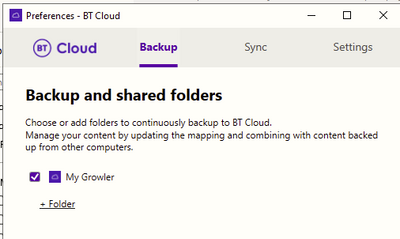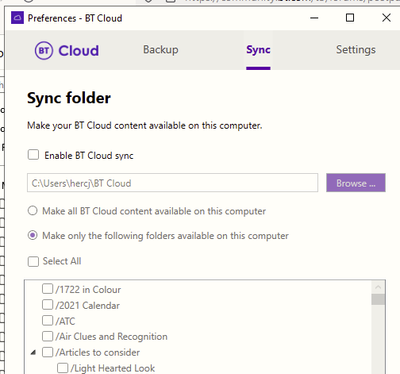- BT Community
- /
- Archive
- /
- Archive Staging
- /
- Syncing one PC to one Laptop so both updates the o...
- Subscribe to this Topic's RSS Feed
- Mark Topic as New
- Mark Topic as Read
- Float this Topic for Current User
- Bookmark
- Subscribe
- Printer Friendly Page
- Mark as New
- Bookmark
- Subscribe
- Subscribe to this message's RSS Feed
- Highlight this Message
- Report Inappropriate Content
How do I setup BT Cloud to Sync one PC to one laptop. Sounds simple? My Data drives are not my C: drive.
I have PC set to Backup. This backs up the relevant folder in F: drive to the Cloud as advertised.
Laptop is set to Sync E: drive and that happily downloads from BT Cloud and updates changes on PC. However, unable to get changes on laptop to update PC folder without Cloud setting up a whole new folder on my C: drive where I don't want it.
My PC settings.
And no Sync settins on PC.
Laptop settings:
Backup is blank - nothing selected. Sync has folder selected and Enable Sync selected..
All settings, Launch on startup and stay logged in.
How do I get my laptop to update changes to my PC without a whole new folder on my C: drive.
Solved! Go to Solution.
- Mark as New
- Bookmark
- Subscribe
- Subscribe to this message's RSS Feed
- Highlight this Message
- Report Inappropriate Content
Re: Syncing one PC to one Laptop so both updates the other. Should be normal!
It seems that you accepted the default location for the BT Cloud Sync directory.
The only way to change it to the F: drive is to redo the Setup.
No need to uninstall and reinstall, just exit the Cloud app and move the .db files out of C:\Users\<user>\AppData\Local\BTCloud-Data , which will force you into Setup when you restart the app - when you enable BT Cloud Sync browse to wherever you want it to go.
- Mark as New
- Bookmark
- Subscribe
- Subscribe to this message's RSS Feed
- Highlight this Message
- Report Inappropriate Content
Re: Syncing one PC to one Laptop so both updates the other. Should be normal!
- Mark as New
- Bookmark
- Subscribe
- Subscribe to this message's RSS Feed
- Highlight this Message
- Report Inappropriate Content