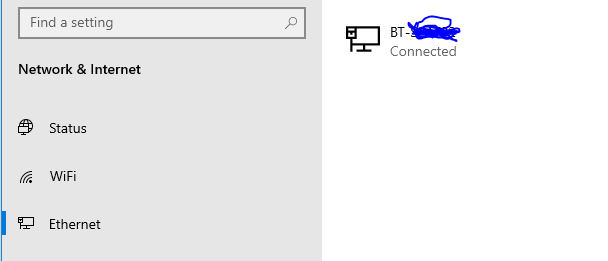- BT Community
- /
- Archive
- /
- Archive Staging
- /
- Unidentified network - desktop only.
- Subscribe to this Topic's RSS Feed
- Mark Topic as New
- Mark Topic as Read
- Float this Topic for Current User
- Bookmark
- Subscribe
- Printer Friendly Page
- Mark as New
- Bookmark
- Subscribe
- Subscribe to this message's RSS Feed
- Highlight this Message
- Report Inappropriate Content
Hi All,
I've recently moved into a new build house and have set up my smart hub by the ONT.
I have the red WAN cable plugged into PORT 1 on the ONT, then I have ethernet ports 1 & 2 serving upstairs and downstairs.

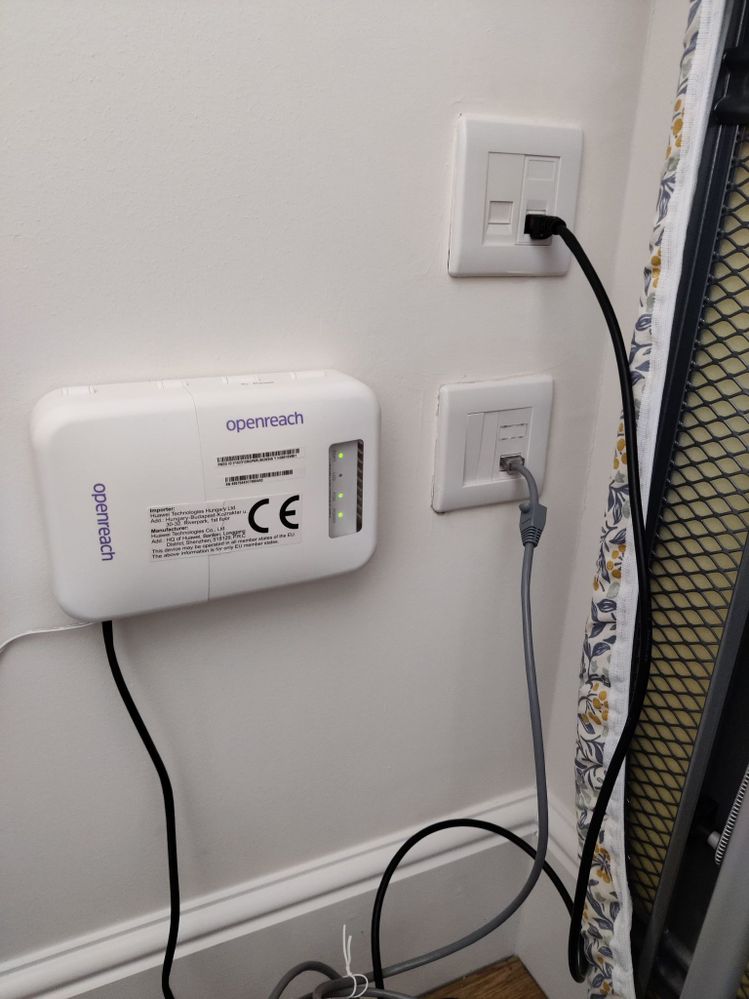
(Excuse the mess!)
In the upstairs room, I have an ethernet port that's plugged into my PC. I've tried everything, netsh winsock reset, netsh int IP reset. I've tried uninstalling the driver and restarting so windows re-installs.
I even went to the extreme and reset my PC. Nothing has solved this issue yet.
I've titled this as desktop only because for whatever bizarre reason if I unplug the desktop ethernet cable from the wall into my work laptop, it connects fine!?
Any ideas on what might be causing the issue? Anything else I should try?
Kind regards,
Dan
Solved! Go to Solution.
- Mark as New
- Bookmark
- Subscribe
- Subscribe to this message's RSS Feed
- Highlight this Message
- Report Inappropriate Content
Re: Unidentified network - desktop only.
Have you turned off the laptop's wireless to ensure that is connecting by Ethernet and not wireless.
Does the PC work if you plug it in directly to the Ethernet port on the BT Smarthub?
- Mark as New
- Bookmark
- Subscribe
- Subscribe to this message's RSS Feed
- Highlight this Message
- Report Inappropriate Content
Re: Unidentified network - desktop only.
Will take PC downstairs and plug into the router. And report back
- Mark as New
- Bookmark
- Subscribe
- Subscribe to this message's RSS Feed
- Highlight this Message
- Report Inappropriate Content
Re: Unidentified network - desktop only.
Can confirm plugging with a huge cable directly into the router works fine.
- Mark as New
- Bookmark
- Subscribe
- Subscribe to this message's RSS Feed
- Highlight this Message
- Report Inappropriate Content
Re: Unidentified network - desktop only.
If it works when you plug it into the hub directly it can only mean there is a problem with the Ethernet cable connection through your Ethernet socket from the hub to the upstairs room.
It may be that the Ethernet cable has been connected up as a crossover cable rather than a straight through cable. Most devices can auto detect that and adjust accordingly which may be what is happening with your laptop. If your PC is an older device it may not be happening with the networking card it has installed and as such it can not get connected.
You can check the way the cable has been connected by removing the Ethernet socket face plate and looking at the way the wires are placed into the socket. You need to do this at both end. If you do an Internet search on Crossover vs Ethernet Straight through cable you should find diagrams showing how they are wired. Don't get too hung up on the colours of the wires as long as the same coloured wire goes into the correct terminal at either end it will still work.
- Mark as New
- Bookmark
- Subscribe
- Subscribe to this message's RSS Feed
- Highlight this Message
- Report Inappropriate Content
Re: Unidentified network - desktop only.
So i took the faceplate off on both sides.
Both look like they are wired straight to me? I've attached the pictures below.
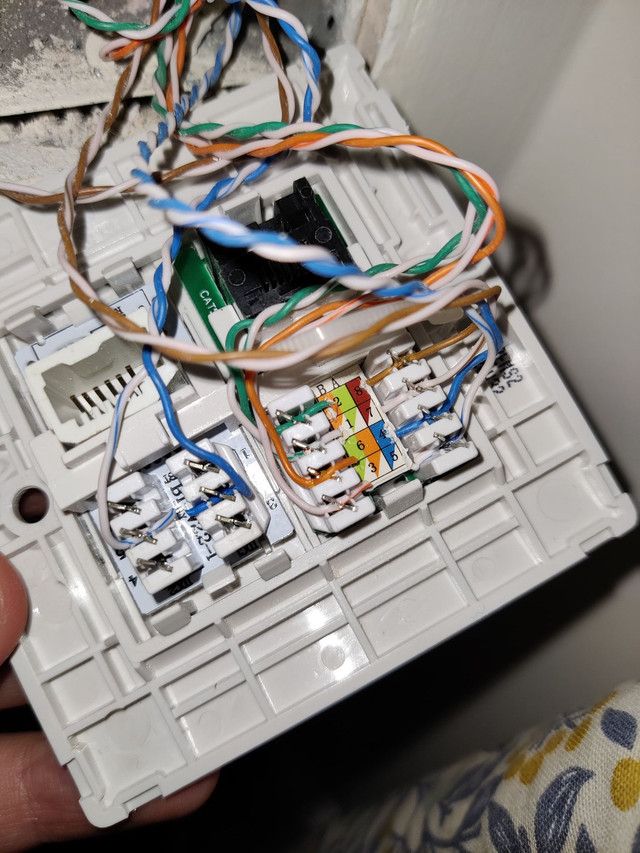
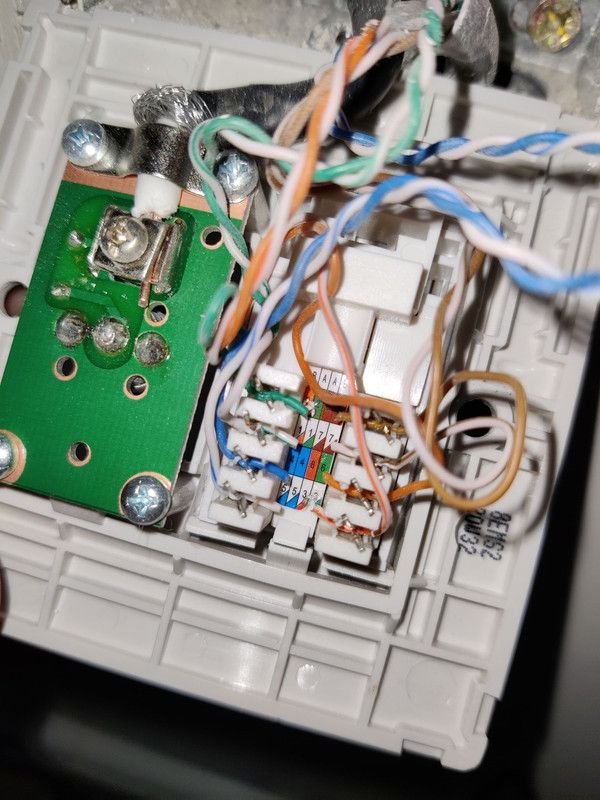
- Mark as New
- Bookmark
- Subscribe
- Subscribe to this message's RSS Feed
- Highlight this Message
- Report Inappropriate Content
Re: Unidentified network - desktop only.
You need to check whether the patch leads are straight or crossover as well.
- Mark as New
- Bookmark
- Subscribe
- Subscribe to this message's RSS Feed
- Highlight this Message
- Report Inappropriate Content
Re: Unidentified network - desktop only.
Sorry when you say patch leads, you mean the rj45 connectors? Like the cable ends?
One that be checking the leads at both ends or one? (Is it safe to presume if one end is crossed-over, the over would be?)
- Mark as New
- Bookmark
- Subscribe
- Subscribe to this message's RSS Feed
- Highlight this Message
- Report Inappropriate Content
Re: Unidentified network - desktop only.
Yes, there are 3 discrete connections which have the possibility to be straight or crossover. Hub to socket1, socket1 to socket2 and socket2 to PC. If both patch cords are crossover and the cable between the sockets is straight, the resultant end to end connection will be straight. When you moved the PC and only used one patch lead, the result would be a crossover connection.
- Mark as New
- Bookmark
- Subscribe
- Subscribe to this message's RSS Feed
- Highlight this Message
- Report Inappropriate Content
Re: Unidentified network - desktop only.
So Ive checked the cables.
I'm using the yellow cable that came with the smart hub into my pc, that's a cat 5e cable and from the picture below it looks like it's a straight connection? (I'm going to presume that all Bt standard cables are straight?)
Then I'm using a cat 6 cable from the router to the ethernet port downstairs.
That also looks straight.
So the layout:
ONT -> Router Wan -> Red cat6 cable (Straight) into Ether Port for Upstairs (Straight) -> Ethernet Port upstairs (straight) -> Yellow bt cat 5e cable into PC
And that would lead into a crossover connection which I wouldn't want?