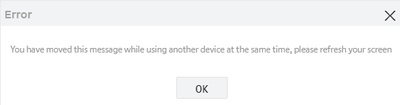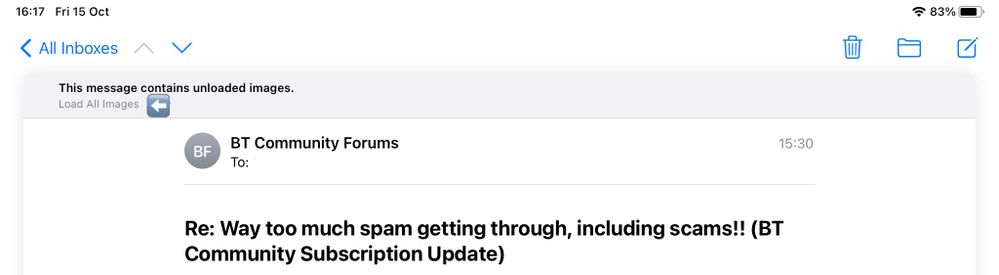- BT Community
- /
- Archive
- /
- Archive Staging
- /
- Re: Way too much spam getting through, including s...
- Subscribe to this Topic's RSS Feed
- Mark Topic as New
- Mark Topic as Read
- Float this Topic for Current User
- Bookmark
- Subscribe
- Printer Friendly Page
- « Previous
-
- 1
- 2
- Next »
- Mark as New
- Bookmark
- Subscribe
- Subscribe to this message's RSS Feed
- Highlight this Message
- Report Inappropriate Content
Re: Way too much spam getting through, including scams!!
Yes when I know it’s legit I download the images from within each message. If blocking the images works to reduce spam I think it will happen over a long period of time.
- Mark as New
- Bookmark
- Subscribe
- Subscribe to this message's RSS Feed
- Highlight this Message
- Report Inappropriate Content
Re: Way too much spam getting through, including scams!!
Blocking images sometimes results in this:
I don't have another device...
- Mark as New
- Bookmark
- Subscribe
- Subscribe to this message's RSS Feed
- Highlight this Message
- Report Inappropriate Content
Re: Way too much spam getting through, including scams!!
I’ve never seen that error before. I tend to use an iPad and keep automatic download of images turned off and then download them in each legit email.
In Outlook you have to load images manually anyway unless you add the senders address to the preferred list.
- Mark as New
- Bookmark
- Subscribe
- Subscribe to this message's RSS Feed
- Highlight this Message
- Report Inappropriate Content
Re: Way too much spam getting through, including scams!!
@Deckiewrote:I’ve never seen that error before.
Wecome to BT Webmail...!! 😉
Tends to happen with most emails from one source - I'll keep monitoring it for now.
- Mark as New
- Bookmark
- Subscribe
- Subscribe to this message's RSS Feed
- Highlight this Message
- Report Inappropriate Content
Re: Way too much spam getting through, including scams!!
Me too, it’s not reduced the amount of spam yet. Maybe once my email address has been registered as legit it doesn’t make any difference turning off images to try and hide.
- Mark as New
- Bookmark
- Subscribe
- Subscribe to this message's RSS Feed
- Highlight this Message
- Report Inappropriate Content
Re: Way too much spam getting through, including scams!!
Still loads of spam quite regularly, reporting it, marking as spam, blocking domains, preventing images from loading etc. makes no difference. Some is so obviously spam. Ridiculous sender addresses, repetitive domains usage, dubious origins, rubbish content, repetitive mailings. When you look at the source info. you see the mail handlers have already given it a high spam score, yet it still ends up in the in-box. Very little arrives in the spam box. Why blocking doesn't work I have no idea. Why BTmail doesn't pick up the high spam probability I have no idea. How long is it now, around 2 years if my memory serves me well and BT still haven't reduced the spam one jot. If anything it's probably worse. BTYahoo had this shorted, so how come BTmail haven't?
- « Previous
-
- 1
- 2
- Next »