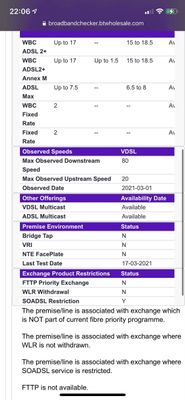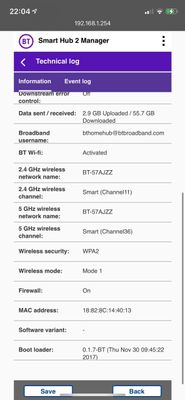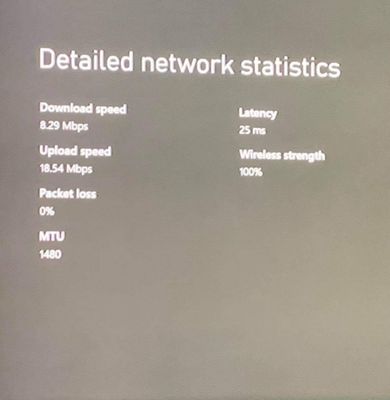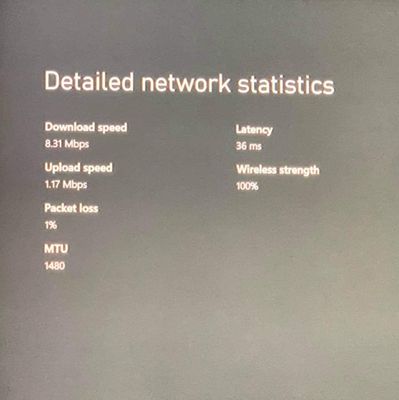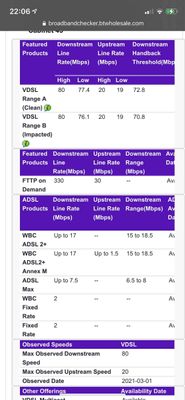- BT Community
- /
- Archive
- /
- Archive Staging
- /
- Re: Wifi dropping constantly
- Subscribe to this Topic's RSS Feed
- Mark Topic as New
- Mark Topic as Read
- Float this Topic for Current User
- Bookmark
- Subscribe
- Printer Friendly Page
- Mark as New
- Bookmark
- Subscribe
- Subscribe to this message's RSS Feed
- Highlight this Message
- Report Inappropriate Content
Wifi dropping constantly
Hi I have been having issues with my wifi Recently. I'm on fibre with a stay fast guarantee of 66mb. The first few weeks of having fibre was brilliant then after that we averaged at around 34mb. For a week now though it has been particularly frustrating. We have had constant connection drops, wifi connecting to some devices but not others and the upload has been much higher than download which I know isn't right. As of right now my download is 2.31mbps and upload is 14.16mbps with 1%packet loss. We have a wifi booster disc and sometimes we have to switch this off to improve wifi (most of the time makes no difference). Ran test via bt text and they said there's no issue showing up.
- Mark as New
- Bookmark
- Subscribe
- Subscribe to this message's RSS Feed
- Highlight this Message
- Report Inappropriate Content
Re: Wifi dropping constantly
welcome to the BT community forum where customers help customers and only BT employees are the forum mods
in order for the forum members to help please can you post the stats from your router (if hub enter 192.168.1.254 in your browser) and if HH5 then go to troubleshooting then helpdesk and if HH6/SH2 then advanced settings then technical log information .
are you dropping internet connection which is why wifi is dropping or internet connection is stable (hub blue light) and just wifi that is dropping
have you turned off smart setup in hub manager? have you tried selecting the wifi channels manually instead of leaving on auto - use wifi analyser on phone
Have you tried the quiet line test? - dial 17070 option 2 - should hear nothing - best done with a corded phone. if cordless phone you may hear a 'dull hum' which is normal
enter your phone number and post results remember to delete number https://www.broadbandchecker.btwholesale.com/#/ADSL
Someone may then be able to offer help/assistance/suggestions to your problem
If you like a post, or want to say thanks for a helpful answer, please click on the Ratings 'Thumbs up' on left hand side.
If someone answers your question correctly please let other members know by clicking on ’Mark as Accepted Solution’.
- Mark as New
- Bookmark
- Subscribe
- Subscribe to this message's RSS Feed
- Highlight this Message
- Report Inappropriate Content
Re: Wifi dropping constantly
Hi the internet connection seems stable (has cut out once or twice) it seems to be mainly the WiFi that is dropping, we have tried the quiet line test and there is no sound, I have gone into hub manager to try turn off smart setup but there is no option to turn off, I looked online for the smart hub 2 and the box it shows on online pictures is not there on our manager.
Sometimes switching the WiFi booster disc off helps with the upload speed issue and sometimes it doesn't, since restarting the disc again my Xbox has connected to IPv4 only (normally connected to IPv4 & IPv6) my internet connection has skyrocketed up to 62mbs and seems stable. Could IPv6 be the issue.
I have attached the stats and an example of the upload issue
- Mark as New
- Bookmark
- Subscribe
- Subscribe to this message's RSS Feed
- Highlight this Message
- Report Inappropriate Content
Re: Wifi dropping constantly