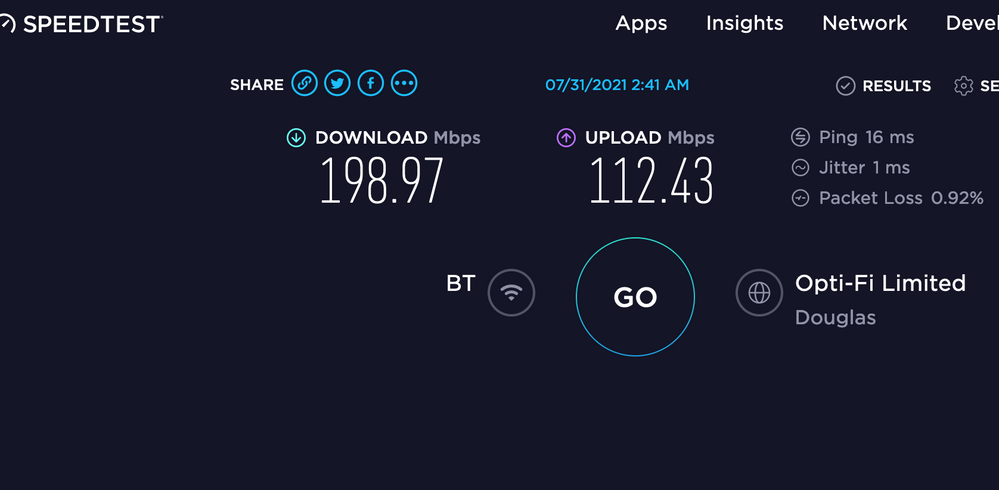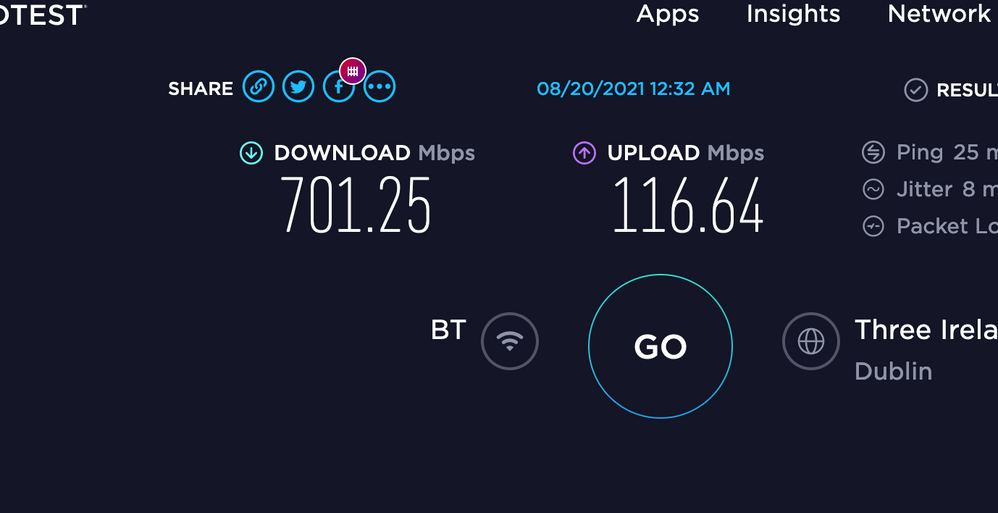- BT Community
- /
- Archive
- /
- Archive Staging
- /
- Re: Wireless coverage
- Subscribe to this Topic's RSS Feed
- Mark Topic as New
- Mark Topic as Read
- Float this Topic for Current User
- Bookmark
- Subscribe
- Printer Friendly Page
- Mark as New
- Bookmark
- Subscribe
- Subscribe to this message's RSS Feed
- Highlight this Message
- Report Inappropriate Content
Wireless coverage
Hi became a bt fiber customer yesterday. First he put the wiring in the front room where I didn't want it, so now the back of my bungalow has no internet. Rang bt this morning to be told I had to have 3 disks which cost me more. SO now if I have them it works out dearer than my old provider. I am so disappointed in this. Say full coverage but don't say only if you have these as well. Any ideas before I cancel it. Any help greatly appreciated..
- Mark as New
- Bookmark
- Subscribe
- Subscribe to this message's RSS Feed
- Highlight this Message
- Report Inappropriate Content
Re: Wireless coverage
Hi, did you ask them to add the connection anywhere else?
When you say back do you mean inside the property or in the rear garden area?
- Mark as New
- Bookmark
- Subscribe
- Subscribe to this message's RSS Feed
- Highlight this Message
- Report Inappropriate Content
Re: Wireless coverage
- Mark as New
- Bookmark
- Subscribe
- Subscribe to this message's RSS Feed
- Highlight this Message
- Report Inappropriate Content
Re: Wireless coverage
Have a look at https://www.tp-link.com/uk/home-networking/powerline/
for a suitable powerline extender. Price will be dependent on your speed and wifi band requirements.
- Mark as New
- Bookmark
- Subscribe
- Subscribe to this message's RSS Feed
- Highlight this Message
- Report Inappropriate Content
Re: Wireless coverage
That’s not great service as you said he was already in and I’m sure he was alone working.
I would be on to BT and complain in a polite way about the service after all you asked for it in a different place and so I would push for some help towards coverage or arrange to have them back and do the job as you requested.
I know we all have to be careful but I’m sure he and you were following the guides laid out so it’s not particularly fair you now need to purchase equipment to get coverage.
- Mark as New
- Bookmark
- Subscribe
- Subscribe to this message's RSS Feed
- Highlight this Message
- Report Inappropriate Content
Re: Wireless coverage
Like you I got FTTP and was on the 300 Mbps Fiber plan. At first, I was lucky to get 50 Mbps and then it eventually went to over 110 Mbps. I wasn't overly pleased with it but I was willing to accept it and thought maybe it will improve over a period of time. I went on to a number of forums including this one and it was suggested that I look at getting the BT mesh system (3 discs).....I did that and wasn't that impressed. It improved slightly but nothing to write home about plus I was getting interference from some of the discs (I have a Four bedroom house over 2000 sq foot plus a conservatory) one of the front bedrooms was down to 50 Mbps. I had my internet checked by BT and they confirmed that I was getting 300 Mbps. So I removed the discs and the speed went up to 190 Mbps...certainly better than I was previously getting but still the front bedroom was much lesser than the other rooms in the house. Then I got the offer of the 900 Mbps at around £10 extra, so I immediately went for it expecting great things. BT sent me the latest Hub and a disc. But I was so disappointed that it went up very slightly. I again checked with BT and they confirmed that I was getting the 900 Mbps package. I discussed this matter with my son-in-law who is a Senior Software Engineer and he suggested getting a new router as he felt the problem lay with it. He said that the BT Hub's in general are not great, that they are mass-produced, and that you pay for what you get. He also suggested that I look at getting a WiFi 6 router that although I have no equipment that is Wifi 6 compatible it would be a way of future-proofing. I took this all on board and found the TP-Link Archer AX1800 WiFi 6 Gigabit Dual Band Wireless Cable Router. I purchased it and set it up (extremely easy to set up with its own Tether App) and I immediately am getting 700+ Mbps and this is almost constant....unbelievable I hear you say well here is the proof with the two-speed tests one taken with the BT Hub router and the other with the TP-Link and no discs. My suggestion is to get a new router and see your speed fly
- Mark as New
- Bookmark
- Subscribe
- Subscribe to this message's RSS Feed
- Highlight this Message
- Report Inappropriate Content
Re: Wireless coverage
Why would I buy something when the said it was guaranteed to be in all rooms best modem out there. Well my old talk talk one was way better. Well got some cat 5 cable as checked the cable that was connected by them the red ended one. Ran new cable to where I wanted it and bingo 150 in all rooms.
- Mark as New
- Bookmark
- Subscribe
- Subscribe to this message's RSS Feed
- Highlight this Message
- Report Inappropriate Content
Re: Wireless coverage
- Mark as New
- Bookmark
- Subscribe
- Subscribe to this message's RSS Feed
- Highlight this Message
- Report Inappropriate Content
Re: Wireless coverage
I believe they mean coverage ie.wifi
- Mark as New
- Bookmark
- Subscribe
- Subscribe to this message's RSS Feed
- Highlight this Message
- Report Inappropriate Content