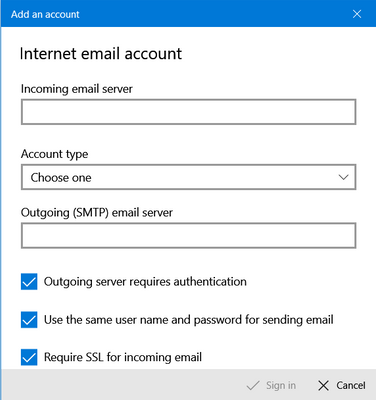- BT Community
- /
- Archive
- /
- Archive Staging
- /
- Re: btinternet email on native Microsoft Mail
- Subscribe to this Topic's RSS Feed
- Mark Topic as New
- Mark Topic as Read
- Float this Topic for Current User
- Bookmark
- Subscribe
- Printer Friendly Page
- Mark as New
- Bookmark
- Subscribe
- Subscribe to this message's RSS Feed
- Highlight this Message
- Report Inappropriate Content
Hi Folks, I have researched this however have yet to find a setting that works. I need to set up a btinternet on the native MS Mail client to view/compose emails. Sounds simple, right, but no one (yet...) has the answer.
I understand that btinternet email is IMAP and that I most likely need to use the Mail > Add Account > Advanced Settings > Internet Email. Could someone then fill in the blanks for all the required fields as below, my best answers in the brackets/parenthesis.
Many Thanks !!!
Email Address: (email address)
Username : (email address)
Password : #yourpassword
Account Name : ???
Send your messages using this name: ???
Incoming email server : (mail.btinernet.com)
Account Type : (IMAP4)
Outgoing (SMTP) email server : (mail.btinernet.com)
Solved! Go to Solution.
- Mark as New
- Bookmark
- Subscribe
- Subscribe to this message's RSS Feed
- Highlight this Message
- Report Inappropriate Content
Re: btinternet email on native Microsoft Mail
@alanb5 wrote:
Hi Folks, I have researched this however have yet to find a setting that works. I need to set up a btinternet on the native MS Mail client to view/compose emails. Sounds simple, right, but no one (yet...) has the answer.
I understand that btinternet email is IMAP and that I most likely need to use the Mail > Add Account > Advanced Settings > Internet Email. Could someone then fill in the blanks for all the required fields as below, my best answers in the brackets/parenthesis.
Many Thanks !!!
Email Address: (email address)
Username : (email address)
Password : #yourpassword
Account Name : Whatever you wish to call it
Send your messages using this name: Whatever name you wish to appear as the sender of your mails.
Incoming email server : (mail.btinternet.com) your typo corrected
Account Type : (IMAP4)
Port 993 SSL selected
Outgoing (SMTP) email server : (mail.btinternet.com) your typo corrected
Port 465 SSL selected, Authentication required selected
- Mark as New
- Bookmark
- Subscribe
- Subscribe to this message's RSS Feed
- Highlight this Message
- Report Inappropriate Content
Re: btinternet email on native Microsoft Mail
Thank you kindly for your speedy reply! I've tried with all the settings as suggested, and again right now, however no luck. I keep getting the error : "Something went wrong. We're sorry, but we weren't able to do that. Error code: 0x8007139f."
FYI, I don't see any options on my screen to add port numbers.
Any other ideas ? I've read that some BT email accounts are Yahoo email accounts in disguise, however I'm not sure about this. Maybe not true in 2021. Thanks in advance.
- Mark as New
- Bookmark
- Subscribe
- Subscribe to this message's RSS Feed
- Highlight this Message
- Report Inappropriate Content
Re: btinternet email on native Microsoft Mail
BT no longer have any connection with Yahoo and even if they did, the settings were exactly the same.
The ports will probably be automatically selected when you select account type and SSL.
Are you actually a BT broadband customer or paying for Premium Mail? If neither, you will be unable to use a mail client, only webmail.
- Mark as New
- Bookmark
- Subscribe
- Subscribe to this message's RSS Feed
- Highlight this Message
- Report Inappropriate Content
Re: btinternet email on native Microsoft Mail
A full BT broadband customer. So is webmail now the only option. BT webmail works "ok" however the UI is very poor and has limitations. I'd prefer to use the MS Mail that I am used to. Yes, old school, I know. 🙂
- Mark as New
- Bookmark
- Subscribe
- Subscribe to this message's RSS Feed
- Highlight this Message
- Report Inappropriate Content
No, webmail is the only option if you are not a broadband customer. If you are a broadband customer you can use any client.
The Windows mail app does seem to have problems with BT mail sometimes.
Try downloading and installing Mozilla Thunderbird and see if you have any luck with that. It should automatically populate the correct settings when you enter your email address to set up the account.
- Mark as New
- Bookmark
- Subscribe
- Subscribe to this message's RSS Feed
- Highlight this Message
- Report Inappropriate Content
Re: btinternet email on native Microsoft Mail
Hi licquorice. Wow. That worked !!!! It has been many years since I looked at Thunderbird, however this worked fine with simple BT/email settings and I can view email in a far better mail client than supplied by BT webmail. I shall certainly give it a try for a few weeks. Thank you for speedy help and advice. (10/10 )
- Mark as New
- Bookmark
- Subscribe
- Subscribe to this message's RSS Feed
- Highlight this Message
- Report Inappropriate Content
Re: btinternet email on native Microsoft Mail
Yep, I always equate using a web browser to view mail to eating soup with a fork!!!
- Mark as New
- Bookmark
- Subscribe
- Subscribe to this message's RSS Feed
- Highlight this Message
- Report Inappropriate Content
Re: btinternet email on native Microsoft Mail
Just out of interest I just setup my BT email account in the Win 10 Mail app. It worked fine -
Accounts > Add Account> Other Account POP, IMAP -
Email address - address of the BT em account
...using this name - whatever you want
Password - password for the BT em account
The app did everything else for me, so If you want to revert to using the Mail app rather than TBird this will work.
- Mark as New
- Bookmark
- Subscribe
- Subscribe to this message's RSS Feed
- Highlight this Message
- Report Inappropriate Content
Re: btinternet email on native Microsoft Mail
Thank you, @Earthling --- it just didn't work for me on this PC. Weird, yes, but happens all the time.