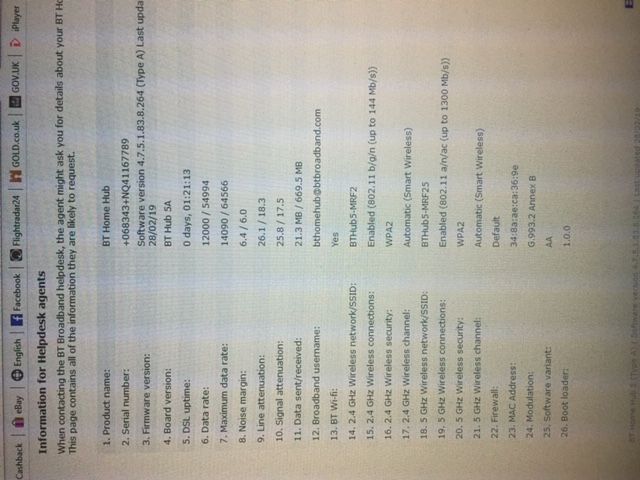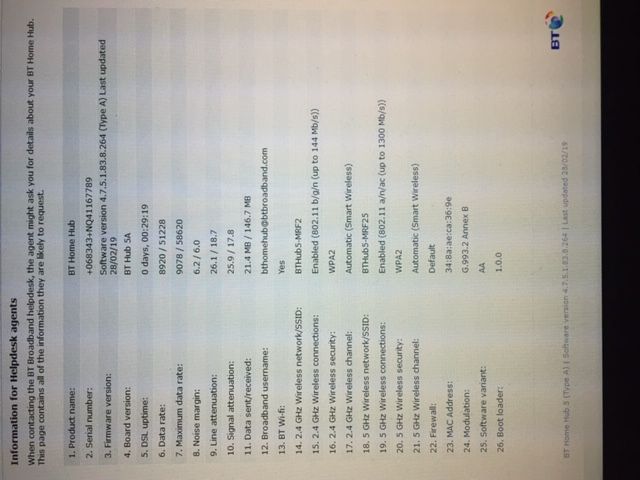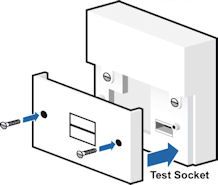- BT Community
- /
- Archive
- /
- Archive Staging
- /
- continous router disconnections
- Subscribe to this Topic's RSS Feed
- Mark Topic as New
- Mark Topic as Read
- Float this Topic for Current User
- Bookmark
- Subscribe
- Printer Friendly Page
- Mark as New
- Bookmark
- Subscribe
- Subscribe to this message's RSS Feed
- Highlight this Message
- Report Inappropriate Content
continous router disconnections
,
I have been having times where my router BT HH5 continuiously drops out and reconnects, I have reported faults twice and been told that a fault has been found outside my home, twice it has alledgedly been fixed. Fist time it happened no engineer was booked, I was told that it had been fixed. but the fault continued, I reported it again and an engineer was booked. No one turned up at the house and on the track fault page it said "engineer visit complete". When I rang the person on the helpline had difficulty finding out anything but eventually said that there was a kink in the cable. Router was ok for a night but the next night it all started again lights went from Blue to green to flash green to blue to flash orange to orange to Blue and so it goes on like this for about 4 hours. The helpdesk rang me back as arranged and I told them it was not fixed. Another engineer was booked, and again no one has turned up and agin in tracking it says "engineers visit complete". I notice when I checked this morning the speeds have slowed down and my upload speed is below my promised minimum. I restarted the router to see if this would put speed back up but still the same. If this fault is due to a problem inside my house, how can it be fixed if on one ever turns up when booked? helpdesk is calling back tomorrow so I will reject fix again.
- Mark as New
- Bookmark
- Subscribe
- Subscribe to this message's RSS Feed
- Highlight this Message
- Report Inappropriate Content
Re: continous router disconnections
are you connected to test socket with filter to see if that helps stability?
try quiet line test dial 17070 option 2 should be silent and best with a corded phone
so far the disconnection don't appear to be having a significant affect on your connection speed
If you like a post, or want to say thanks for a helpful answer, please click on the Ratings 'Thumbs up' on left hand side.
If someone answers your question correctly please let other members know by clicking on ’Mark as Accepted Solution’.
- Mark as New
- Bookmark
- Subscribe
- Subscribe to this message's RSS Feed
- Highlight this Message
- Report Inappropriate Content
Re: continous router disconnections
Hi, thanks for trying to help. They didn't affect speed to start with but my upload speed has dropped from above 10mbs to barely 8mbs, minumum upload for Halo1 is 9mbs. I do not have a test socket as such, just a faceplate where the BT line enters the house. I have plugged the router in there and it still dropped out. I dont have a corded phone any more, but the line sounds clear. I had very little drop outs until I switched from Infinity 2 or fibre 2 whatever it was called to Halo 1 to save a few pounds.
- Mark as New
- Bookmark
- Subscribe
- Subscribe to this message's RSS Feed
- Highlight this Message
- Report Inappropriate Content
Re: continous router disconnections
Hi,
BT are now going to send me a new router to try. HUB 6 to replace my 5. See how that goes.
- Mark as New
- Bookmark
- Subscribe
- Subscribe to this message's RSS Feed
- Highlight this Message
- Report Inappropriate Content
Re: continous router disconnections
so is your master an old style socket with just the phone outlet? does the faceplate not have a detachable bottom half?
how do you know line quiet if you cannot test it?
socket like either of these?
If you like a post, or want to say thanks for a helpful answer, please click on the Ratings 'Thumbs up' on left hand side.
If someone answers your question correctly please let other members know by clicking on ’Mark as Accepted Solution’.
- Mark as New
- Bookmark
- Subscribe
- Subscribe to this message's RSS Feed
- Highlight this Message
- Report Inappropriate Content
Re: continous router disconnections
No, the socket is an openreach MK 2 this is hard wired to a DSL socket near my computor. I do not have a wired phone but connected to the quiet line test using cordless and it sounded quiet. BT have done remote tests on the line also and say it is OK. I suspect the test socket is behind the botton section, I cant plug my router in there because it is a standard phone socket not DSL.
- Mark as New
- Bookmark
- Subscribe
- Subscribe to this message's RSS Feed
- Highlight this Message
- Report Inappropriate Content
Re: continous router disconnections
@stanianwrote:No, the socket is an openreach MK 2 this is hard wired to a DSL socket near my computor. I do not have a wired phone but connected to the quiet line test using cordless and it sounded quiet. BT have done remote tests on the line also and say it is OK. I suspect the test socket is behind the botton section, I cant plug my router in there because it is a standard phone socket not DSL.You need to use a filter
- Mark as New
- Bookmark
- Subscribe
- Subscribe to this message's RSS Feed
- Highlight this Message
- Report Inappropriate Content
Re: continous router disconnections
Never had a filter in the past and worked very well since it was installed, until recent switch to Halo1, cable is hard wired into the back of this socket, then to a dedicated RJ11/DSL socket near PC which the router is plugged into. From what I understand the Openreach MK2 has filters built into the socket. "The latest Mk2 version faceplate for super fast vDSL services such as BT Infinity. Designed to plug into a standard NTE5 telephone socket it is easy to fit, no rewiring is required as the faceplate fits in between the existing front lower faceplate and the rear of the NTE5 socket. Centralised vDSL filtering is then provided negating the need for plug in microfilters with an RJ45/RJ11 socket providing the connection for a modem/router. Alternatively, provision is made for a hard wired connection to the modem via a two way IDC connector on the front. This faceplate is backwards compatible with all ADSL services & represents the latest and best in broadband faceplates available on the market. The Mk2 version adds an RF filter for line stability (a filter for small Repetitive Electrical Impulse Noise-REIN) & features differential and common mode filtering performances past 30Mhz".