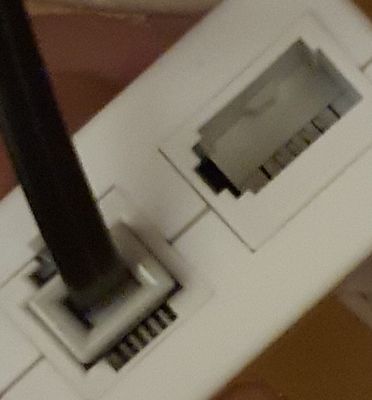- BT Community
- /
- Broadband
- /
- BT Fibre broadband
- /
- Re: Flashing purple light on hub
- Subscribe to this Topic's RSS Feed
- Mark Topic as New
- Mark Topic as Read
- Float this Topic for Current User
- Bookmark
- Subscribe
- Printer Friendly Page
- « Previous
-
- 1
- 2
- Next »
- Mark as New
- Bookmark
- Subscribe
- Subscribe to this message's RSS Feed
- Highlight this Message
- Report Inappropriate Content
Re: Flashing purple light on hub
Not clear what that actually shows. Is it an internal extension connection? Only two wires are used to deliver the phone/broadband signal anyway. There are usually a number of "spare" wires that remain unconnected. That is the case for both the wires coming in from outside and any internal extensions these days.
- Mark as New
- Bookmark
- Subscribe
- Subscribe to this message's RSS Feed
- Highlight this Message
- Report Inappropriate Content
Re: Flashing purple light on hub
Oh I didnt know that and regards to the wires it goes from the outside connection thought in inline and then into the hub from the rj11 into the hub that how it runs
- Mark as New
- Bookmark
- Subscribe
- Subscribe to this message's RSS Feed
- Highlight this Message
- Report Inappropriate Content
Re: Flashing purple light on hub
Did you try connecting the RJ11 straight to the top port on the master socket and leaving out the inline filter, as I suggested?
- Mark as New
- Bookmark
- Subscribe
- Subscribe to this message's RSS Feed
- Highlight this Message
- Report Inappropriate Content
Re: Flashing purple light on hub
I tired but my socket only lets me put in the inline please see the wall socket
- Mark as New
- Bookmark
- Subscribe
- Subscribe to this message's RSS Feed
- Highlight this Message
- Report Inappropriate Content
Re: Flashing purple light on hub
It looks as though the top is removed from the socket in the picture? Sometimes you do that and plug into the socket at the back to bypass the filtered faceplate to test it but it is not the normal connection method. If you have socket 6, as you said earlier, there should be two sockets. An RJ11 at the top and a normal phone socket at the bottom. The hub connects to the top one.
- Mark as New
- Bookmark
- Subscribe
- Subscribe to this message's RSS Feed
- Highlight this Message
- Report Inappropriate Content
Re: Flashing purple light on hub
Yeh i understand what you are saying this is my sockets its off the wall
- Mark as New
- Bookmark
- Subscribe
- Subscribe to this message's RSS Feed
- Highlight this Message
- Report Inappropriate Content
Re: Flashing purple light on hub
Right. I've dug out an old type 6, (as imjolly put it), to look at. What you should have are these three parts: A backplate (screwed to the wall), a middle filter section with the top socket on it and a bottom part with the phone socket on it. The assembled unit looks like diagram 6. What you have in the picture is the back part of the socket and the front filter plate seems to be missing.
Strictly speaking connecting it like that should work. I think the time has come to phone customer services, both because the service appears not to have been activated and because half your socket seems to be missing. They’ll probably need to send an Openreach engineer out to put a new socket in. (And it's not called an ethernet port, by the way. If you say that it will just confuse the issue).
Edit: What it should look like is this:
- Mark as New
- Bookmark
- Subscribe
- Subscribe to this message's RSS Feed
- Highlight this Message
- Report Inappropriate Content
Re: Flashing purple light on hub
Okay so regards to the socket I need its the first one right.
Whats this called and I will ring them to come out and fit a new one as its off the wall and looks reqlly old.
- Mark as New
- Bookmark
- Subscribe
- Subscribe to this message's RSS Feed
- Highlight this Message
- Report Inappropriate Content
Re: Flashing purple light on hub
The socket is Openreach property so BT will need to get them to send an engineer out. When you phone just tell them the connection isn't working and the socket is off the wall and needs fixing. You don't need to identify the type as the engineer will fit whatever is required. Probably an updated type 5C with a mark 4 filter, as that is the current version.
- « Previous
-
- 1
- 2
- Next »