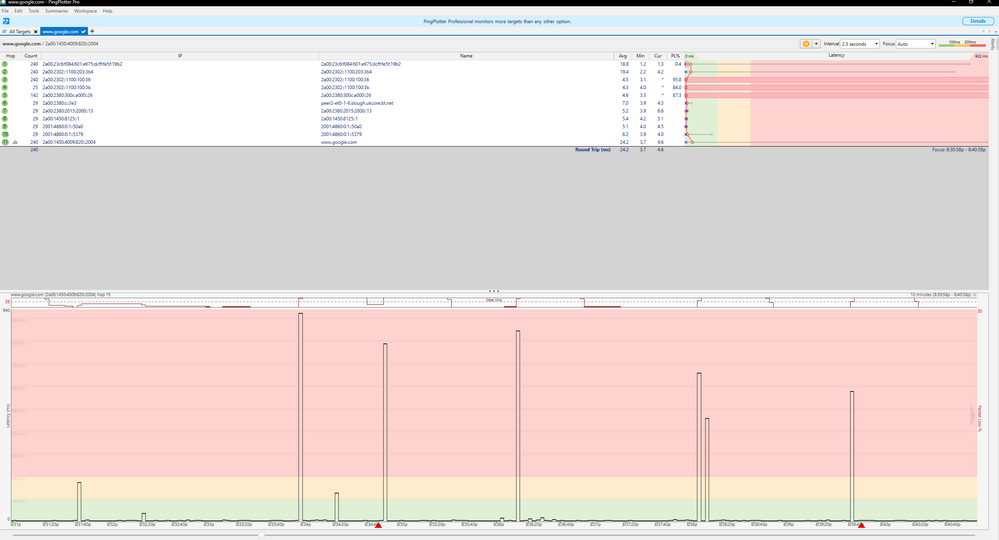- BT Community
- /
- Broadband
- /
- BT Fibre broadband
- /
- High Latency Pings When Gaming
- Subscribe to this Topic's RSS Feed
- Mark Topic as New
- Mark Topic as Read
- Float this Topic for Current User
- Bookmark
- Subscribe
- Printer Friendly Page
- Mark as New
- Bookmark
- Subscribe
- Subscribe to this message's RSS Feed
- Highlight this Message
- Report Inappropriate Content
High Latency Pings When Gaming
Hey, firstly I'd like to say that I'm not an expert in anything broadband so I could easily be missing something so I'd appreciate any patience.
I've been experiencing extremely random & high ping when gaming, I usually sit at around 30/40ms and get random spikes up to 300+ ms every few seconds.
I have the Fibre 250 with Halo 3 so one main router and three Wi-Fi disks. The main router is downstairs (2 floors bellow me) I was told by OpenReach engineers that, that's the best place for it as it's where the main socket that connects to the lines outside is.
We have a Wi-Fi disk connected on each floor, and in my room I use an ethernet cable from the Wi-Fi disk going straight into my PC. I've tried a few things to solve the issue but can't seem to find a solution.. I've tried resetting the router and changing ethernet cable.
Looking online I wanted to find a way to track my latency and resulted in using PingPlotter. I don't really understand much about this software but from what I've read the results are telling me I have high spikes of ping every few seconds and some possible Packet Loss.
Thanks for taking your time to read I look forward to hearing any possible solutions.
- Mark as New
- Bookmark
- Subscribe
- Subscribe to this message's RSS Feed
- Highlight this Message
- Report Inappropriate Content
Re: High Latency Pings When Gaming
The Openreach engineer said that was the best place as it was the easiest to install it there.
WiFi is not the best medium for gaming you really need an Ethernet connection to the hub.
- Mark as New
- Bookmark
- Subscribe
- Subscribe to this message's RSS Feed
- Highlight this Message
- Report Inappropriate Content
Re: High Latency Pings When Gaming
A big thing that gets overlooked when it comes to online gaming is that in our case BT is only in charge of the end to end connection for the distance that connection spends on their network. It's not always (though it can be) the ISPs fault. If you are going to use "PingPlotter" you probably need to set it up to look at the path to your game server and be aware that many servers will give priority to people using the server over those just pinging them.
You also need to make sure there is nothing on your own devices that could be causing problems - I use ResilioSync on my laptop, which is something I definitely have to turn off when I'm gaming or I get lag spikes!
I only learn by making mistakes and owning up to them - boy do I learn a lot!