- BT Community
- /
- Broadband
- /
- Broadband Extras & Apps from BT
- /
- Re: page not found... You may have lost your conne...
- Subscribe to this Topic's RSS Feed
- Mark Topic as New
- Mark Topic as Read
- Float this Topic for Current User
- Bookmark
- Subscribe
- Printer Friendly Page
- Mark as New
- Bookmark
- Subscribe
- Subscribe to this message's RSS Feed
- Highlight this Message
- Report Inappropriate Content
Hi Ok On the "avaiable networks" drop down list I have a BTWifi hotspot and it shows it is connected but usually I have to sign in with my username and password which works...usually. But suddenly it's coming up with "Page not found and you may have lost your connection to the BTWifi signal", yet my phone is still picking up the signal and working off the bt hotspot absolutely fine. So why has it suddenly stopped working. The pc can still pick up a signal from the flats router so the receiver is working ok in the pc.. It's like I've been banned. So whats going on??? Thanks Michael
Solved! Go to Solution.
- Mark as New
- Bookmark
- Subscribe
- Subscribe to this message's RSS Feed
- Highlight this Message
- Report Inappropriate Content
Re: page not found... You may have lost your connection to the BTWiFi signal.
Its not entirely clear with what you have posted if you are using the BTWifi signal in your own flat or if it is a BTWifi signal from another flat.
If it is your own flat, why are you using the BTWifi signal and not the "normal" wireless signal that the BT hub is transmitting?
If it is not your own BTWifi signal that both your phone and PC were connected to and the phone is still connected to it you should have to sign onto it every time you use it unless you are using the BTWifi app, it may be that you have a problem with your PC's wireless card.
You could try clearing your browser's history and cookies then "forgetting" the connection on your PC and rescan for the wireless signal and try to connect again.
- Mark as New
- Bookmark
- Subscribe
- Subscribe to this message's RSS Feed
- Highlight this Message
- Report Inappropriate Content
Re: page not found... You may have lost your connection to the BTWiFi signal.
Thanks for your reply Ok yeah it does sound odd. Here's a short history. I have just inherited my Das flat which has ee router (wifi) but it has a usage limit. I'm down from Wales, (where we are a bt broadband customer), to Guildford to sort the flat out, possessions and stuff. I am getting a BTwifi open connection in the internet connections drop down list and like I was saying it was going fine and then when I go to try the login page, as seen below. 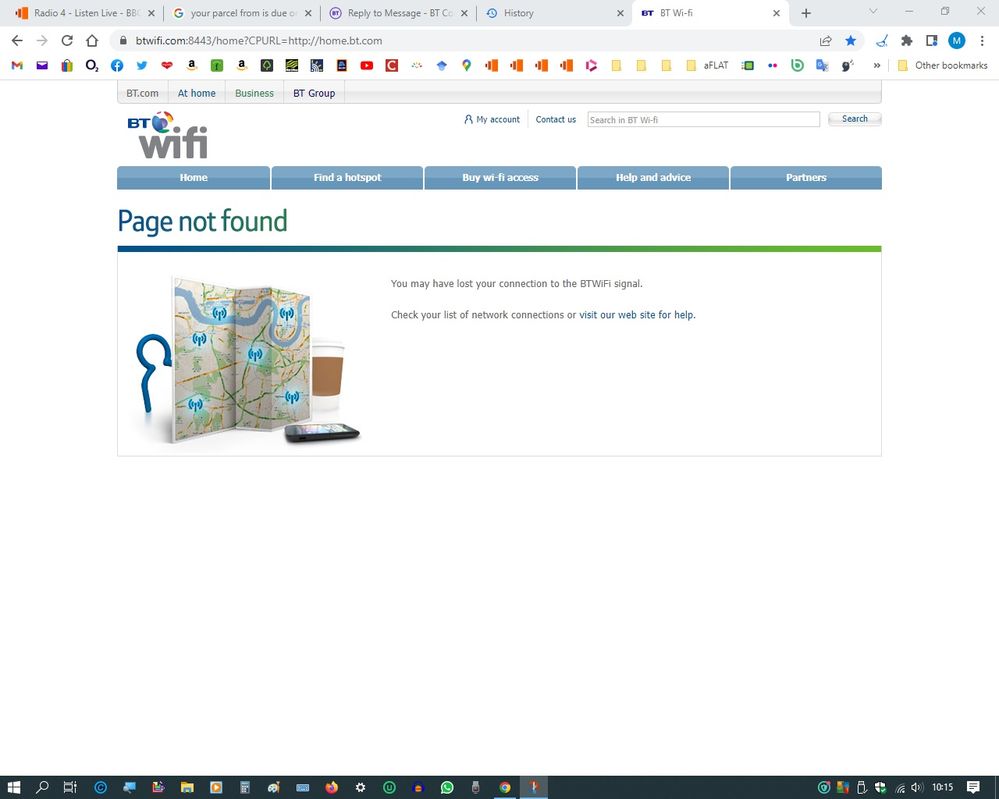
- Mark as New
- Bookmark
- Subscribe
- Subscribe to this message's RSS Feed
- Highlight this Message
- Report Inappropriate Content
If you have done as suggested earlier and it never worked you should now try a soft reset of the BT Hub, if that does not work try a factory reset by pressing a pin in the recess button on the rear for about 20 seconds.
After doing that turn off "Smart Set Up".
See link
https://www.bt.com/help/broadband/what-is-smart-setup-on-the-bt-hub--how-can-i-turn-it-on-and-off-
- Mark as New
- Bookmark
- Subscribe
- Subscribe to this message's RSS Feed
- Highlight this Message
- Report Inappropriate Content
Re: page not found... You may have lost your connection to the BTWiFi signal.
Hi I I have done as you suggested and it's all back on now. That was clearing the cache (by 7 days) and turning everything off and back on and it's working fine. Thanks very much for your help. We live and learn eh
best regards
Michael
