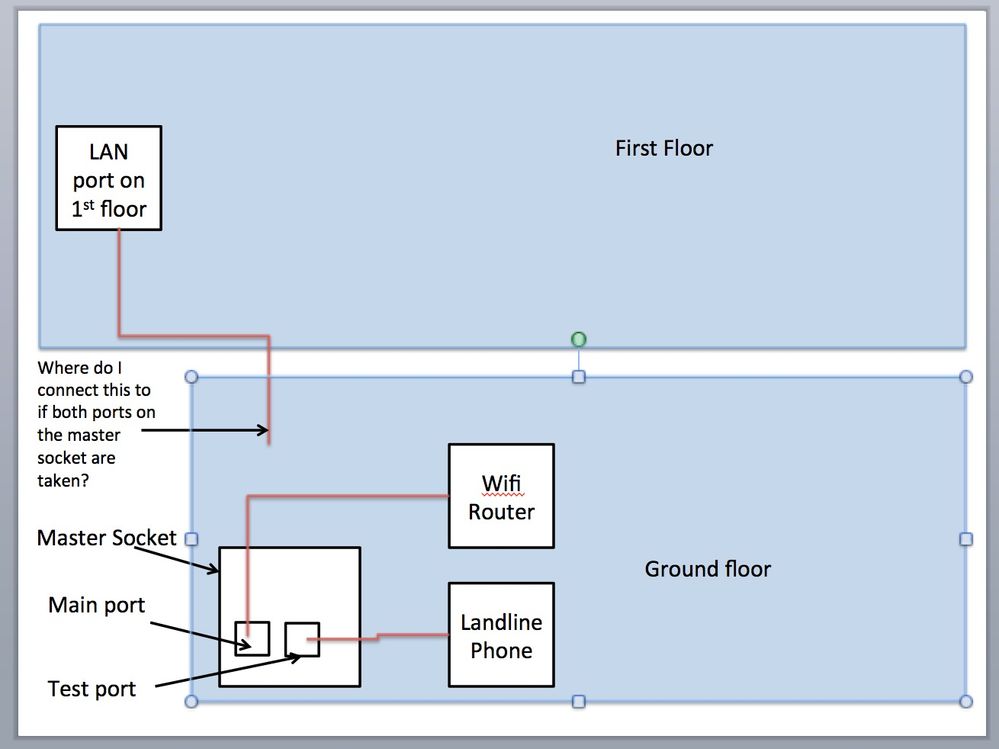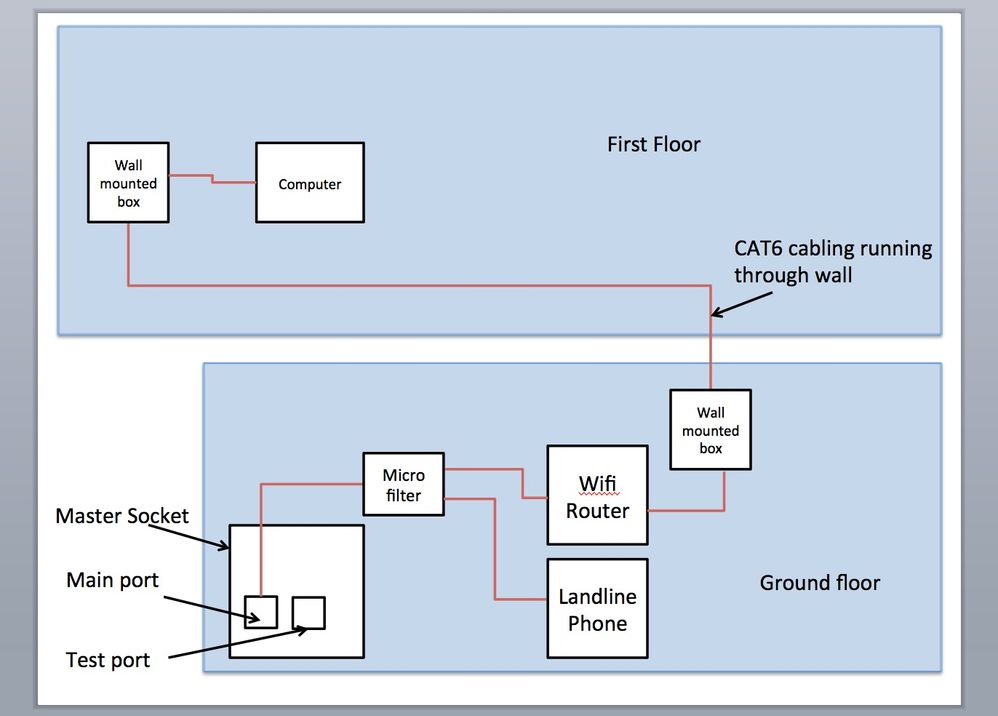- BT Community
- /
- Broadband
- /
- Home setup, Wi-Fi & network discussions
- /
- 2 wired connections from master socket
- Subscribe to this Topic's RSS Feed
- Mark Topic as New
- Mark Topic as Read
- Float this Topic for Current User
- Bookmark
- Subscribe
- Printer Friendly Page
- Mark as New
- Bookmark
- Subscribe
- Subscribe to this message's RSS Feed
- Highlight this Message
- Report Inappropriate Content
2 wired connections from master socket
Hello
I am hoping that this is not too much of a complicated ask.
From the master socket, I want to have 2 wired connections.
1. for the WiFi router on the ground floor (right next to the master socket)
2. for a wired line running to the study room on the 1st floor.
How do I get 2 wired connections from the master socket?
My main aim is to get a wired line to the study. I am not even sure whether what I have proposed above is the right way to go about it. Is it possible to have the wired connection to the study from the WiFi router instead? Or can i split the broadband line to 2 parts of the house before the master socket and have 2 master sockets?
any help would be appreciated.
Thanks in advance
zamshabeer
- Mark as New
- Bookmark
- Subscribe
- Subscribe to this message's RSS Feed
- Highlight this Message
- Report Inappropriate Content
Re: 2 wired connections from master socket
Are you a BT Broadband customer?
- Mark as New
- Bookmark
- Subscribe
- Subscribe to this message's RSS Feed
- Highlight this Message
- Report Inappropriate Content
Re: 2 wired connections from master socket
- Mark as New
- Bookmark
- Subscribe
- Subscribe to this message's RSS Feed
- Highlight this Message
- Report Inappropriate Content
Re: 2 wired connections from master socket
Surely all you need is the router connected into the master socket ( no phone instrument connected ) and an extension cable ran to an extension socket ( from the consumer panel of the NTE , master socket) to the first floor and the phone instrument plugged in there….this appears to be a pretty conventional arrangement with the possible exception that there is no phone plugged in at the master socket so the ‘extension’ is the only phone connected…this assumes your are not a DV ( digital voice ) customer and are connected to the ‘regular’ PSTN phone network,
If you intend to do this yourself , lots of YouTube type online guides , or if using a telecom tech ( or even an electrician ) it’s a pretty simple arrangement, the only issue potentially how to get an extension cable from the ground floor to the first floor ..the NTE detachable panel is designed to have consumer provided wiring attached to it.
- Mark as New
- Bookmark
- Subscribe
- Subscribe to this message's RSS Feed
- Highlight this Message
- Report Inappropriate Content
Re: 2 wired connections from master socket
Thanks iniltous
I forgot to mention that my landline phone will also be connected to the master socket on the ground floor next to the router.
Q1) In this case, is the extension not possible? Your response assumed that there is no phone.
the cable extension to first floor is not an issue as I’m renovating the house and doing a complete rewiring. So I can ask the electrician to add this to his work.
The wired line to the first floor is required to connect broadband to the computer directly with a wired line.
Q2) there is only 1 port on the master socket. (See picture attached). So how does one connect a router and a second/third item (whether it is phone or extension cable). Do I use the test socket for the phone? If I do, where do I connect the extension cable?
- Mark as New
- Bookmark
- Subscribe
- Subscribe to this message's RSS Feed
- Highlight this Message
- Report Inappropriate Content
Re: 2 wired connections from master socket
You're probably causing a little confusion with your use of the term "wired line". It was unclear, to me at least, whether your initial enquiry was about a phone extension or an ethernet connection. It now seems you may want both.
For an ethernet connection to another PC I would suggest that you have cat 6 wiring installed between where the room where the router sits & anywhere else in the house that may need it in future. This would ideally be terminated in wall mounted boxes similar to the master socket so all wiring is safely tucked away in the walls. You then just need short patch cables to the router & again to the PC.
For phone extensions they are connected to the detachable faceplate of the master socket. Google/YouTube will show you how & your spark should be able to wire these for you at the same time.
- Mark as New
- Bookmark
- Subscribe
- Subscribe to this message's RSS Feed
- Highlight this Message
- Report Inappropriate Content
Re: 2 wired connections from master socket
I agree , your initial post could have been clearer , but having a phone in the master socket as well as the extension socket is the norm , if you want an RJ45 connection on the 1st floor ( rather than WiFi ) so you can connect a PC ( or other wired device ) using a LAN port, you could ( as mentioned ) run a cable for this as well as the extension phone cable , or use ‘powerline’ devices that plug into a mains sockets , on the 1st floor you use an RJ45 cable to connect the PC to the powerline device , and the powerline device on the ground floor to connect the router LAN …but if running cables during renovations, directly wired will be a better solution, as powerline adapters can reduce bandwidth
- Mark as New
- Bookmark
- Subscribe
- Subscribe to this message's RSS Feed
- Highlight this Message
- Report Inappropriate Content
Re: 2 wired connections from master socket
@furbzand @iniltous : thank you for your quick responses. And apologies for the confusion. I am not too knowledgable about this. So I may be using the wrong term or not giving you the full picture.
If I can restart please:
I have attached a picture of what I am trying to achieve.
Question is I have 3 connections to be made, but only 2 ports on the master socket. What is the best way to resolve this please.
I was getting a bit lost with the technical terms in your responses, so if you are able to dumb it down for me, that would be really helpful please.
Thanks in advance.
- Mark as New
- Bookmark
- Subscribe
- Subscribe to this message's RSS Feed
- Highlight this Message
- Report Inappropriate Content
Re: 2 wired connections from master socket
The LAN from 1st floor goes directly into the router, preferably by the wiring I previously suggested.
The phone doesn't go into the test socket. You use a microfilter plugged into the faceplate which has ports for both phone & Internet.
If you require phone extensions, they are connected directly to the faceplate of the master socket.
- Mark as New
- Bookmark
- Subscribe
- Subscribe to this message's RSS Feed
- Highlight this Message
- Report Inappropriate Content
Re: 2 wired connections from master socket
@Anonymous thanks again for the quick response. I can understand that now. I've updated the image as per your responses. Could you please confirm that I've got it right.
I am not sure what a phone extension is. I don't think I need one.