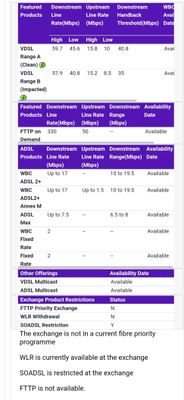- BT Community
- /
- Broadband
- /
- Home setup, Wi-Fi & network discussions
- /
- Buffering and bandwidth
- Subscribe to this Topic's RSS Feed
- Mark Topic as New
- Mark Topic as Read
- Float this Topic for Current User
- Bookmark
- Subscribe
- Printer Friendly Page
- Mark as New
- Bookmark
- Subscribe
- Subscribe to this message's RSS Feed
- Highlight this Message
- Report Inappropriate Content
Buffering and bandwidth
Hello everyone,
Sorry this is my first post and unsure how it goes but I am gonna give it a try and see how this post goes.
So my package says its fiber 2 broadband even though its not fiber as my speeds are roughly 55mb/16mb
In my household there is 4 people, streaming is used alongside social media such as the kids on tik tok/ Facebook/ Snapchat etc , when they are playing xbox one for example and on there phones my streaming is impacted and buffers and pixilates. I have my media box connected directly to the router while most things see connected via WiFi.
Strangely some one had changed my admin password on my router and my connection was dreadfull. I am not sure if I had been hacked so factory reset and now seems to improved. However the buffering is a regular occurrence and is the bain of my life as you all can imagine buffering while trying to watch a film is so annoying.
So I am hoping to see if there is a way I can get more bandwidth? The speed is absolutely fine bur seems when 3 or more things are streaming or connected it bottlenecks even my rj45 connection to my media player which stuns me considering it appears WiFi connections get the priority of rata transfers.
Please can someone advise if there is a way I can have more bandwidth allocated to my service or if there is a way I can manually allocate sections of my speed/bandwidth to individual devices on my network? I know I can pause connections which I have done when my neighbour was using there mates bt info to log onto my router via the fon connection. As we don't get on I paused get connection for 23 hours Daily but am not sure if its her household that had impacted my usage . . Thus the factory reset and password changes.
Any help is greatly appreciated and please advice me of any solutions would be also appreciated.
Thank you all
Farnella1515dj
- Mark as New
- Bookmark
- Subscribe
- Subscribe to this message's RSS Feed
- Highlight this Message
- Report Inappropriate Content
Re: Buffering and bandwidth
There is no way to allocate bandwidth to specific devices with any of the BT hubs. You can however do that on some third party routers.
As regards your neighbour using BTWifi/Fon. This does not impact on your usage. You will always have priority over any bandwidth to the detriment of the BTWifi user.
If you do not need the BTWifi when out and about you could always opt out of BTWifi and that will stop anybody using it from your connection.
See link
How do I opt out of BT Wi-fi? | BT Help
As regards your BT Hub admin being changed. That can only be done by accessing your BT hub management pages .
BTWifi users can not do that and as far as I am aware any device using BTWifi does not show up as a connected device on your hub.
They have no access to your home network or hub. If you saw their devices connected to your hub it may be that they have actually logged onto your network and not BTWifi.
It could be that "somebody" has managed to get your BT Hub Sidd (Name) and password from the label on the hub and managed to log onto your home network and to try and stop you seeing that this had been done, changed the admin password.
To get into your hub if this had been done would necessitate a factory reset which would have cleared out the details of any device that had been connected to your network.
If you have not already done it you should change the hub's wireless password not just the admin password.
- Mark as New
- Bookmark
- Subscribe
- Subscribe to this message's RSS Feed
- Highlight this Message
- Report Inappropriate Content
Re: Buffering and bandwidth
Thanks again
- Mark as New
- Bookmark
- Subscribe
- Subscribe to this message's RSS Feed
- Highlight this Message
- Report Inappropriate Content
Re: Buffering and bandwidth
You don’t need to “upgrade” to business (and as private customer, as long you don’t have business or be self employed, technically you will even can’t to do it…
To find out, what you could get from BT is good to check https://www.broadbandchecker.btwholesale.com/#/ADSL
it will eventually tells you your maximum speeds available on your address/line and give you some sort of insight what you even could ask BT for…
For example, if you are on FTTC (fibre to the pole/cabinet, then copper to home), your speeds will be certainly limited and probably nothing more then “Fibre 2” available to you. FTTC usually looks simple, when BT Smart Hub is connected to your phone master socket, and cable between socket and hub terminated in respective hub connector.
But if you could get, or already have available FTTP (true fibre to the premises - e.g. ONT modem (box) in house, and just then network cable into hub itself (usually to “WAN” connector, might be LAN4 or WAN designated socket), then you might be able to get more then Fibre 2.
Packets for FTTP are usually called “Full Fibre”, and for your user case, FULL FIBRE 100 shall be more then enough (and typically it’s twice a lot then Fibre 2 speed on download part), when 150 Mbps download (with guaranteed 100 Mbps), and 30 Mbps upload, might give you a lot better performance.
If you will get lost on that BT Wholesale checker, please make screenshot (but retract any personal data like address, phone number) and post it here. Someone will able to explain to You what does mean…
- Mark as New
- Bookmark
- Subscribe
- Subscribe to this message's RSS Feed
- Highlight this Message
- Report Inappropriate Content
Re: Buffering and bandwidth
Hello
I done the checker and had to do address instead of line as I don't have a phone line. It says fttp available and downstream 330mbps. Does that mean that fiber is available? I know there is a copper cable from the pole into a dual socket in my house. I have attached the picture so maybe you would be able to explain it for me. Like I said my package is fiber 2 unlimited and no phone line. My down speed is roughly 50mbps and up 16mbps
Thank you
- Mark as New
- Bookmark
- Subscribe
- Subscribe to this message's RSS Feed
- Highlight this Message
- Report Inappropriate Content
Re: Buffering and bandwidth
You can not get FTTP. All you can get it Fibre to the Cabinet which is what you already have.
It shows FTTP on demand which is a business product that is available to IPS who want to offer it. It is very expensive .BT do not offer it.
- Mark as New
- Bookmark
- Subscribe
- Subscribe to this message's RSS Feed
- Highlight this Message
- Report Inappropriate Content
Re: Buffering and bandwidth
Just bear in mind that during evening peak times there's a heavy load every aspect of the internet and with the sort of demand in your household buffering might not be uncommon.
Some third party modem/routers will provide the ability to prioritise specific users - you - over others or limit their use of bandwidth so this might have to be your ultimate solution. It also does away with your Hub providing BT Wifi availabilty to others.